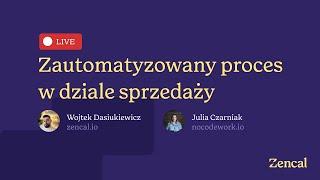Комментарии:

Thanks.
Ответить
thank you i love you
Ответить
Thank you so much bro you are the best ! <3
Ответить
Worked like a charm! Thanks :-)
Ответить
Nice. But I wish blocking a site is irreversible for 24 hrs at least, even for the admin.
Ответить
Thanks, man! You're wonderful.
Ответить
Thank you! :) Now I can finally block that annoying Princess Hours loud trailer on Dailymotion :)
Ответить
thank you so much for this video hopefully it will help me with unwanted pages popping up when i am on a different site
Ответить
I hope this will cure my gambling addiction
Ответить
Thank God, exactly what I needed.
Ответить
this is exactly what i needed. thank you so much <3
Ответить
just what i needed to block the BBC
Ответить
as somebody living w a mental illness, thank you so much. i've been trying to figure out how i can prevent myself from going on social media and nothing really worked for me until this. and the directions were so straight forward and easy to understand.
Ответить
Thanks for the video. I block sites using this extension but my child was able to right click the extension and remove it from chrome. how to completing hid the extension or disable removing the block extension from chrome.
Ответить
Thank you so much for posting this. This is indeed very very helpful.
Ответить
Thank you .... Very Much ... Life Saver indeed.
Ответить
Thank you
Ответить
Great video and tutorial! Kudos!
Ответить
This makes going through all those browser settings look tedious. Very good.
Ответить
It is very easy and helpful!!
Thank you

Thank you big help
Ответить
Thank you sir! :)
Ответить
Thanks for this video but i need different something like this i want to blocks all the links and allow only one link. please help me it you have any solution for this thanks
Ответить
Thank you so much !!!
Ответить
thank you very much my man life/money saver
Ответить
THANK YOU SO MUCH, I SPENT SO MUCH TIME LOOKING FOR A WEBSITE BLOCKER!
Ответить
THANK YOU
Ответить
Yep. About to block facebook too... so that I can study haha
Ответить
thank very much
Ответить
Very useful tutorial. Thanks buddy.
Ответить
Many thanks for posting these very clear directions!
Ответить
this is awesome you guys rock for making this
Ответить
Thanks! This was helpful :)
Ответить
i am administrator on my laptop followed tutorial step by step but it would not allow me to save and the message i get is save as C:\Windows\System32\drivers\etc\hosts.txt you don't have permission to save in this location contact the administrator to obtain permission would you like to save in the Documents folder instead yes no what can i do to correct this issue as i am administrator and only user of this device
Ответить
Thanks a lot, great video
Ответить
Thank you :-)
Ответить
thanks so much sir it is very helpfull me
Ответить
thanks really for your help
Ответить
Thanks so much!! This was helpful indeed. ;)
Ответить
thank you so much you help me a lot.. :)
Ответить
thanks now i can stop my cousin from watching porn on my freaking pc omfg
Ответить
Thank you so much! google chrome kept opening up random pages when i clicked on a link and it was sooo frustrating! i tried literally like everything but after watching this video, it took me less a minute to stop the problem. thank you!!
Ответить
thank you :) its so helpful
Ответить
hey where is the link...?
Ответить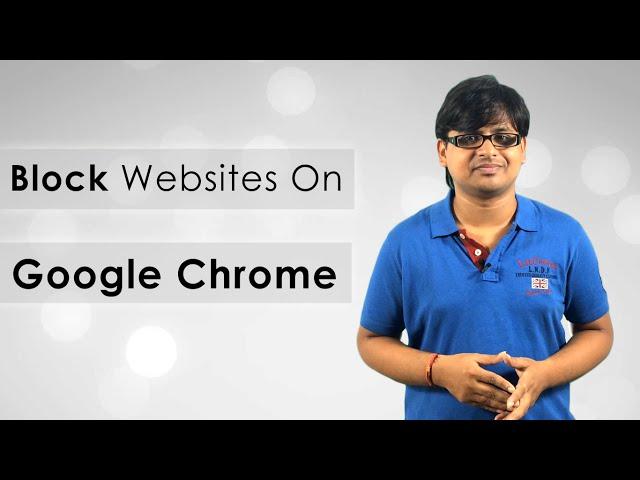






![Joy Division - Atmosphere [OFFICIAL MUSIC VIDEO] Joy Division - Atmosphere [OFFICIAL MUSIC VIDEO]](https://invideo.cc/img/upload/TUpMd2FsalVkRTE.jpg)