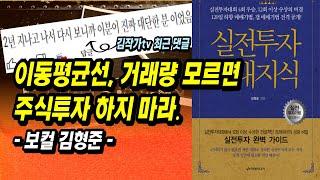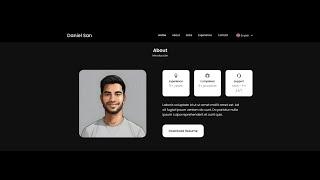Fix Missing or Empty Font Problems in Nexus Font and Windows 10
This video shows you how to fix missing fonts when using Nexus Font with Windows 10. This shows BOTH the Disable Windows Font Cache Management service solution AND a new solution when Windows Font Cache service is already disabled and you're still having problems. Feel free to jump ahead to 2:40 for the Nexus Font program solution if you've already disabled Font Cache.
Тэги:
#nexus #font #nexusfont #windows #10 #disable #cache #missing_fonts #font_not_showingКомментарии:
Reverso, Your Better Half - Reverso Tribute | Jaeger-LeCoultre
Jaeger-LeCoultre
Kennis en Klets
Solidariteit
Mutton Paya Recipe By Maria Ansari || Perfect Original Recipe || پرفیکٹ مصالوں کے ساتھ ||
Maria Ansari Food Secrets
Pelin Çift ile Gündem Ötesi 415. Bölüm @trt1
Gündem Ötesi