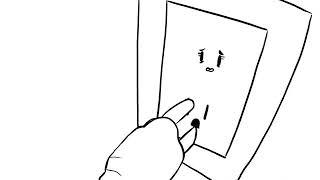How To Fix PS4 RemotePlay Eror A connection to the server could not be established ON PC Or Laptop
Комментарии:

anyone know how to fix this for regular ps messages and not remote play
Ответить
When i right click i dont have proprties i only have an inspect. Any tips?
Ответить
this does not work for the new update
Ответить
everytime i try to install, windows installer freezes. i tried extracting, still same thing. tried running with no ui, still freezes. no message just wont load. have to use task manager to end it.
please help!! lol

thanks man!!
Ответить
How do I do it for ps4 app and ps4 message ?
Ответить
He sounds like malaysian
And he is malasian

How can i do it on my android I don't have a computer pleae help?
Ответить
How do I undo? I want to login into different account
Ответить
Thank you
Ответить
Bro i have phone and same this problem show to me i can't able to login
Ответить
It’s not just remote play, it’s for the PS App and PS Messages and more PlayStation Apps.
Ответить
after that i searching already 10 minit also not done yetTT
Ответить
How can i do this on mac
Ответить
worked,
If its unclear in the instructions above, press Ctrl L , i though it said ctrl i

How to fix it
Ответить
you on xp lol pmsfl
Ответить
wow its 2020 and you have a screen resolution like that lol Dam
Ответить
It fucking works i think
Ответить
Doesn't Work
Ответить
HOW DO YOU FIX THIS ON MAC???
Ответить
I tried it it didnt help
Ответить
If you still did not understand or does not work for you.I will help you via Remote desktop A.K.A Team Viewer windows application.Just comment here.
Ответить
Worked
Ответить
I have correct fix for it, just follow these steps:-
It may sound complicated but it"s not:)
1 go to the sign in screen
2 right click immediately and press on properties
3 copy the entire address url
4 go to google chrome and paste it
5 you will be brought to a sign in screen, so sign in
6 After signing in you will be brought to a screen which says redirect on the top left corner
7 copy the link of that redirect page
8 go to the sign in screen and press ctrl+l to open up a open window
9 copy the link in the box and you're set to go

It doesn’t redirect me it takes me to a page with redirect in the corner
Ответить
This is happening to me on mobile
Ответить
I have the same error on PS4 in England.
Ответить
It still don’t work
Ответить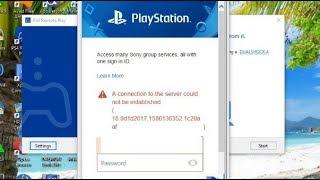



![The Secret Settings Pros Use in COD Explained! [MW3/WZ3] The Secret Settings Pros Use in COD Explained! [MW3/WZ3]](https://invideo.cc/img/upload/Z09HS3ZIaHBvZzk.jpg)