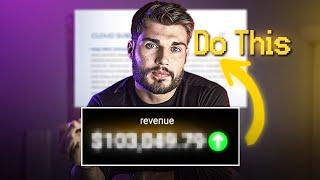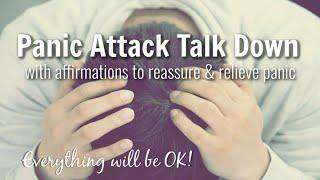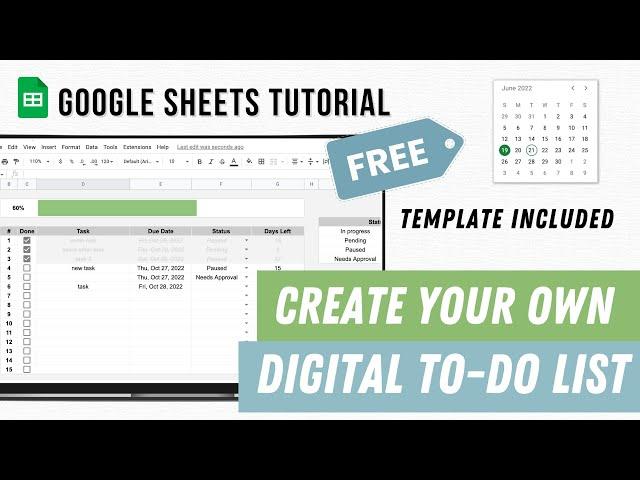
Task Planner Spreadsheet - Digital TO-DO LIST TUTORIAL - Google Sheets Template - (+FREE template)
Комментарии:

Brilliant! Great video Pilipino! 😄
Ответить
Thank you so much for doing this. I really enjoyed following along. I did a few things differently that might be great for future additions.
In the Status counts I did =Countifs($F$4:$F$20,J4,$C$4:$C$20,"FALSE") This only counts the tasks that aren't completed. So I know what's left to do.
I also created a row for "assigned to" since we are sharing it with 3 people. Then below the Status counts I added a count of assigned to with the same formula above
On the #'s 1-15 I did 1 in B4, then =IF(D5<>"",B4+1,"") That adds the next number when I type a task in the D Column.
I would have never done any of this if it wasn't for this tutorial, my idea's just made it more fun for me to build off what you taught. Thank you for doing this!

I loved it but could not get the strikethrough feature to work on my check boxes. I think it has something to do with the #9 used. My check boxes are in column B so I knew to change your "c" to a "b" Any suggestions much appreciated because that it the most satisfying feature. Thanks so much!
Ответить
Great job! Successfully made the template.. thanks
Ответить
thank you so much, I will apply this to my team
Ответить
This was so amazing! Very intuitive and precise, thank you!!
Ответить
Excellent tutorial, thank you
Ответить
HEYYY AMAZING VIDEO..... EASY TO FOLLOW THROUGH AND SO HELPFUL
JUST 1 QUESTION, HOW DO I ADD MORE ROWS... I MEAN I FOLLOWED YOUR VIDEO AND MADE 15 ROWS, SINCE WE'LL BE TRACKING FOR THE WHOLE YEAR WE'LL NEED MORE ROWS😅😅

Thank you very much wow nice work am using it on my duties
Ответить
what version is this? y is my data validation shows diffrent
Ответить
How can you create a progress bar using the "Status" drop down options? Also, how can you create a scratched out row from the "Status" drop down options. I've no use for the checkbox for my project for either scenarios but can't figure out how to drive those two scenarios from the "Status" drop down option. Please help!
Ответить
This was amazing!! Thank you!
Ответить
thank you so much for this tutorial! so well done. absolutely love your tutorials.
I purchased your dynamic to do list template and love it as well. Do you have a tutorial that explains the formula/function you use to create the 'done' and 'pending' task lists from the main task list? If I can understand that portion, I would have all the information I need to customize for my current need. thank you so much!

Love it!
Ответить
This is very helpful and practical thankyou very much
Ответить
I hope your channel grows! Your videos are really helpful and you are very generous with your knowledge in spreadsheets :))
Ответить
Love it thank you so much~~~~
Ответить
Hi, I'm a new subscriber, I recommended your videos to my colleauges who were trying to learn more aobut Google sheests since it's being mainly used where we work. Your tutorials are really helpful and easy to follow! Thank you for sharing your knowledge on Google Sheets. <3
can you share the formula for the progress bar if there are no tasks yet? as of now it only shows an N/A error since there are not tasks on my to do list right now :) I'm not sure if i can replicate the formula used in the "Completed" task cell. I hope you can answer :)