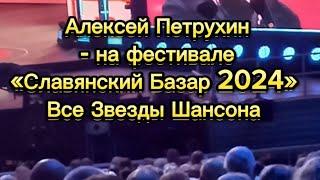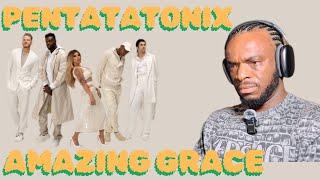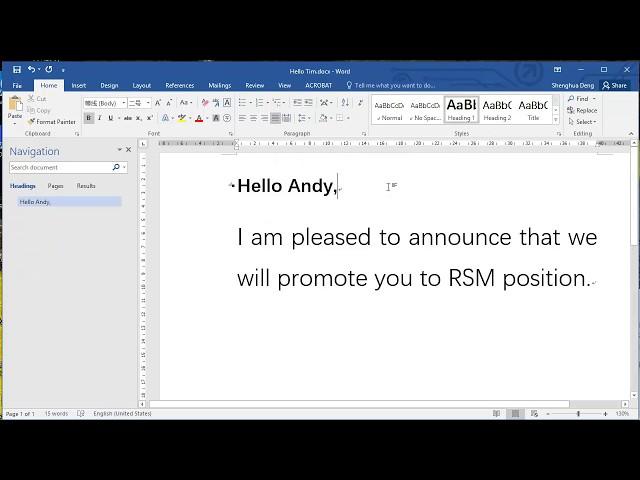
MS Word, Mailings merge, split into individual files
Комментарии:

Do you know how I could name the files just with people's names?
Ответить
but my every files has one blank page also in last, please anyone help
Ответить
Thank you. You safe my life😂
Ответить
It's sad that Microsoft hasn't come up with a way to do this seamlessly. We just tried this on one of our documents and it didn't work. 🥺🥺😢😢
Ответить
You are awesome. Thank you so much!!!!!
Ответить
Unfortunately this didn't work for me on the pre-existing document I had which already had lots of different headings in it and instead it made hundreds of smaller files! Back to the drawing board!
Ответить
Ami ki ekhane kintu kothai pathabo.
Ответить
W.appe printer full complete download copy kintu oi vabe
Ache search hochye eivabei
Mithyacher cholche.eta dekhate parle valo hoto.

Hi there, thank you for the detailed explanation. I have tried it but it ended up that the save file came out only with 1 file instead of the multiple individual files. I have followed the steps one by one, are there any steps that I missed?
Ответить
Thank you!!!!
Ответить
Exactly what I was looking for. Thank you!
Ответить
my Poo English speaking.LOL😆
Ответить
Thank you very much
Ответить
Thank you! Now I learned this concept
Ответить
This saved me SO much time. THANK YOU!!!
Ответить
I get an error 'The selection does not consist of heading levels'
Ответить
Unfortunately, this is not working for me, could this be duet o updates to Word since this video. Thank you
Ответить
When i try it, it is saved as one pdf file, how can i solve this?
Ответить
Great !!!
Ответить
Anyway thank you for this video, saved me a lot of time
Ответить
Hi does anyone know why my header and footer ends up in another two pages? any way to solve this?
Ответить
So cool !!!
Ответить
thank you
but if i have a header to my document it well save it without the header logo. do you have a solution for this pleas?

Hi! Every time I save my document everything saves in one file. I don't know what I do wrong please help
Ответить
where is the template
Ответить
Mmmh doesn't work today..
Ответить
this is really helpful! one question - for some reason the there is an extra empty page in the end of each separate document. do you know maybe how to solve that?
Ответить
Thank you so much, Deng Shenghua! It works beautifully but my individual merged files are missing the footer that was in my main document. How do I get all of the individually merged documents to keep the footer? The footer has two merged fields (I changed their format to Text thinking that would help, but it didn't)
Ответить
Thank you so much for posting this. I cannot believe after all these years I have finally discovered this technique. So helpful.
Ответить
Video was perfect. Thank you. Makes me sad though that you feel you have to apologise for your English (which is brilliant by the way) when 99.9% could barely say a decent sentence in another language.
Ответить
It didnt work for me. Is it because "memo" is above the header?
Ответить
It did not work for me! I need heeeeelp!
Ответить
Thank you for making this so clear and easy to follow. You have saved me lots of time!
Ответить
Where has this information been all my life! Thank you so much!
Ответить
Really Helpful...
Ответить
Thanks so much. Only one small issue - does not seem to work if need to save as a PDF.
Ответить
Thank you so much. That was really helpful. I appreciate.
Ответить
Thank you so much. Great help for me.
Ответить
I really can't thank you enough for this.
Ответить
Thank you.
Ответить
This was a huge help - thank you very much for the quick and simple tutorial. My only criticism is that you cannot automate separate files to go to individual recipients (but that's on MS Word, not you). You have saved me so much time. Thanks!
Ответить
Who in the right mind would down-vote this video? Did they have a better or easier solution to this?
Ответить
A few things of note;
1. Your heading has to be the first line of text (this will fix heading level issue)
2. This method will not work if your document consists of images (images will automatically be removed)

That's really nice. it worked for me. Thank You
Ответить
You are genius!! Thank you so much--and your English is fantastic!
Ответить
Thank you so much for this! This is very helpful. Like everyone else here on the comment section, mine also had a letter head. After following the video, my letter head was gone! What I did to resolve the issue was, I saved my letter head as picture (not as a header), I then added a mailmerge field before the picture and set that as "heading", if you don't want that to be visible, you can always change the font color to white :) It worked fine! Thank you again!
Ответить
thanks for this video
Ответить
Try as I might, I can't make this work. I"m sure it's user error on my part.
Ответить
Thank you, thank you and thank you!!!
Ответить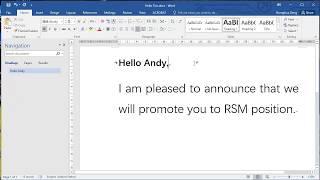
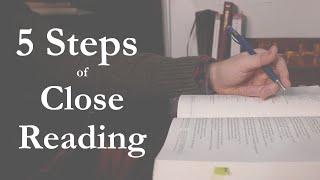
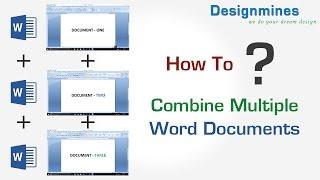

![Eton Messy // Messy Mix 9 [House, Garage] Eton Messy // Messy Mix 9 [House, Garage]](https://invideo.cc/img/upload/WXp1eWx4Z3dxeW4.jpg)