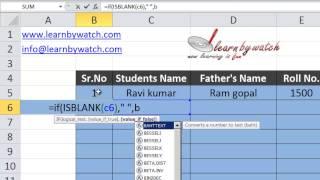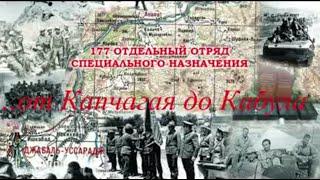Linux Monitor Resolution and Positioning that Never Resets
Комментарии:

I am struggling with this a lot. Kde doesn't have per monitor setting like Cinnamon has.
Ответить
I hope there's a software similar to Custom Resolution Utility on Windows in Linux. With all the freedom to tweak and change configs, it shouldn't be this hard. I tried to overclock my monitor in Linux but that's not possible. I tried a lot of methods and ways to overclock and still no results. I hope one day, I can permanently move to Linux when I have the ability to OC my monitor.
Ответить
I would not say its a bit complex ...
I was Actually really surprise at how easy the first time i did this and its REALLY reliable and efficient methode!
I think even new linux users can do this easly !!!

It shouldn't be this hard.
Ответить
Great video Chris! Thanks. Will you please share with us how did you setup the colored "titus>debian10>" in your shell? Appreciate it
Ответить
I have Cutefish OS but I cant find how to use an extra monitor with HDMI, can any one help me please?
Ответить
I just want to add a second monitor
Ответить
Awesome! I am learning and this fixed my issue. Namely: I recently installed Armbian on an Android TV Box (Tanix TX 6). My problem was that after changing resolution in my settings menu - if I changed my TV input back to regular tv or some other input then back to the box the displaay would default back to 4K and my desktop was, therefore, to small to read. I followed this tutorial and simply removed all of the stuff for multiple monitors, leaving only the resolution settings. Now when I switch inputs and return to the box, it is at 1920x1080 as preferred! Awesome. I have subscribed to your channel and appreciate your time.
Ответить
Thank you thank you thank you thank you!!!!!🧌
Ответить
Sir you're a life saver. Thank you so much <3
Ответить
I tried twice to setup resolution it's not working on Arch Linux unfortunately.
Ответить
Alright hear me out. I am in IT and have been learning Linux for over a year now. Finally felt comfortable enough to start using it at work on my daily driver. Here is my question. I have potentially 3 or more different Monitor configurations. 1. Laptop Display only | 2. Docked with 2 27" NEC monitors, laptop display disabled | 3. Docked with 3 Asus Monitors, laptop display disabled. Would it work to have 10-monitor2.conf 11-monitor3.conf and 12-monitorlt.conf so that x11 knows what to do in all 3 of those scenarios??? Thanks in advance.
Ответить
My problem is second monitor not detected
Ответить
Keeping monitor setup the same between boots is such a basic thing, why would anyone be happy this even has to happen.
Ответить
And who says setting up Linux is a waste of time.
Ответить
My laptop is showing both displays black after reboot please help
Ответить
Well, i can't see my laptop screen with the xrandr command... I'm using nvidia drivers.
Ответить
This is fantastic! Similar overview for Wayland?
Ответить
Hi Chris,
I manage to use your tutorial and fixed the issue upon restarting the machine.
I have another issue: the resolution and position resets while i'm changing from Build-In Display to Join Displays or the other way around.
I've been trying to find a fix for this for a long time. Any suggestion?

Will this guide work on a newer version of Pop os? It’s pretty frustrating every once in awhile my pc will detect the second monitor then whenever I restart it it won’t detect it again I’m running 22.04
Ответить
is there any GUI way ?
Ответить
Very helpful
Ответить
I just prefer running an xrandr command instead in the startup. I honestly don't know why the config file is needed given xrandr command is so much easier to test (just run the command, no need to reboot).
Ответить
What if I want one vertical monitor and one horizontal monitor configuration?
Ответить
great tutorial,but i lost you on position....
Ответить
Yeah except it boot looped bc I had a second identifier. wtf
Ответить
Hi Chris, Need your urgent help. I did the monitor config method and now I am out of Linux. Just doesn't sign in. Says incorrect password. What should I do? Keeps looping again and again to the log in screen despite putting the right password. Tried Ctr+Alt+F4 but asks me for Login and then password and says incorrect
Ответить
so what do i do if xorg doesn't apply changes i made in the config?
I can manually set resolution, refresh rate, etc with xrandr, but have to reapply it every time i startx.
I created a 10-monitor.conf in my /etc/X11/xorg.conf.d/ directory, but whatever i edit in there simply doesn't get applied. i could need some help

I have ubuntu 20.04, I use 1 VGA and one USB connector, it works on start, but if system goes into hibernation, then monitor 2 goes down, so I have to reboot. But I will continue researching, you have best explanation so far
Ответить
Hey Chris! Any chance we can make a follow up on this video for wayland?!
Ответить
I have a unique issue with my monitors. One display only supports 59.95Hz native, while the other supports 59.97 and 60Hz, and this causes very bad screen tearing issues, or frame dropping issues. So far the only way I've been able to fix that is by using Windows which somehow doesn't seem to have an issue with mismatched framerates, or to use different monitors. I've since replaced one of the displays so now they both run at the same framerate. But how would I fix that issue if spending money wasn't an option?
Ответить
WHAT? Just tell me how to configure my monitor!
Ответить
Chris, this was VERY useful. Unfortunately now it's a bit dated as multiple distro's have defaulted to Wayland. Would you please consider addressing this same topic on Wayland?
Ответить
I'm mindblown by this. I had somehow hacked my own solution. I used arandr at first. Then I noticed that creating a layout with arandr just creates a shell script thats using xrandr. from there I created my own shell script using xrandr that would run after logging in. But seeing your elegant solution makes me feel like a caveman haha. I have two questions though!
First question: Has it happened to you that the display identifier names changed over time? Because I think I have observered that over the years. sometimes it was eDP1, suddenly eDP-1 or something like that. Very minor changes that threw off my script and I had to adjust. Just wondering, since that would probably also impact the xorg config.
My second question: What DE is that in your video?
Great video, have a nice day!

Great Video but for those of us that are not too Linux savvy you really need to speak a little slower and explain what you are talking about!
Ответить
I will keep this video in mind. I have my larger monitor on the right and this is my primary monitor. Still, I need the cursor to move from left to right across the screens.
Ответить
Hello, did any one tried to configure samsung ultraWQHD 34 (21:9) with ubuntu 20.04 ?
Ответить
Might be fking brilliant, I'll never find out, can't see what you're typing because of the progress bar and can't keep up with you talking at 100 mph expecting us all to be very experienced, I'm a joiner not a fking Linux expert 🤣
Ответить
do I need multiple ports in my laptop? or can I just get an adapter to have 2 ports from the adapter?
Ответить
I followed the instructions in this video, but I still cant get Debian to detect the HDMI port. xrandr says it is disconnected. I can get it to work with Zorin and Fedora. Do you have any idea of what could be going on?
Thanks a lot!

Thanks for the informative video. I'd just like to point out that the numbering scheme used in the configuration directory should be zero filled so 9 would be 09- not 9-. If you use the latter then 9- will run after 89-, if it exists and not before 10-
Ответить
It's still buggy as hell but it's better :P
Ответить
I'm new in linux and i didn't get what he said after reboot and I got error says "parse error on line 17 of selection monitor in file /etc/X11/xorg.conf...................
Ответить
is there a way to apply the configurations before the login screen ?
Ответить
complicated
Ответить
Ah phew, this did not work. A couple of things, I want to disable the HDMI port on bootup and before I login. And second, when I did what you suggested, I must have messed something up because I could no longer log in to my desktop until I choose Wayland and then deleted the conf file.
Ответить
Im working with a broken laptop that has no screen picture. I was looking for a way to set it to external monitor only permanently. Thanks
Ответить
hey Chris. Is there a way that I can duplicate 2 monitors but have a 3rd as extended. Im on Mint
Ответить