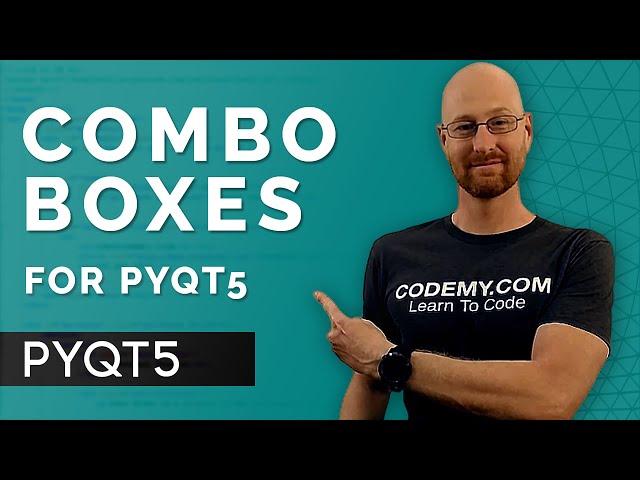
How To Create Combo Boxes - PyQt5 GUI Thursdays #2
Комментарии:

1st view 1st comment
Ответить
i liked this video two times 😂😂😂
Ответить
how to create my own gui library in python as tkinter?
Ответить
You know why i no longer comment that 'yay one of first ones to comment'? Well its because that im always one of the first ones to comment!!!¡¡ ha ha ha ha LOL
Ответить
Thursday is from now my favourite day :)
Ответить
👍👍👍👍
Ответить
Hey what is your favorite gui designer in python. What i mean is which one do tou likek the most pyqt, tkinter, or kivy?
Ответить
hello, the Qwidget that the class inherits would be like passing root or the main window in tkinter, right? and the other question: if you want a button to open a window as a topLevel in tkinter, should you call a method of the same class or instantiate another class?
Ответить
Great video. You should continue on with more PyQt5 gui videos. I'd like to see you cover the tables eventually
Ответить
Wow 🤩
Ответить
I don't know if that was already in the plans, but could you do a video on doing a "next" button, to take the user to another window? I tried doing that and failed miserably, thank you!
Ответить
Hi, how can we do a relative combox? thanks
Ответить
hey sir, please help me how to resize widgets to fit screen while resizing the window in Pyqt5 Please
Ответить
👌👌👌👌👌
Ответить
keep this series going, thank you so much
Ответить
when using the addItems method, is there a way to add both text and data?
Ответить
Cant even make a hero joke on this.
You are both the hero we needed and wanted!

Great videos. Thank you. 😊
Ответить
But John, how to set placeholder text, means unselectable text??
Ответить
weeeeeeeeeeeeeeeeeeeee
Ответить
What python idle u are using
Ответить
How can we add padding to the drop-down items?
Ответить
why r u using classes for PyQt5
instead we can write snippets with out classes and objects ??

Why I can't insert things at the top ??
Code:
import PyQt5.QtWidgets as qtw
import PyQt5.QtGui as qtg
class MainWindow(qtw.QWidget):
def __init__(self):
super().__init__()
self.setWindowTitle("Hello world !!!")
# Create Vertical Layout
self.setLayout(qtw.QVBoxLayout())
# Create a Label
my_label = qtw.QLabel("Pick something from the list below !")
my_label.setFont(qtg.QFont("Helvetica" , 24))
self.layout().addWidget(my_label)
# create a combo box
my_combo_box = qtw.QComboBox(self , editable = True ,
insertPolicy = qtw.QComboBox.InsertAtTop)
my_combo_box.addItem("Pepperoni")
my_combo_box.addItem("Cheese")
my_combo_box.addItem("Pizza")
my_combo_box.addItem("Cookie")
self.layout().addWidget(my_combo_box)
# Create a Button
my_button = qtw.QPushButton("Enter" , clicked = lambda: Button_Press())
self.layout().addWidget(my_button)
# Show the App
self.show()
def Button_Press():
my_label.setText(f"You Picked {my_combo_box.currentText()} !")
app = qtw.QApplication([])
mw = MainWindow()
# Run the App
app.exec_()

Hi, anyone body why when you create any widget you don't reference self like "self.my_label" or "self.my_combo"?
Ответить
Can you add a dictionary with addItems to also import data?
Ответить
I should always pick John Elder.
Ответить
how to insert text after selecting a combox item
Ответить
👍Very good tutorial, I wrote the full script as John did it, but running the script without the related lines for ‘my_entry’, the script just shows a white screen😵…So, in my case the script works if I don’t delete the lines for ‘my_entry’ with a small modification in the line of the >self.layout< replacing the assignation of ‘my_entry’ with ‘my_combo’🤪
Ответить
Thanks Alot Dear
Ответить
i seem to get "DeprecationWarning: sipPyTypeDict() is deprecated, the extension module should use sipPyTypeDictRef() instead
class mainwindow(qtw.QWidget): " i dont know how to fix it. after i look it up i tried updating python and that didnt help. please help

Always i see your videos but sometimes i forget subscribe and press like button😊😊. Sorry!
Ответить
Dude why you wearing a bra
Ответить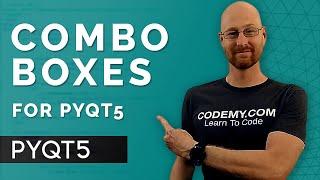




![Car physics mini game with React Three Fiber and Three.js [ Tutorial part 1 ] Car physics mini game with React Three Fiber and Three.js [ Tutorial part 1 ]](https://invideo.cc/img/upload/Y05oSTBoRzN3SHc.jpg)




















