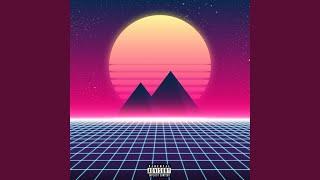Modern React CRUD App Project (React ToDo app)
Комментарии:

Thanks a lot, man!
God bless you!
Abraço do Brasil!

I am using typescript, getting an error in the code:
Cannot find name 'setTask' on the line 5.
On Line 7, Parameter 'e' implicitly has an 'any' type.ts(7006)

Good Try but Way too fast from lessons 4 on, it seemed like you were just wanted to get it over with while looking at your solution already.
Ответить
شكرا جزيلا لك
Ответить
what is the name theme VSCODE?
Ответить
Can you teach us how to deploy this project? I faced many errors
Ответить
thank you so much coz u are also teaching how to debug react apps when something doesn't work properly
Ответить
Hi!, what’s the font that you use?
Ответить
react content yuhuu 😍
Ответить
Is it possible to add a priority? Say drag and drop to the top and its number one priority? Love the ui great tutorial!😍
Ответить
How does the delete bit work? We pull out the task id and compare it to the id but if we log those values out they are the same two values for all elements. How does it differentiate between element being deleted and others? Hope that made sense
Ответить
Hi Chris! Thank you for the tutorial. The site looks very stylish. Could you please help me to understand my problem? When I load the site from my computer it works. I uploaded files to github and the site is not loading. I couldn't load a folder node_modules to github as it has too many files and github refuses to do so at once. Can that be a problem?
Ответить
brilliant, brilliant, brilliant! love this! a step above most other react devs on yt
Ответить
oh my God, thank you so so much, what a clear explanation.
Tutorials with projects are the best keep doing these types of video.
You saved my one week of struggle in 3 hours, I followed along the video and completely understand the concepts
thank you so so much 🙌

Please release a video explaining all the styling aspects of this project.
Ответить
Hi Chris, I don't see the styles config in your GitHub repo. Do you mind dropping a link? Thanks. And the tutorial is awesome 💯
Ответить
I'm new to programming and currently learning react (Front-end). I like your tutorial, it's great. But the CSS side is frustrating, it's too complex for Juniors.
Thanks.

LOVE YOU
Ответить
source code?
Ответить
is "onInput" replace "onChange" ?
Ответить
thank you for keeping this video as beginner friendly as possible .. there are a lot of people who are trying to learn step by step
Ответить
What theme and vscode font do you use?
Ответить
I can't seem to make the console log appear in the browser's console. Any ideas?
Ответить
what font do you use?
Ответить
Thanks a lot! Great tutorial - all nice and clear and working perfectly(this localStorage thing is amazing! Ill have to look more into it) Thanks again!!!
Ответить
that css is insane. really well put together
Ответить
from lesson 6 it's getting to confusing for me, i need to watch it over and over again haha
Ответить
Best react todo tutorial I've seen...
Ответить
Can you share how you customized your terminal prompt and also vscode?
Ответить
couldn't gind the code on github sir
Ответить
Hi Chris, I tried pnpm install after extracting the downloaded zip file but I get no package.json found error
Ответить
bro which font you use in your vs code
Ответить
Hola! que consola estas usando?
Ответить
bro , as we returning [value,setValue] in uselocalstorage.jsx . what is the use of setValue?
Ответить
Great video! This covered way more than I expected. Awesome!
Ответить
thank you for your work Chris.
I was wondering when you just start with command combo ' pnpm create vite react - todo ' after choosing React , we are asking to choose TypeScript / TypeScript + SWC / Javascript / Javascript + SWC. What should we choose?

Hello, sir. I'm here at the end of phase 3. but, when my code runs the results can't appear in the browser with errors like this: react-dom.development.js:26923 Uncaught TypeError: Cannot read properties of undefined (reading 'sort'). How's the solution?
Ответить
planning to do any tuts with firebase/superbase ? thanks ! what font is that in vs code ?
Ответить
I have a question. In lesson 6 (App.jsx) when you:
const closeEditMode = () => {
setIsEditing(false);
previousFocusEl.focus();
}
Is it good practice to to check if previousFocusEl is null to avoid errors? Like:
const closeEditMode = () => {
setIsEditing(false);
if (previousFocusEl) {
previousFocusEl.focus();
}
}
I wonder if the same applies here. Instead of:
{tasks && (
<TaskList
tasks={tasks}
deleteTask={deleteTask}
toggleTask={toggleTask}
enterEditMode={enterEditMode}
/>
)}
is the following an imporvement?:
{tasks.length > 0 ? (
<TaskList
tasks={tasks}
deleteTask={deleteTask}
toggleTask={toggleTask}
enterEditMode={enterEditMode}
/>
) : (
<p>No tasks available.</p>
)}
Thank for taking your time in what you do. 🙂🙂🙂

Why there's no code file in GitHub?
Ответить
i didnt find any Project in github ??
Ответить
Awesome video bro🎉🎉
Ответить
After a wile i regret watching this video.
saying here instead of file name and making that mistakes and navigating trough app was really painfull

Great quality man, really appreciate it.
Ответить
Can you give this code. Thank you
Ответить
Fantastic video, Kindly send with the link to the index.css
Ответить
The edit part is quite confusing anyways good explanation uptil delete task
Ответить