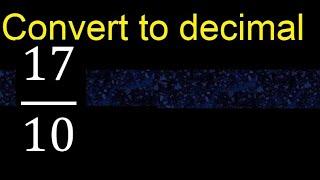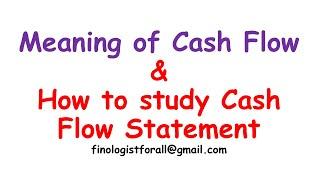Photoshop Tutorial | How To Create 3D Pop Out Effect
Комментарии:

Mannacc kitemuort parl italian strunz bucchinar t'adda vnì nu cancr
Ответить
your accent is killing me
Ответить
Thank you for this video! You’re a great teachers!
I love that you go step by step & say what you’re doing.
I am a learner & definitely helping me learn
while selecting the background layer & right click for rasterize layer but its not getting active, please help me in this & would love to see the tutorial on the ballet dancer on the phone.

thanks
Ответить
this video is very helpfull
Ответить
your video helped me! thanks.
Ответить
Thank you!
Ответить
thanks so much for your representation and its has made me learn some tools and other effects
Ответить
what kind of Photoshop you are using Sir?
Ответить
no words to say
Ответить
Hi .. it's not about this image merging and effects .. If U watch u would be able to lean many many more things on every layer .. this very easily teaches with us for so so f**** many things / tricks ..
Must watch for everyone try this one as it is ..
Then try for another mobile n another animal ..
Also .. If u have older free version of Photoshop like me.. u can still do it
All IN ALL - REALLY MUST WATCH TUTORIAL

thank you so much I made it same designe
Ответить
thank you so much
Ответить
great stuff
Ответить
Good lesson 👏
Ответить
Really good video. Covers many tools and a very clear explaination stages.
Id like to add and say that when you do a cast shadow you might wanna use iris blur to create sharper shadow near the source and make it slowly fade away.
Also add another layer above the shadow layer. Clip it to the shadow layer
Change blend mod to multiply use a darker color from the shadows.
And paint with a soft round brush near the legs to create ambient occlusion.
Expirment a bit with the opacity until it looks good.
This gives the shadow even more realism.
One last thing you couldve added a touch of green to the blacks (mask it with soft brush if needed) to add some bounce light from the green grass.
Very well done thanks for these tutorials!

Nice video! As a beginner in photoshop, I get confuse on how layer mask works.
Ответить
dude. maybe you should go lookup tutorial.. lol
Ответить
where is the link discrpition of both images??
Ответить
sheep was best choice ...i think so
Ответить
Where is it? Really nice work!!!
Ответить
awsome
Ответить
OK Which app is it
Ответить
thanks a lot
Ответить
Amazing
Ответить
easily the best tutorial
Ответить
I really appreciate that you talk through the tutorial. Too many channels blaze through these tutorials with no explanations.
Ответить
So "alt+erase" doesn't work anymore, does it? Am I missing something?
Ответить
Noice. Thx man.
Ответить
i do in mobile
Ответить
I love you art !!!
Ответить
good video for me
Ответить
What program are you using specifically?
Ответить
my content-aware fill adds a sheep leg in the grass
thaks for tutorial

Amazing
Ответить
wowowowowowowowowowowowoowwowowoowowowowwoowowowwowoowowowowowwoowwowo just wow
Ответить
Cool
Ответить
Can you do this by phone not many people have PC be much grateful if you can help me
Ответить
How would I refine the edges with the pen tool after I make it a selection?
Ответить
Please tell me your photoshop version?
Ответить
wonderfully taught keep the good work up
Ответить
how do you make the grass pop out
Ответить
Haha cool
Ответить
Thx
Ответить
Hello! Could you please tell me what Photoshop do you use? Tnx
Ответить
rasterize layer is disabled grayed out for me and definitely selecting image and doing right..had to make it smart object first
Ответить