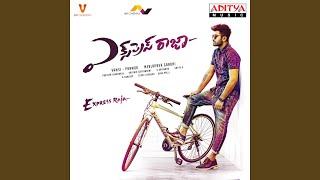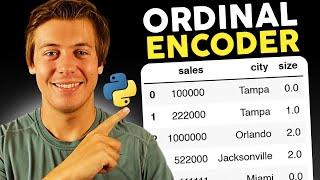Комментарии:

@behehhe8965 - 01.05.2024 08:10
love ur contents bro but be fast pls I ain got all day no offense love yaaaa
Ответить
@Khadolkacha - 30.04.2024 17:15
Thank you for saving my time. Indeed, very useful video.
Ответить
@vigila90 - 04.04.2024 07:00
Thank you for helping me figure this out! I could not figure this out.
Ответить
@beaumaddern6606 - 04.04.2024 02:57
You are the best! Page break solved my problem, thanks for the clear solution
Ответить
@susanrussell1737 - 09.03.2024 22:58
This did not work for me. I have a Section Break (Next Page) at the end of my last page and then a blank page. I can not delete the Section Break nor the Paragraph symbol on the blank page. I dont understand.
Ответить
@julylady24 - 03.02.2024 06:26
solved!
Ответить
@kcbknitter - 04.09.2023 02:45
Thank you for this video. I've been trying to figure out how to get rid of several blank pages in my document. This is a life saver.
Ответить
XOLIDAYBOY - Моя Хулиганка (Official Video)
XOLIDAYBOY
Non-Return Valve Parts and Assembly using SOLIDWORKS | SOLIDWORKS tutorials for beginners
The Mechanical Engineer
حل مشكلة الكتابة باللغة العربية فى افتر افكت اصدار 2020 ومابعد️ [4K] After Effects2021
NoOoRTec I تقنيات و تكنولوجيا
24 By 7 Party
Release - Topic
Ordinal Encoder with Python Machine Learning (Scikit-Learn)
Ryan Nolan Data
How to Use SPSS: Transform or Recode a Variable
Biostatistics Resource Channel
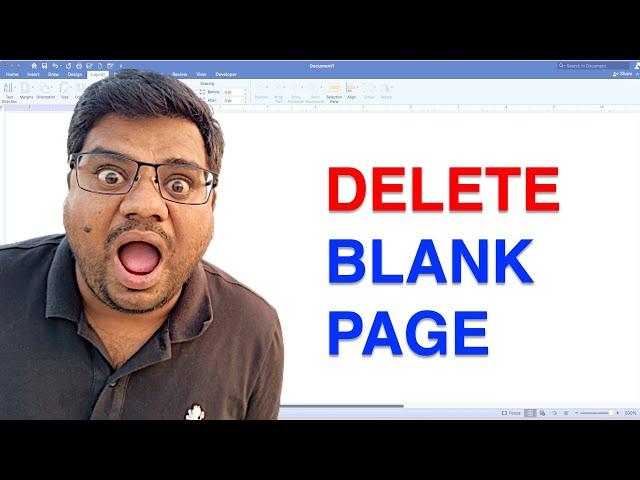
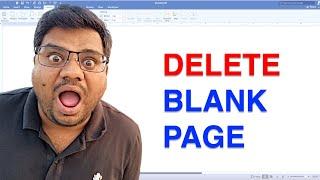
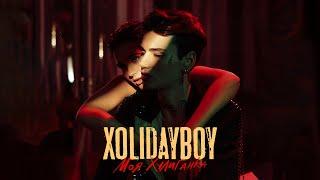
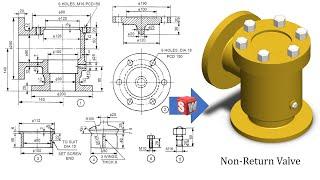


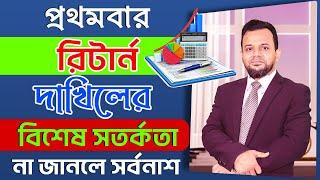

![حل مشكلة الكتابة باللغة العربية فى افتر افكت اصدار 2020 ومابعد️ [4K] After Effects2021 حل مشكلة الكتابة باللغة العربية فى افتر افكت اصدار 2020 ومابعد️ [4K] After Effects2021](https://invideo.cc/img/upload/NHZCNWJleEVmZDY.jpg)