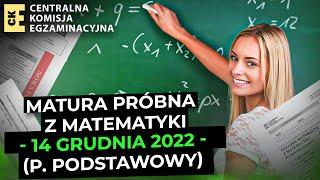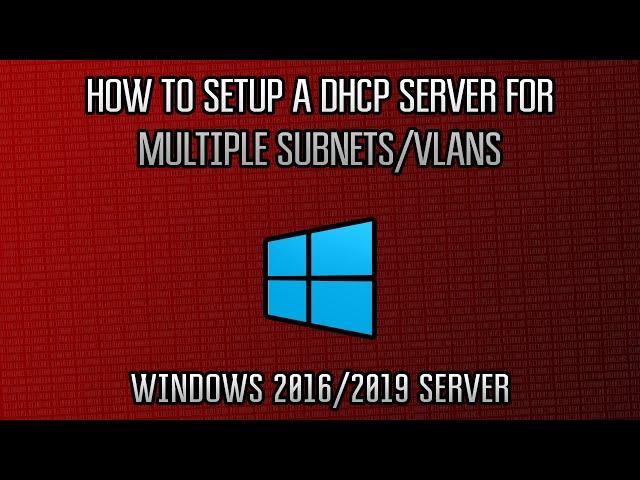
Windows Server : How to Setup a DHCP Server for Multiple Subnets/VLANs
Комментарии:

Exactly what I was looking for, so, thanks for sharing your knowledge in this video.
Ответить
Excellent! 😍
Ответить
how do you force a given computer to join a selected subnet? I can create all the scopes i want in dhcp server, but how do i force a given computer to join the one i want?
Ответить
So you don't have to setup the VLAN tag on the Windows server port on the switch?
Ответить
Hey man thanks for this video. I'm trying to train myself as much as possible on networking in my homelab and this did the trick.
Ответить
but how does the server know who is asking address and witch VLAN he cam from
Ответить
Thanks a lot.
May god guide you to the best here and hereafter.

Have you run into issues, where DNS doesn't resolve between subnets/VLANs? Ping requests work fine between VLAN's using IP's, however DNS doesn't resolve...
Ответить
You video shows you had two DHCP scopes. How did the DHCP server determine which scope to issue an IP address from?
Ответить
how many network card is installed on this dhcp server ?
Ответить
Thanks
Ответить
Would this also work for single networks? No vlans? I am looking to establish win server as my DHCP server and have my UDM get the IPs from the win DHCP server.
Ответить
Good day. That was an excellent video. I have a Unifi Dream Machine Pro and 17 Unifi switches. I have a VLAN setup on the DMP. I can ping our DHCP server from the VLAN devices but cannot pink from the main LAN to a device on the VLAN. Thoughts?
Ответить
Got my sub, thanks! So DHCP relay can be used on firewalls as well but does firewall vs switch supersede the other or would that cause some kind of misconfiguration?
Ответить
Thanks for the video!
Ответить
Very crystal. I like the fact that you can add as much subnet using the one DHCP server without physically having different servers on each subnet.... Cooolllll.....
Ответить
So question, how would the new machine would know what subnet it will be part of?
Ответить
Nice. Now I understand how to do this on my Network. Thanks
Ответить
Hi IT Lumberjack,
Did you do a port profile for that Vlan? I did not. I am asking because this is not working for me. My computer can not get an IP address.
I have the UDM-Pro and the US-24-G1. I created the Vlan, selected a port on the switch to and added the profile, but not getting an IP address.
I made a Vlan for IoT.

Hi is there anyway that the same can be done for host names across different vlan's on ubiquiti with a windows server serving DNS requests across different vlan? I have a windows server that I would like to use for resolving host names of different machines across different vlan's so that machines from one vlan to another can browse to shared folders on different machines using the host name rather than IP addresses.
Ответить
I feel like alot of important parts were skipped. You configured VLan 20 from the router first? Where is the computer getting Vlan 20 DHCP connected to? Was this a port configuration on the router? YOu cant just add a scope and the computer will just receive VLan 20 DHCP because of scope configuration. You have to show the router configuration show people can understand.
Ответить