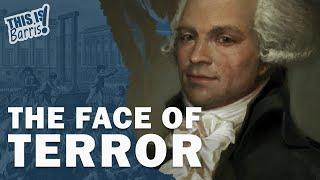Compositing 1 of 3: Key a Green Screen in Final Cut Pro
Комментарии:

Hopeless.
Ответить
Sorry, doesn't work. I use a green screen and the Keyer masked out all blue elements. The video is not a help.
Ответить
The keyer tools don't seem to work very with HDR clips. I watched this video, which showed me how to use the tools. They work very well with SDR, but with HDR I'm always left with a gray/green area (usually with the brightest light and usually in one corner) that won't go away. In matte view it shows as a solid white in the corner and comes a speckled light close to the object (me.) The draw mask doesn't work very well, especially if I move around at all in the clip. Even better back lighting on the screen doesn't make much difference. I tried converting clips to Rec 2020 HLG with no difference. Are there any tricks for working in HDR with green screen?
Ответить
Thankyou sooo much for making this simple !
Ответить
Thanks for the video
Ответить
This tutorial is the best Ive seen so far. I have seen penty and have learned alot.
Ответить
Ben— THANK YOU! I had a particularly annoying green screen problem and your tutorial helped me solve it. Thank you so very much!
Ответить
My son bought me a basic green screen kit for Father's Day. I was ready to return it because all of the how to videos that I watched were way too complicated. I'm just a Grandpa wanting to make memorable/funny videos of vacations and family gatherings. Thanks to your video, I am keeping the green screen and I am a new subscriber. I don't need professional edits, just basic stuff. THANK YOU BEN!
Ответить
You addressed all the issues I’ve been having. Thank you!
Ответить
perfect video ! thanks a lot !
Ответить
You earned my sub. The first video of many which actually helped me. Thank you, and have a great day Ben
Ответить
That was great, thank you.
Ответить
Also good to note, if your main action is to fly forward, it doesn't help you get a wrong background.
Ответить
Without doubt Ben, you do some of the most straight forward, easy to follow tutorials on FCPX on the net and without any fluff! thank you. A fellow brit too, which is a bonus, do you live in Canada?
Ответить
Really great video, acquired writing
Ответить
How can you protect a object that would be green say on your shirt or in your hand?
Ответить
Great video, thank you for posting. Definitely saving for future reference.
Ответить
Love you videos! The 3rd video in this series does not load. It leads to a black screen!
Ответить
You have no idea how your video helped me, thank you so much, I was really struggling before it but now I figured everything out because of YOU.
Ответить
This is very very useful tutorial. Thank you very much for sharing bro Ben.
Ответить
Helpful. Thanks!
Ответить
Super helpful
Ответить
Cracking tutorial. Well explained and addressed some of the issues I ran into this week. Thank you.
Ответить
Merci 🙏
Ответить
Wow, your tutorials are so fantastic. Great pace, tons of info, and detailed explanations. Thank you so much. Watched like 20 of your videos today, subscribed and even clicked the bell!
Ответить
Thank you for this video!
Ответить
This was helpful. Thank you!
Ответить
Any reason why my video might be flickering around the edges when I apply the keying. Can't seem to get rid of it?
Ответить
5.10
Ответить
Literally how my first green screen set up looked, the draw mask is really helpful instead of cropping ya video. Thanks mate!
Ответить
Great video Ben. Really helpfull thanks.
Ответить
Informative video. Often when I see someone who has used a green screen, I find their image unrealistically composited onto their background. Seeing the fine adjustments you have used gives me the impetus to try it myself. Thank you.
Ответить