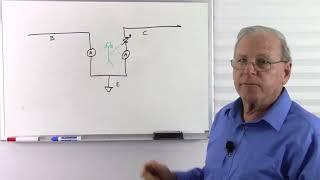DITCH Microsoft/Google with NextCloud AIO! - Server Setup Guide
Комментарии:

NOTE: An edit for this video is processing. Please skip the step where we edit the hosts file. This is no longer needed and can actually cause errors. If you have already done this step and you're troubleshooting, undo this step and restart your containers.
Ответить
Great Man, Thank you so much
Ответить
Just get a dedicated block from your isp and give it a dedicated url and a domain. Host it yourself. Its amazing
Ответить
Awsome video! I kinda not expected the public IP required, which is not free.
Ответить
The docker run command is giving me invalid reference format error
Ответить
Can you please tell me how can I modify the upload size limit from 10gb to 20gb. I searched the entire google and reddit and nextcloud forums, I couldn't find anything. I also tried to use the docker commands from github nextcloud, but they don't work. I would really appreciate your help
Ответить
Loved the tutorial. Got it to work through Linode. However, I want to install it on my Raspberry Pi, and when I get to it, I cannot make my domain work. I'm trying to do it through a cloudflare tunnel, but it just doesn't go. Any ideas anyone?
Ответить
I’m not great at this stuff. How can I get this running on Unraid?
Ответить
reaching the AIO setup page through port 8443, then validate the domain for a new AIO instance never worked for me (without a proxy manager ..) Can one explain? 🤔
Ответить
DON'T FORGET TO OPEN SSH PORT IN UFW!!!!
Ответить
Did I miss the step where you allowed port 22 through your firewall so you can SSH back in? :) Oh and if you are like me and went to your domain to find that there was no setup password as one had already been set for some reason?!? you can retrieve it with:
sudo cat /var/lib/docker/volumes/nextcloud_aio_mastercontainer/_data/data/configuration.json | grep password

Can you make a tutorial how to just setup nextcloud, on my own server? I have way more than 2GB of ram and 2 CPU cores here to use... Linode is a waste for me.
Ответить
Great tutorial 👍 tried that before and messed up with the ports, explained well here why and I'll give it one more try
Ответить
Pretty cool but question when I click Open your next cloud I get a blank screen nothing is trying to load ? any thoughts ? thanks
Ответить
Awesome tutorial, can't wait to try this out! 🤘🤠
Ответить
NIce tutorial. thx. like
Ответить
even if you don't have a domain and connect via port 8080 the nextcloud setup still asks for a domain?
Ответить
After opening the Nextcloud AIO dashboard you typed your domain but if i am not using a domain should i type the ip address of the server there or what? I'd appreciate it if someone answers me.
Ответить
do i need to care about rev. proxy when the server is hosted localy behind a router with port forwarding?
Ответить
FYI: If youŕe setting it up at home, YOU WILL NEED TO SET UP PORT FORWARDING. Confused me for hours. (Go into your home router's configuration, set up a port mapping/port forwarding rule that goes to the private IP of your server, from port 443 to port 443.)
Ответить
What are the advantages of using Nextcloud all in one?
Ответить
I wish nextcloud would fix their file lock issues, apparently they've had this problem for several years and they just never fix it. Ugh....
Ответить
Any advice regarding error finding - when it gives 502 bad gateway after a server reboot? Any clues would be much appreciated.
Ответить
for the life of me i can't get paste the local IP address thing. I have my domain pointing to a server in my house and all ports open and able to connect to the server with external vpn connection but everytime i click submit with the domain it report you have a local ip address configure even though my host files looks exactly like in this video minus the domain name being different.
Ответить
Okay so I am a noob... how is this method different/better than hosting Nextcloud directly via Linode(yeah the office stuff runs smother but what does docker do in this case... does is replace Apache or something?) .... and is there an easy way to migrate my old Nextcloud files to the new instance (if I decide to use AIO)
And some people use Nginx or Portainer... what is that about?

I recently used your guide to install Nexcloud AIO. I'm very much enjoying it. If you have any additional suggestions for further amping up performance and/or increasing security, I think those would make very nice additional videos. Thanks for your work!
Ответить
Wtf is linode! Why don’t just do on a physical build that 99% of us have? Dislike
Ответить
How do you setup backup and restore? For a VM running on virtualbox or any other vm….. can you help on this. I tried reading the document but due to language and that I’m not that expert I don’t understand how to do it. Is that so difficult to incorporate these fundamental features in the UI?
I’m really afraid of this software when time for updates arrives… I already been locked out two times due to upgrade… the only reliefs is that was a test and I didn’t loose any data….

nextcloud Talk notification doesn't work.
edit: sometimes doesn't work. sorry!

This video is quite helpful; however, I am using nginx proxy manager with duckdns, and it requires port 443. Is there a way I can use this container and let nginx proxy manager handle the certificate?
Ответить
Hi, thanks for the tutorial! I strangely cannot login into my domain account and execute your last docker aio script, what should i do?
Ответить
Please make a part 2 !! Showing Deck for example
Ответить
As soon as you said snap package, I'm done. I hate snap!
Ответить
Any chance of covering using S3 storage, something like minio through TrueNAS?
Ответить
That's wonderful thank you so much
Ответить
I've opened the ports exactly as you specified, also on my router and in windows firewall (Running ubuntu on vmware). Error this server is unreachable on port 443??????? any ideas? It says this on the nextcould AIO setup screen.
Ответить
Can we still edit config.php and php.ini files using sudo nano
Ответить
I have Nextcloud running on my Raspberry PI 4 8Gb for a while... do I take any benefit (performance) by running it in this AIO approach? Do you recommend migrating it?
Ответить
so i just ran into this issue if you do not enable port 22 with ufw you will not be able to ssh back into the linode or server but great video like always
Ответить
Greatly appreciate this! Any chance you could show us how to use nginx in front of this installation?
Ответить
You mentioned you used the 4GB CPU instance for your personal Nextcloud install. Out of curiosity, what amount of storage do you use for your personal Nextcloud install? I assume not the 50 GB that you selected in the video.
Ответить
Shouldn't you first explain what Nextcloud is?
Ответить
I just set this up and its working like a charm. But i was wondering if i had to do anything before i can restart the server. Do i have to stop the containers first or will docker do that for me?
Ответить
This is awesome I love it. It’s ideal for many small businesses.
Ответить
all the files would be stored on docker container, It's actually dangerous because if container is deleted even accidently all files will be deleted as well.
Ответить
Thank you so much for this tutorial. I followed the instructions to the t, setting everything up on Linode using a subdomain on my website. The only differences are...I installed Fedora 35 on Linode instead of Ubuntu and I opened my ports with Firewalld not UFW. I get all the way to the start containers screen and they just hang on yellow at starting. Any idea what could be happening?
Ответить
Can you please make a guide to setup Nextcloud AIO in a standalone Ubuntu PC.
Ответить
I wish you could make a guide on how to self host an email server (send and receive email) and setup nextcloud to use it. That would be amazing
Ответить
Very nice tutorial ! I am using plesk to manage my server, and plesk is using 8443 port already, can I install nextcloud AIO without exposing port 8443 when installing it with docker ?
Ответить