
Speed Hack! Use this video codec for FAST Video Editing
Комментарии:

Is this different to creating proxies?
Ответить
What about proxies?
Ответить
they're not encoding for me
Ответить
Can I start editing first while waiting for the files to transcode? It's taking a few hours to finish transcoding
Ответить
Hi, do you have any idea how (hardware) 4k/HEVC/10bit/4:2:2 material can be processed smoothly(!) on a PC without(!) having to use proxies ? LG Tobias
Ответить
Huge thanks for the transcode tip. I've been struggling with slow timeline playback and this solved my problem!
Ответить
Why not just use proxies?
Ответить
Hello Kelsey. I have to say as someone who appreciates the attention to the finest details, you have some of the best videos I have seen when it comes to tutorials. Your filming, editing, music selection, on screen visuals, WOW. You're truly an inspiration, thank you for making this informative video. I also edit on premier and use the same codecs as proxy, but I have a major issue when I start to pile videos on top of each other, even if I nest them the system slows down. When adding other things like motion graphics it then crashes and I have to restart multiple times, do you have any tips for that ? System is i7 8700 32GB RTX2080 so not too bad
Ответить
awesome tip, thanks!
Ответить
I have a question , can someone turn this on my phone to stop a curtain motion in my video ?
Ответить
i ´ve always wondered if transcoding to pro res makes you loose image quality or bit depth of your original files?
Ответить
If I started editing on h.264 already and did this when I’m halfway done with my project, can I replace the h.264 with prores clips? If so, how? Can anyone plzzzz help
Ответить
Hi Kelsey. I am a documentary filmmaker from Cleveland, Ohio. This is an awesome video and has helped me speed up my editing in Premiere. I subscribed. 😀
Ответить
Thank you!!
Ответить
Believe me I subscribed
Ответить
Do you edit from an internal or external drive? If external, what do you recommend?
Ответить
Something worth to mention is, that ProRes mainly is for Apple devices only, and DNXHD is for Windows, because ProRes decoding on windows is not good implemented and badly supported...
Ответить
The amount of videos I scrolled through and finally a video that explains HOW. Thank you!!!
Ответить
So, why inject to .mov instead of just creating ProRes proxies? I don't like the idea of conversion for sources.
Ответить
What is difference between proxy and transcoded process? Don't you think proxy process is way much easier.
Ответить
Thank you for this video. Very helpful.
Ответить
thank you
Ответить
Is this process faster than creating proxies?
Ответить
i have lag playback when i editing a video (replace with after effect composition) linked from after effect in premiere . how can i fix that
Ответить
So many hours spent trying to resolve this issue over so many years of frustration and re-specs...all because of a lousy codec. My week is made and my hopes are high, I only wish I knew this 10 years ago.
Ответить
how is it any different than creating proxies for smooth editing?
Ответить
🔥👍🏼
Ответить
start watching from 3.00 as there is a lot of bs before that.
Ответить
Thank you for the video. I know mov for mac what about PC?
Ответить
Ahhh... So it begins.... Thank you for the helpful tip!
Ответить
Yah It's 100% Works Pros 422 Boost up software preview speed Also in After Effects which is major issue !! every one should convert before starting there project
Ответить
what about for windows?
Ответить
Great tips from you
The best thing i need to do with my gopro 8 files thx girl ❤❤

🙏🏻👌🏻
Ответить
Excellent knowledge tip thanks
Ответить
This just solved a huge problem for me. Thank you!
Ответить
Thanks for your helpful video, may I ask, what monitor do you use for your editing?
Ответить
Clear and helpful, thank you once again for another invaluable video....keep them coming!
Ответить
Any solution about mogrt lag playback, even if we are using a strong GPU?
Ответить
I always wondered about the CODEC settings...Thank you!
Ответить
what do you think of the "feedback_pro_v1.2.1" script for post production and for correcting the feedback?
Ответить
My PC doesn't have issues playing back H.264 or H.265 clips, however motion graphics (animations) do slow it down. I just render these when needed to view.
Ответить
What a beautiful hat
tanks for video

I don't use a mac, should I transcode to DNxHD?
Ответить
I really miss you ...love u lot
Ответить
Thanks Gal. for this tut. I use a windows desktop computer. Will I have issues editing in Apple Pro Rez since its not a Mac computer?
Ответить
I always used proxies ..till now I never know this technique...really loved it !
Ответить
Great Vid!!
Ответить
Thank you for making this video. I use multiple gopro cameras and they shoot in both h.264 and h.265. I usually edit in these codecs and my pc can handle it but I am trying to find a different method for when I'm using my laptop on the road. It's not as powerful so it has a hard time. Is it feasible to transcode 100+ clips? (Sometimes I use 3 gopro cameras so that I can have 3 different angles of the same clip). I find the proxy method is even more cumbersome. Do you have any suggestions? Also..... if I transcode to RroRes, will my windows machine (using premiere pro) be able to work with that codec? Thanks so much. UPDATE.... I gave it a try and it worked perfectly. Thank you so much for sharing this. I've been trying to find a good way to transcode only the clips that I will use and this is exactly what I need! Thank you thank you
Ответить

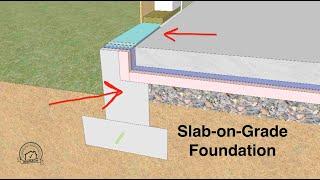








![MSFS | Boeing 787 Tutorial - Episode 1: Cold & Dark + Pre-Flight [4K] MSFS | Boeing 787 Tutorial - Episode 1: Cold & Dark + Pre-Flight [4K]](https://invideo.cc/img/upload/c1M2U1BxMmNzbzQ.jpg)














