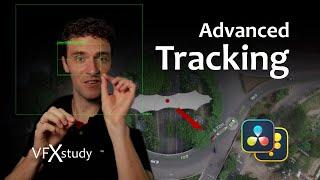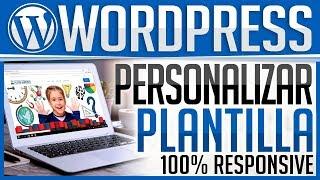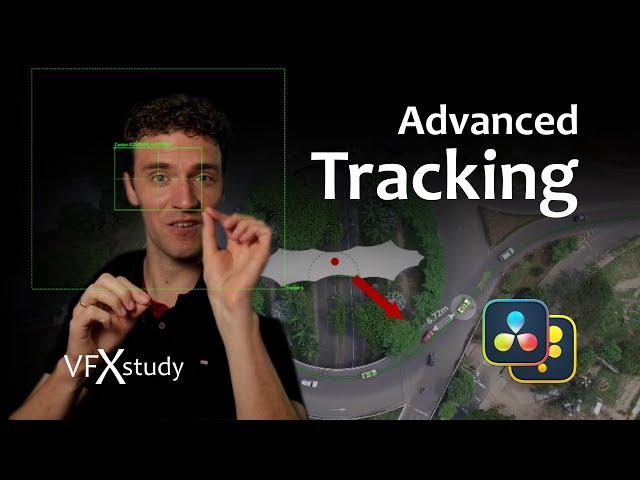
Advanced Point Tracking for Compositing and Motion Graphics in DaVinci Resolve / Fusion
Комментарии:

In the 15 first min, i didn t understood what you were trying to achieve??????? Tracking road corners????? You need to constantly remind the purpose of your work and most importantle shows results evolutions and the final results, none of that was clearly shown during this first 15 min, or i might be too stupid and i shall concede that i might very well be
Ответить
Hopefully someone may know how to do this but I’m trying to imitate a certain clips camera movements/zooms/rotate normally I attach 4 trackers in each corner of the clip so that I can get the perspective tracking . Now all those movements are compiled into the trackers average. Now let’s say that I only used 1 tracker instead of 4 if I wanted to make an entirely different clip imitate that movement I would connect a transform node to the new clip and right click on center>connect to>Tracker1Tracker1Path>position and bam now the new clip moves exactly how the tracker moves. So for my question. I obviously want to get the perspective so I made 4 trackers so now how would I “connect to” all four of them? Isn’t there a single tracker average I can connect to? Do I have to connect
Tracker1Tracker1Path Tracker1Tracker2Path Tracker1Tracker3Path Tracker1Tracker4Path
All individually somewhere? And if I do where? Since I can’t connect them all to the other clip’s “center”
If anyone has an answer to this I will love you forever

What a class man, that’s perfect. Thnx a lot
Ответить
Thank you so much for this video about tracking... it’s really an excellent video. Even so, I have a question... I do hyperlapse and to stabilize it I use the tracker node. In some sequences the tracking point is hidden and I do the same as you, I put the add mode, but, the tracking point that appears to me is still the one I put at the beginning, that is, it makes me the conversion of the starting point according to the new tracking point, it is all correct, but is there any way to see the tracking center of the new tracking point that I have added after doing the tracking? Sorry for my english
Thanks bro

Hi how to get arrowruler were. Uh have saved it tell me sir
Ответить
That was the BEST tracker tutorial I have ever seen! You are now my favorite! Thank you.
Ответить
Feel the Bernd!!! Such solid information on the technical reasons for doing these things in a real life situation. Thank you. I will 100% use everything you have shown in this video. Please keep them coming!
Ответить
Bernd, you're my true hero! I learned so much from your tutorials. Whenever I'm in need of understanding the complexity of DR your in-depth explanations are actual life-savers. Without your extraordinary work, I wouldn't be able to do extraordinary work myself, to realize my visions. On top of the content you create, I love how passionate you're about it. How you're beaming with joy when teaching and explaining, when shaing your comprehensive knowledge. Thanks!
Ответить
This is fantastic, Do you thing it would be possible to use Point tracker to draw a graph of an objects Speed, acceleration and other physics parameters?
Ответить
Hi can you teach me how to use surface tracker with fake tattoo on the body, but the foreground object won't distort the fake tattoo( tracker ). Sorry for my poor English, thanks! I keep looking around no one doing this tutorial, thanks again!
Ответить
Thank you very much for your excellent tutorials. Unlike other tutorials regarding this matter, you're presenting unreserved your knowledge and experience focusing on the facts of how the system works and explaining how the things in the program are connected. Thanks that you're approved that learning can be good without tattoos, piercing, caps, gesturing, and a bad sense of humor.
Ответить
Finally someone that really explain the normal tracker (most of the tutorials are about planar tracker). Thanks brother.
Ответить
holy crap, man. You're a true professional. Full of knowledge. Honestly blown away by the quality. This is so much more detailed than your average tutorial that I'm tempted to make an offline backup in case of emergency. Thank you
Ответить
Just want to say thank you for teaching me so much. Other tutorial channels don't really go into the same depth you do and after watching 50+ hours of your tutorials at work over the last couple weeks, I feel like I have a much better understanding of different nodes and even modifiers. Whenever I am comfortably able to do most of the things in resolve I'm definitely going to buy one of your classes instead of anyone else's.
Ответить
this was so helpful for so much stuff!!
Ответить
Many thanks. Helpful tutorial.
Ответить
Almost every channel on Davinci that I watch, shows me useful information, but this is the first time I am learning why we do things.
Ответить
Maybe a nitpicky improvement suggestion: I'm no native speaker, but it took me a second to identify that you meant the "arrow". Because you miss out the last "w" while speaking.
You speak it more like "error".

Fusion has been great so far , thanks to your well explained tutorials!
Ответить
Hey VFX I need help with fusion's planar tracker. Every time I press track till the end of a video clip it just sits there and does nothing. I am using the free version of resolve 18 on windows. Is there a solution?
Btw thank you for the videos man they really help a lot.

Thank you!!!
Ответить
Thank you Bernd, this is just what I was looking for and certainly more in-depth than other tutorials I had found on the subject👍
Ответить
I used your planar tracking tutorial as a reference and linked it more than a dozen times so far. This is now the best reference for the point tracker, so I expect to link it a lot of times in the near future.
Ответить
I want to thank you personally and promise that I’d purchase anything you’re selling on your website so you can keep VIBING us. Thanks you so much God bless you ♥️
Ответить
Great tutorial as usual. I'm just having trouble importing the timeline you supplied. What version of Reaolve did you create it in?
Ответить
Hello , congratulations for your videos,. I have a problem with fusion: using the green screen with fast clip (dances or fast movements) I have the preview perfect in the fusion monitor. when it passes on the edit timeline, strange artifacts and color saturations (usually red and black and generally on the edges) Can you give me an explanation?
Ответить
Bernd, question on the unsynced displacement of a stroked path... if I have the Start of the WriteOn of a Paint node's polyline stroke connected to the published Tracker path for the yellow car, the start of the path leads the video position of the yellow car by a varying (and sometimes large) amount as time progresses. I suspect that's because the tracker path of the car's speed is not at a constant pace relative to evenly spaced points of the stroked path... but I don't know how to align it. Suggestions? This is visible on the background stabilized road image (before the node where I unstabilize again). I did confirm that the tracked path is good. Thanks!
Ответить
thanks finally new video
Ответить
Very good, as always. Thank you.
Ответить
Now that was interesting! Thank you so much for sharing you knowledge, Bernd.
Ответить
Nicely done!
Ответить
Thank u
Ответить
Awesome
Ответить
Many thanks! Helped me a lot! (^_^)v
Ответить
Hey buddy, I got a question. Im currently editing a very short 30sec ads on resolve.
The entire video was shot on RED Komodo in R3D RAW.
I have several clips that I’ve comp with Motion Graphic element provided by the agency. (key out the Blue/Green screen, motion track etc)
So the final look of that comp video is very obvious, a Log looking image with REC709 motion graphics.
Now how do I color grade these comp clip?
Do I need to grade the source clip, export & replace the source clip with the graded clip?

Amazing work Bernd! Many thanks.
Ответить
Awesome, this channel is my favorite one when it comes to Fusion.
Ответить
very nice tuto
thnx

Really nice tutorial, i like that you always care about non ideal situations. What to to if something does not work etc.
Ответить
Awesome tutorial! This channel is such a great resource...thanks for all you do!
Ответить
Hi, really nice tutorial covering everything - particularly like the last bit with the distance marker. Thanks.
Ответить
Bernd - You're always inspirational with your tutorials and offer great insights along with a very pleasant teaching manner. Thank you so much! Greetings from Australia.
Ответить
great tutorial!
Ответить
Thx🙏
Ответить
thank you for videos
Ответить
thank you soo much from pakistan
Ответить