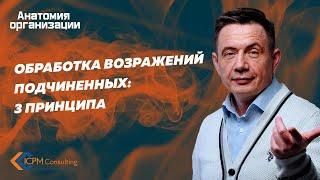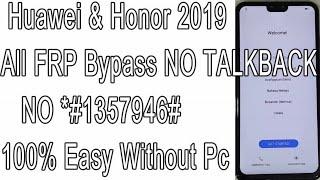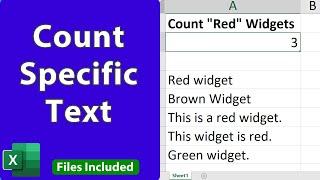![Смотреть [FIXED] - You need permission to perform this action - Windows 10/Windows 11 [FIXED] - You need permission to perform this action - Windows 10/Windows 11](https://invideo.cc/img/full/WUVXeFFmS2lFeGY.jpg)
[FIXED] - You need permission to perform this action - Windows 10/Windows 11
Комментарии:

Thanks for your teaching🎉
Ответить
It worked 😇
Ответить
Thank u, it work👍👍👍👍👍
Ответить
OH MY GOD THANKYOU SO MUCH IT SOLVED NOT ONLY THE MAIN ISSUE BUT IT SOLVED WHY MY APP NOT OPENING. THANK YOU SO MUCH ONCE AGAIN!!
Ответить
thanks now i can finnaly fix somehow uninstalling cmd.exe
Ответить
thank you
Ответить
Tried this and it does not work.
Ответить
thanks
Ответить
Helped, thanks!
Ответить
it worked, thanks so much
Ответить
if he dont work?
Ответить
arigato sensei
Ответить
i cant put my name bruh
Ответить
To anyone who is still having issues try this. Click on the file that you're trying to change. Click on properties. Go to the security tab. Click on advanced. Under Owner: click on change. Where it says Enter the object name type in Everyone then click OK. On the previous tab click on apply. It'll tell you "If you have just taken ownership of this object, you will need to close and reopen this object's properties before you can view or change permissions." Click on OK on that and the previous tab. Click on properties once again. Go to the security tab. To change permissions click on edit. Under group or usernames usernames click on add. Type in Everyone once again then click OK. Where it says permissions for everyone click on the full control box under allow. Then click on apply and Ok. Exit out of the properties tab and you should be able to make any changes you want now.
Ответить
Broo i loved this video..
i was irritated from this issue and finally after 3 days i got the solution

It worked PC Papa. Thank you
Ответить
You are god. Thanks
Ответить
tHANKS
Ответить
Worked, thanks!
Ответить
Thank you soo much sir 🤗
Ответить
thanks
Ответить
thank you
Ответить
Cheers it worked. For people still struggling, watch a few different videos, they all seem to do it differently, eventually you'll figure it out. Gl
Ответить
thank you so much
Ответить
thanks man
Ответить
i have a big problem.I did what you told me but i dont get the 2 check boxes
Ответить
This stupid system won't even bring up the screen when I click change - nothing happens. What an annoyance.
Ответить
This personally didn't work but, I imagine it does. I was updating a system file and had to close a running process in order to modify it. Probably not everyone's problem but, it worked for me.
Ответить
thank you legend❤❤❤❤❤
Ответить
Thank you , for half an hour i tried myself, you help me in just a sec , now I have deleted the folder
Ответить
Thank you -- I do wish you would have shown how to sign in as administer though...
Ответить
Just stuck on W11, Cheers for this... haha I needed permission from who..It's my laptop.
Ответить
Thanks a lot man
Ответить
Tysm
Ответить
doesnot working
Ответить
what is kamble
Ответить
greatttt
Ответить
I cant open any apps
Ответить
thanks bro
Ответить
This doesnt work, get error when clicking Check Names
Ответить
😭thank you so much I was about to take a sledge hammer to my computer
Ответить
Fake
Ответить
Did not work for me.
Ответить
Bro You are a Chad! Thank you! Ive been trying to delete a file for weeks but couldnt until now Thank you!
Ответить
did not wok =_=
Ответить
Still can't delete it
Ответить
savior
Ответить
Hmm, nope. That did absolutely nothing.
Ответить
does not work
Ответить![[FIXED] - You need permission to perform this action - Windows 10/Windows 11 [FIXED] - You need permission to perform this action - Windows 10/Windows 11](https://invideo.cc/img/upload/WUVXeFFmS2lFeGY.jpg)