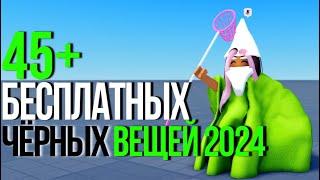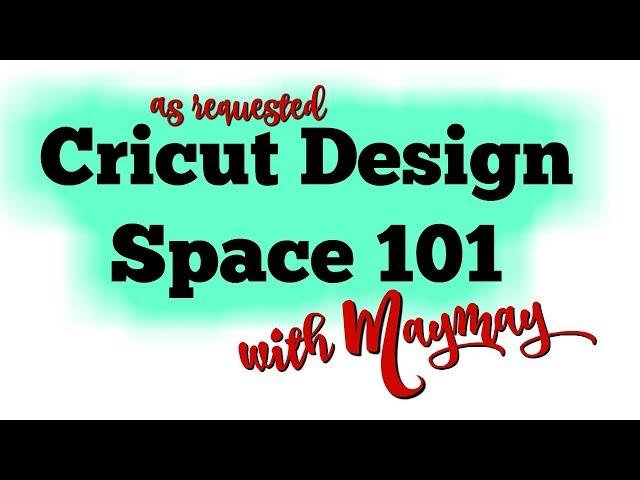
Cricut Design Space For Beginners (101 Class)
Комментарии:

May May thank you for putting this together. I learnt new stuff from you and you make it easy to understand. Margaret
Ответить
I have my Design Space on my iPad and when you were talking about the patterns that you can fill in shapes with I cannot find that anywhere on my Design Space ,do you know where I can find it
Ответить
Loved this video. I'm new to cricut so I'm excited to get started. Thank you for sharing. I know I'm going to refer back to this video when I get started. Great job!!
Ответить
Hi girl I am going NUTS Cricut Design space It won't open up My saved files on my Desk top which is Better Browser Google Chrome or Mico soft?
Ответить
I did love your video,however I’m working from my iPad and things are different…I don’t have all the options you show. I am a beginner
Ответить
I thought I pretty well understood Design Space, but you showed me things I'd never noticed. Thanks so much.
Ответить
Thank you
Ответить
Thankyou soooo much sooo easy to understand love your teaching style! New subbie here 💕
Ответить
Great video. Well explained and comprehensive. Than you.
Ответить
I am a quilter and want to cut appliqué things. Have you done a video on that? I just got my Circuit and not very similar with it. I need to watch and learn. thanks
Ответить
Hi. I’m still really confused about contour. I don’t understand how you tell what’s what when the whole design is grey. Could you help me understand it? Also what is the difference between attach and flatten? Thanks. Jane
Ответить
I have been looking at lots of videos to learn cricut design space for 3days and today l got frustrated l couldn't quite understand the upload picture button. and l see your video .,. Let me try this one too ....hi my gosh your video is thee.. best sofar l seen .thank you a lot .for sharing it .
Ответить
I'm having problems loading certain files like ping to my cricut design space, can you help
Ответить
Just got a cricut joy, your video was amazing taught me lot information. Thanks so much for sharing.
Searching now for custom labels. ❤️☺️

Thank you! Great video!
Ответить
I am new to cricut and trying to learn as much as I can. Thank you so very much for this tutorial, can't wait to get back on Design Space and try some of the things you taught on this video!
Ответить
just an FYI letter-spacing typography circles is called kerning and many good word processors will let you control it as well look for it under edit on the menu bar
Ответить
Maymay, I need your help "Santa" has promised me either a Cricut or scan n cut for Christmas and I have no clue which to pick any advice appreciated I've been watching these types of videos trying to answer this question, but it still hasn't helped I know you have both so I'm hoping you can help answer this question for me I'm pretty familiar and comfortable with graphics and design software, so I can do the things you showed in this video on my own (except the ready-made, of course)
Ответить
You are an excellent instructor. Thank you.
Ответить
When you flattened the writing in the Mother’s Day card, do you then add the color (after cutting) with markers or is there a way to color with the circuit? I know I’m asking ALOT but this does so much, I was just curious. I am waiting for my Cricut Joy to arrive and have found this video very helpful to get me ready (and REALLY excited!). Will you MAYBE doing a video for the Joy? I can use all the help I can get!! I have one of the ORIGINAL Cricut machines, about 10 - 12 years old, was never able to figure out how to hook it up on the computer🙁, I still use it but for very basic things. I have about 8 cartridges. Thank you for a very informative video.
Ответить
Just got my Cricut Maker. I'm so excited to find someone like you to help me get started. The most fantastic, down-to-earth, presentation I ever watched. You are a wonderful, intuitive instructor who has a grasp on what her students need to know to be successful. I thank you so much.
Ответить
Way too overwhelming for someone who knows absolutely nothing about this. I was with you for the first few minutes and halfway through i have no idea where to even start
Ответить
Hi Maymay do you have this lesson updated to today's design space. I got lost with the patterns and didn't know were this one is or how to do it?
Ответить
Thank you for a wonderful tutorial ! Having never used the Maker or software, after I opened the box, set it up and made my first cut per instructions I was like now what ? Lol I am sure I will use your video many times to reference when I am doing a project until I get the hang of it!! Thank you very much!
Ответить
Thank you!!!!!!!!!!!!!!!!!!!!!!!!!!! I was completely Cricut Lost, you helped me find my way!
Ответить
I can’t find where you pull up the colors selector. In the right banner, I see layers and Color Sync. Nothing I do opens up a color selector.
Ответить
The Mother’s Day picture that you put on the card, will Cricut place each color separately? I just got my Cricut Maker this week !
Ответить
Great video
Ответить
Great video.. can someone tell me why I can't rotate my images or size it on the canvas just in the little section at top of screen
Ответить
Hello first f all thank you so much for your lesson, I just bought the Maker and I wanted to make a Ninja turtle tea shirt for my two year old grandson,is there a license that I Need in order to download that image.thank you
Ответить
This was a huge help!
Ответить
Thank you! Thank you! Thank you! From Lost in New York!
Ответить
Big help to me
Ответить
Found your video today, as I’m a newbie to Cricut & design space this is the BEST video around after looking at LOTS. It’s easy to understand in my view and it gave me tons of hope that maybe I CAN do this. I just want to say thank you! And looking forward to more of your videos!!! 😉👍🏼
Ответить
Thank You so much but I will be reviewing this many times. My family gave me the Cricut Maker for my birthday this Nov. 4th for my 75th. I have the older models so now I can pass them to by very craft granddaughter. I felt very intimidated but with your help, I am so excited to start my journey.
Ответить
When I click on the heart, it doesn’t show me the Layer Attributes with colors. Do you know why? I have a Cricut Maker and I’m trying to learn how to use it.
Ответить
Great video!
Ответить
Thank you very much. Great tutorial
Ответить
Well done! I just bought my Cricut and need this. Hopefully you have some on beginning to end projects. I'm not sure what a mat is lol
Ответить
Omg thank Yao much for this training. So much needed it. I have question 🙋🏻♀️. When you un group the letters they show individual on the right side so u can move them as u please. When u group them together they still stay individual on the right side and you can no longer change the fonts. Or if I wanted to curve it I cannot do that any more. Also how do you go back to your text box to add or remove letters. Or I have to start a new text box?? Thank You 🙏🏽
Ответить
when you are using Images, can you print then cut or just cut?
Ответить
Can you show me how to weld cursive letters
Ответить
Which Cricut do you buy? Is there a charge for Cricut design space? Is there a monthly charge? I do not want to purchase a machine only to find I have to pay a monthly charge for design space. When I went there
I could not browse anything there was a monthly charge screen.

Wow! The best tutorial I have seen. Thank you! I am so overwhelmed!
Ответить
This was so much more helpful than anything I have come across. I have had my cricut for a week and was really getting frustrated. Thank you so much!
Ответить
MayMay my design space isn't the same as yours............how can I upgrade mine. I use to have one like yours, but now it doesn't. HELP
Ответить
I just opened my maker and I'm so frustrated. It let me print out 1 image and then left me to my own devices. My first question is how do I delete an image I saved? 2. Do you have cricut 101 classes so I can slowly learn to use the machine?
Ответить
When you write the font, or choose a printed font that you like, is it possible to thicken the letters, Also In the Image of the heart with the cat on the right, is it possible to eliminate the heart and just have the cat.? Thank you again Flo
Ответить
Please Help. I am now watching this tutorial for about the 10th time. You have the heart image on the page, you have it on the right side under layers. How the ( heck) do you press on the heart in the Layer box and get all the colors, patterns etc next to it. I CAN NOT GET ALL THAT. All I have by the heart is the word cut.
Also, PLEASE explain the difference between CUT and PRINT. Does cut mean the machine will cut the vinyl image as is, and Print sends it to my printer. Why send it to the
printer if you want to make it. I just don't understand. I am completely new to this, have the machine about 10 days. Thank you Flo