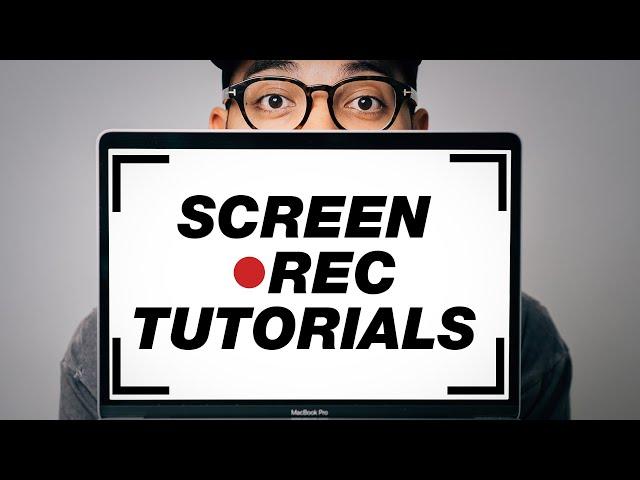
How To Make a Screen Recording Tutorial - 3 Easy Steps
Комментарии:

Question for you: those who normally edit videos in premiere pr or final cut (Like me) would you recommend to screenrecord with camtasia and then import that footage to the more advance editing software to work with color grading, audio etc.? If you know what I mean. I think Camtasia looks awesome, but I also want to edit in premiere or final cut. Not sure if it's a good workflow for creating tutorials or how other that create tutorials go about this. Thanks for your input!
Ответить
thx so much, I just started and this will help a lot.
Ответить
Camtasia is $300/yearly. I'm tired of subscription base programs! And $300 per year is wild!
Ответить
Screen capture Came out in 2012 people before 2012
Ответить
Opp nvm
Ответить
How can you record videos and then draw on it to point out players or people?
Ответить
Great thank you
Ответить
I use "*Professional*" screen recorder
Ответить
Can I create reels as well?
Ответить
Hi so I need a software…can I use meta from instagram. I just wanted to use my little iPod with my iPhone with a ring light for Demi make-up do I still have to have a software because I’m not savvy so I don’t use a microphone either. Please let me know ? I just showing women helping to use Demi from just myself not trying to make $$ just want to help and show the women how I’m not a Seint Artist I just wanted to help I’m 61 please tell me I’d didn’t need software…thank you Julie
Ответить
Fantastic video
Ответить
Any advice on using zoom to record a video with screen sharing but also showing my face? I have a brand new MacBook, but my videos don’t look sharp. I will try to use my phone for the video of myself soon.
Ответить
Hi can I ask is this true cause I can't really trust because I don't want my phone to get hack😅😅
Ответить
how about you can not switch the camera around so you can record the hand that you are doing and how about you don't have a camera.
Ответить
...ad for camtasia... nice...
Ответить
Promoting companies with ridiculously pricey products is how you loose subs
Ответить
178 dollars a year for that program NO THANKS!
Ответить
Explained beautifully, thank you.
Ответить
when I was learning english, videos that have the face of the person helped me, cause I could see their lips moving
Ответить
The software he suggests costs 180 usd per year 😂
Ответить
Camtasia doesn't tell you it's a paid software until you download it and sign up for an account. pretty shady. Otherwise good tutorial
Ответить
$75 mic is affordable? Called me broke in several languages
Ответить
bro what im just here to downloadk a dum song as school asaigment
Ответить
Thank you!
Ответить
UCgpPRC8oH2SdP10wMdp5bqQ
Ответить
Thank you.
Ответить
Excellent presentation, thank you !
Bill P .
Studio 'A' ultralinear

I'm looking for free stuff for my class. What has the best features for free?
Ответить
good work
Ответить
How do you add words and graphics as you speak in a tutorial video? I am looking for options to make a tutorial without having to add custom graphics manually in a PowerPoint, to teach very technical topics like accounting, finance, math, excel etc
Ответить
How do you show your screen
Ответить
Thanks this will really be of help to me
Ответить
if someone cant buy camtasia, is there a second best that might be free? thanks!
Ответить
I'm looking for a software to record tutorials. I'm looking for automated zooms like "Screen Studio" does. But I'm also looking for automated shortcut animations too. Like I want it to show automatically when I hit a keyboard button. Is there software for me?
Ответить
You didnt say that capture card or using your iphone wont work with camtasia
Ответить
What about go record?
Ответить
How can I add my face cam live while recording ?
Ответить
So I've been trying to Screen Record with OBS to capture my MacBook 16 inch display,
and I set up a video capture source to activate my a6600 as my camera within the software.
And then I created a Picture in Picture effect in OBS and even made a circle mask effect to turn the rectangular box into a circle,
just like how you are demonstrating in this video.
Macbook 16 inch's have a display resolution of 3456x2234,
so I set my Base resolution in OBS to that dimension in order to capture the entire screen real estate fully....
But when I am done with the recording, and import the File into Final Cut Pro inside of a 1920x1080 24p timeline,
my screen recording gets cropped down and it doesn't fit the viewing window all the way...
Spatial Conform allows the Screen Recording to almost fill the entire screen when you select Fill instead of Fit,
but it still doesn't fully fill the viewing window.
So what I'm asking is...am I doing something wrong, and if I am,
does Camtasia eliminate the headache of this cropping issue with Screen Recordings,
or am I just simply messing up a simple step in order to resize the Display Capture?
Your response would be deeply appreciated. I'm struggling here 😫

This is not a good video. Once you teach people telling them to buy an expensive software while there are plenty of alternatives out there, you force people with a tiny budget to stop after the the first part. You went straight over camtasia without mentioning OBS and plenty other free software that do the same work for free.
Ответить
Thank you so much! This is very helpful!
Ответить
Guys, you are all brilliant
Ответить![AmericanBall_Editz [A.G.E] AmericanBall_Editz [A.G.E]](https://invideo.cc/img/src/anItb24tZmZmZmZmMDB4MGMtay1jLTA5cz13dTFrZEdEUF9kRE12MTZKSDlrQ09KMzlPeGJNWFlMSUcwZ2toMnF1NkFKdkttQzIzbHBWd0Z3eEd2YTBpZHdsbUE3RnFaZHFtZy9tb2MudGhwZ2cuM3R5Ly86c3B0dGg.jpg)
Ëvên ï thîñk thíß įs çōōł
Ответить
Very Usefull and valued content
Ответить
Hey! The mask effect is not showing up on my end, I have the newest camtasia installed, any idea where I could find it?
Ответить
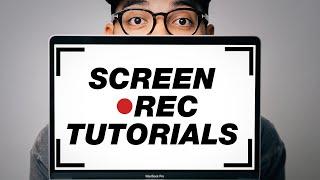


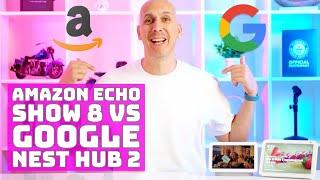


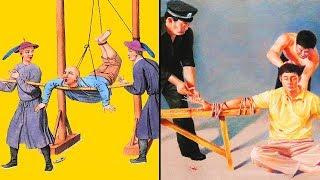



![Помогите, мужики | Завод | 11 серия | [4k] Помогите, мужики | Завод | 11 серия | [4k]](https://invideo.cc/img/upload/WW55RURSRnZFY1M.jpg)















