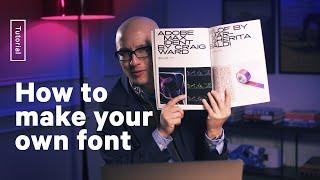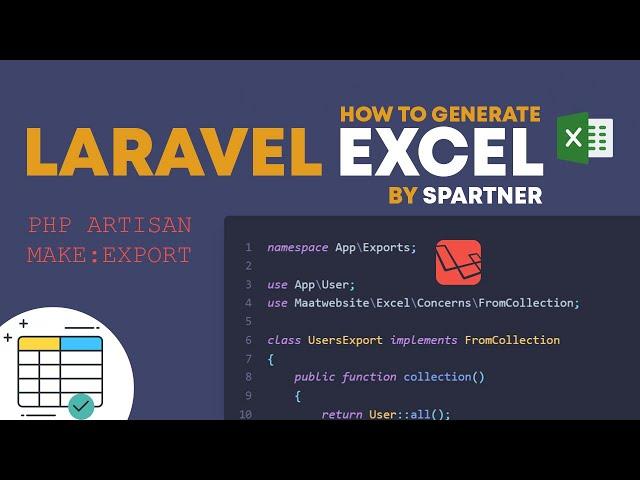
LARAVEL EXCEL EXPORT - FROM VIEW - GENERATE DATA IN EXCEL - LARAVEL
Комментарии:

Can u please tell how to download laravel 5.8
I have laravel 5.1 and i m using Laravel version 10.but i m getting the error to work with excel.error is about to change laravel 5.1 to 5.8
Please explain how to download

Can you export char in excel?
Ответить
You hidden style 😅
Ответить
Hi, any idea how to do chunking in fromview interface? My code always timeout at the return when export because of a large data
Ответить
Problem 1
- maatwebsite/excel[3.1.0, ..., 3.1.25] require php ^7.0 -> your php version (8.1.10) does not satisfy that requirement.
- maatwebsite/excel 3.1.26 requires phpoffice/phpspreadsheet ^1.15 -> found phpoffice/phpspreadsheet[1.15.0, ..., 1.26.0] but it conflicts with your root composer.json require (dev-NumberFormatMask-Helpers).
- maatwebsite/excel 3.1.27 requires phpoffice/phpspreadsheet ^1.16 -> found phpoffice/phpspreadsheet[1.16.0, ..., 1.26.0] but it conflicts with your root composer.json require (dev-NumberFormatMask-Helpers).
- maatwebsite/excel[3.1.28, ..., 3.1.30] require phpoffice/phpspreadsheet 1.16.* -> found phpoffice/phpspreadsheet[1.16.0] but it conflicts with your root composer.json require (dev-NumberFormatMask-Helpers).
- maatwebsite/excel[3.1.31, ..., 3.1.x-dev] require phpoffice/phpspreadsheet ^1.18 -> found phpoffice/phpspreadsheet[1.18.0, ..., 1.26.0] but it conflicts with your root composer.json require (dev-NumberFormatMask-Helpers).
- Root composer.json requires maatwebsite/excel ^3.1 -> satisfiable by maatwebsite/excel[3.1.0, ..., 3.1.x-dev].
Use the option --with-all-dependencies (-W) to allow upgrades, downgrades and removals for packages currently locked to specific versions.
You can also try re-running composer require with an explicit version constraint, e.g. "composer require maatwebsite/excel:*" to figure out if any version is installable, or "composer require maatwebsite/excel:^2.1" if you know which you need.
Installation failed, reverting ./composer.json and ./composer.lock to their original content.
C:\xampp\htdocs\well-known (1)>
i am getting this error

how do you export excel filename based on value of selected column name. Example: filename_SelectedColumnValue.xlsx
Ответить
Thanks a lot man ✅👍🏻
Ответить
Well explained man, I was just facing an issue in making excel rows and columns auto-sized. Your video helps me out!
Ответить