
How to Change the Default Mail App Client in Mac OS X
Changing the default email client in Mac OS X is easily done through the "Mail" app preferences. Yes, you use Mail app to change the default email client *even if you don't want to use Mail app*. That may sound weird, but it's easy, don't worry!
Here's the accompanying article:
http://osxdaily.com/2014/05/06/change-default-mail-app-mac/
Those interested in changing their email client in Mac OS X to a web browser with Gmail can follow these instructions too:
http://osxdaily.com/2012/02/09/gmail-default-email-client-for-chrome-firefox-safari/
Happy emailing!
Here's the accompanying article:
http://osxdaily.com/2014/05/06/change-default-mail-app-mac/
Those interested in changing their email client in Mac OS X to a web browser with Gmail can follow these instructions too:
http://osxdaily.com/2012/02/09/gmail-default-email-client-for-chrome-firefox-safari/
Happy emailing!
Тэги:
#OS_X_(Operating_System) #Mail_(Software) #How-to_(Media_Genre) #mac #mac_os_x #os_x #Mac_OS_(Operating_System)Комментарии:

@DisentDesign - 23.07.2018 06:11
i love how Mac FORCES YOU to set up an account within mail before you can even access the preferences to turn off mail as the default app! fuck mac and fuck apple!
Ответить
@ribotit - 02.09.2016 16:37
i need a way to do this via terminal, when you have 1000 macs doing this is not realistic, any suggestions? i tried this
/System/Library/Frameworks/CoreServices.framework/Versions/A/Frameworks/LaunchServices.framework/Versions/A/Support/lsregister -f /Applications/Microsoft\ Outlook.app
but any HTML link with the mailto: command does not work.
국내최대 유령마을 | 돈 수백억 퍼붓고 반값에 경매가 쏟아진다
강호의발바닥TV
10 Nejděsivějších Věcí Nalezených v Lesích - Část 2
Fakta Pana Chobotňáka
Пылесосы STARMIX NSG uClean LD и STANDARD (на русском)
Фирменный магазин Starmix в России. СтармиксШоп.ру
Куда уходит место. Куда ушло оно.. или как очистить кеш 1С
Школа 1С - видеоуроки бесплатно
How Azunyan and Ui see Yui 【K-ON!】
Average K-ON Fan
Jibaku Shōnen Hanako-kun [Resumen] | Toilet-Bound Hanako-Kun
Aaron Izaguirre





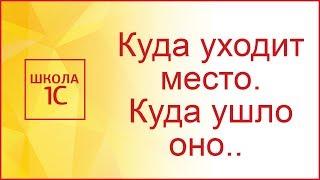

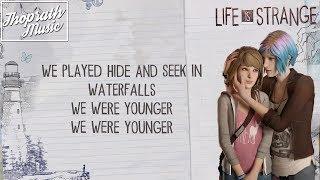



![Jibaku Shōnen Hanako-kun [Resumen] | Toilet-Bound Hanako-Kun Jibaku Shōnen Hanako-kun [Resumen] | Toilet-Bound Hanako-Kun](https://invideo.cc/img/upload/OGVEbzhtOTJXS1A.jpg)














