
Fusion 360 Tutorial – Turn Eagle PCBs into 3D Models with Fusion 360
Комментарии:

Thank you for this great video .
I wonder if there is a rigid-flex feature in Autodesk Eagle .
If any one know that ,please leave a comment below.

If one has Fusion 360 do they need Eagle?
Ответить
Super cool of Autodesk to break / throw away this functionality with the 2020 update
Ответить
Anyone knows how to export it to Creo Parametric 7 including the pcb copper and silkscreen layers ?
Ответить
Thanks! Just the info I needed to get going!
Ответить
adjust your grid spacing for better alignment of the pin headers in the holes.
Ответить
Excellent video, thanks! You know what you are teaching. Adding 3d components in Fusion is so much easier compared to do it in Eagle.
Ответить
but how to create enclosure for such boards?
Ответить
This is awesome and it creates really nice 3d models. It's a shame that it isn't as seamless and integrated as the 3d viewer in KiCad, which updates as you change the model, but it's certainly more feature-rich.
Ответить
Eagle is new to me, I will try Thanks for the cad parts, I really appreciate it
Ответить
Thanks, nice explanation
Ответить
If all this work was already done by people, has the adafruit or microbuilder eagle library been updated to contain 3d models If I update it ?
Ответить
I have been trying to export the final model, but Fusion refuses to include the material properties. So the exported files (tried all of STEP, FBX, OBJ) look like white solids without the silkscreen and soldermask. Any suggestions? Thanks!
Ответить
How can we add two different boards in a single fusion 360 project. like I have a motherboard and a daughterboard and I want to see how it looks when plug and play
Ответить
Please I want to ask you how many cartes can be controlled by spi or i2c and how much distance can be reached?
Ответить
Thank you thank you thank you you are best 😊
Ответить
Great job guys! Keep up the good videos...
Ответить
Managed libraries are not shared. They are on the cloud, but there still isn't any means to share them. It being a "high priority feature" and "being worked on" for a year, so hopefully Autodesk will finally add sharing libs within the next year.
It is better to add the models to your managed eagle library (it has to be managed), this way every PCB you make using those library components will have models without additional steps in Fusion. (NOTE: You may need commit back your changes within Eagle before you can add models within eagle, this and managed libraries in general are very poorly documented.) After you've added the models, update the libs on the PCB then re-export to Fusion and the board will have all the component models.
On many parts, you can get the models directly from the Digikey page for the part. Digikey has been adding a lot of these lately and its has been very useful.
The public Adafruit Eagle Library hasn't been updated in since 2015, an update would be nice, but I don't know if the new 3D models features are supported in offline libraries (you cannot export a managed library, but you can copy the local cached lbr file). Sharing managed libraries isn't a thing and the Adafruit library included in Eagle's managed libraries is empty.

I wasn't aware of library io. Great tutorial.
Ответить
Cool. Thanks for sharing. 😊
Ответить
Nice recap about how to retrieve or genererate 3D models, but IMHO this work should have been done at library level from Eagle. This way the parts can be reused in the next design without the MCAD person doing extra work (and potentialy making mistakes).
Bottom line: work on the packages (footprint+3Dmodel integration) not just the 3Dmodels.
Otherwise, if sth goes wrong (3D model and manufactured design don't match, it will be harder to figure out if the flaw comes from ECAD or MCAD design steps.
Having complete packages with correctly matched AND aligned 3D models from ECAD, should ease the MCAD work, just focusing on enclosure fitting design. If there is a mismatch the package should be corrected.
Autodesk Eagle allows it, and I would even say, encourages it.
Just my two cents from someone who is usually on the ECAD design step ;)

Hey
Ответить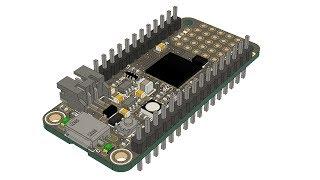


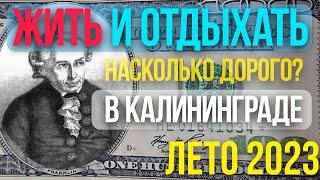







![30+ Roblox Music Codes\ID's (JUNE 2024) [BYPASSED WORKING] 30+ Roblox Music Codes\ID's (JUNE 2024) [BYPASSED WORKING]](https://invideo.cc/img/upload/OGY2UDh2cEx5QXE.jpg)














