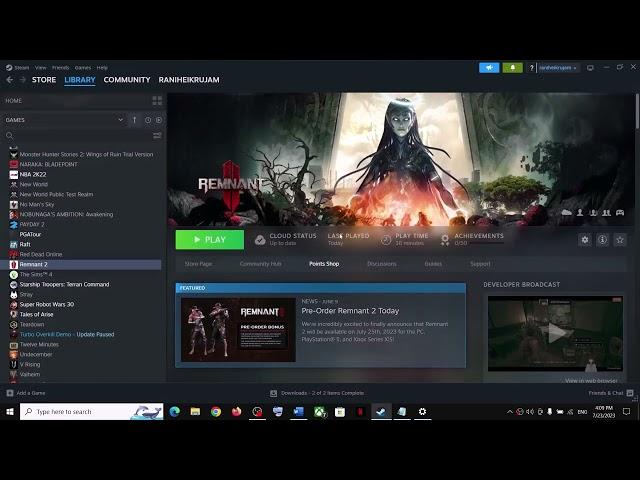
Fix Remnant 2 Error DirectX 12 Is Not Supported On Your System. Try Running Without -dx12 or -d3d12
Step 1) Restart Steam, restart PC
Step 2) For ARC 750 Video Card users: Switch to ARC750 beta mode
Step 3) Try -dx12,-d3d12 / -dx11,-d3d11 inn Launch Options
Step 4) Launch the game from game installation folder, try launching the game in Windows 8/7 compatibility mode, also try running the game as an administrator
Step 5) Update Windows to the latest version- Important
Step 6) Delete the save game files (This will result in loss of game progress)
Step 7) Verify the game files
Step 8) Allow the game exe file to your antivirus program/Windows Security and Firewall
Step 9) Update the system BIOS
Step 10) Close all the overclocking application (MSI Afterburner, rivatuner etc.), disconnect Additional joystick, controllers, disconnect multiple monitors, disconnect all the additional USB adapter connected to PC, disable Steam Overlay, close all the overlay apps (Discord, GeForce Experience, Nvidia shadow play overlay, AMD overlay), Turn off Razer Synapse (razor lighting effects) and MSI Dragon Center, corsair software, end nahimic services & lightingservice.exe in task manager, remove the undervolt, perform clean boot
Step 11) Do a clean installation of graphics driver
https://www.nvidia.com/en-us/geforce/drivers/
https://www.amd.com/en/support
Step 12) Try installing the Nvidia Studio Driver
Step 13) Run the game on dedicated graphics card
Step 14) If able to launch the game try Windowed mode & lower down graphics settings, Set game to High Priority
Step 15) Increase the Virtual Memory:
View Advanced system settings
Initial Size: 1.5 x Total Ram
Maximum Size: 3 X Total Ram
Step 16) Install Visual C++ Files https://docs.microsoft.com/en-US/cpp/windows/latest-supported-vc-redist?view=msvc-160
Step 17) Uninstall and reinstall the game to the different drive (Try SSD first)
Тэги:
#Fix_Remnant_2_Error_DirectX_12_Is_Not_Supported_On_Your_System._Try_Running_Without_-dx12_or_-d3d12Комментарии:

This is like Microsoft Trouble shootng which as we know since 1995 has NEVER EVER WORKED FOR ANYONE
Ответить
The whole problem is in windows update i have win 10 1809 which does not support DirectX Agility which is need for latest unreal engine games my only option is to upgrade system to win 11 or newer win 10 1909 and up basicaly i am out of luck my only option if i dont want to reinstall is wirtualization or second windows installation would be really nice if microsoft included their latest needed features in older versions
Ответить
don't ever run a game as administrator for fucks sake, you don't know if the game has some 0day vulnerability that could take over your system.
Ответить
Ничего из этого не помогло, спасибо.
Ответить
I have windows 10 LTSC 1809, with DirectX 12 and I still get the same errors. Nothing has worked so far. Someone said on steam community page the devs are aware and working on it
Ответить
Wwz runs on dx12, i dont understand why in this game shows this error and the worst part is that there is no specific way to solve it
Ответить
Most of these steps are a waste of time. The -dx12 / -d3d12 / -dx11 / -d3d11 arguments will not work. Compatibility mode will not work. Running as admin will not work. These are just generic things to try whenever you have a problem but in this case they will not work. You almost certainly want step 5...
If you have a DX12 capable GPU and the most recent version of DirectX drivers installed and you're using windows 10 or 11 you need to do a windows update. My windows update has been broken since 20H2 and I've tried everything to fix it and at this point I've resigned myself to carry on until it locks me out of enough games to be worth reinstalling the OS, but since I'm a software/firmware engineer and I do work on this PC that is a BIG DEAL, it might break things I rely on for my job. So far I've only been locked out of this game and The Last of Us.







![КОРСАРЫ - в эти МОДЫ и АДДОНЫ стоит поиграть! [обзор] КОРСАРЫ - в эти МОДЫ и АДДОНЫ стоит поиграть! [обзор]](https://invideo.cc/img/upload/WVlBODFyRHM1Mms.jpg)


















