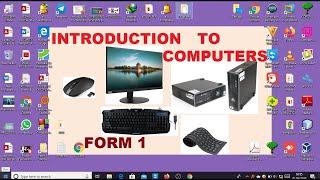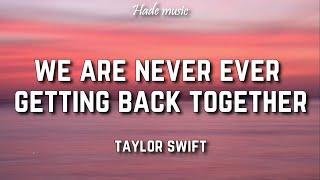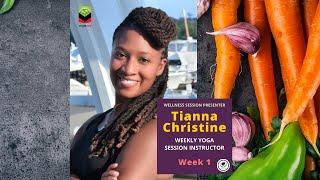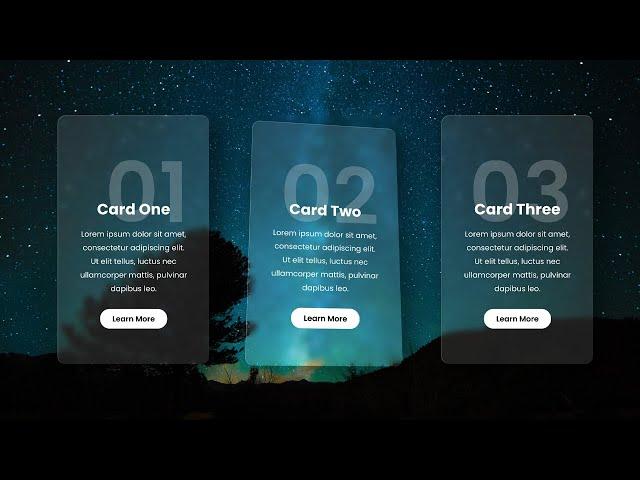
Glass Effect in Elementor | Glassmorphism
✅ Get Elementor PRO:
https://jimfahaddigital.com/e-pro
✅ Get Tutorial Template:
https://jimfahaddigital.com/tutorial/glass-effect-in-elementor-glassmorphism/
Subscribe Here: https://bit.ly/JFDtutorials
Thanks for Watching!
✅ Become a WordPress Freelancer Today! Watch this Tutorial:
https://youtu.be/r67gMYZEzfo
✅ Get Domain & Webhosting(50% off):
https://jimfahaddigital.com/hosting
✅ Hire a Pro Web Developer:
https://jimfahaddigital.com
-----------------------------------------------------------------------------
And, Here are other Full Website Creation Tutorials using ELEMENTOR+WORDPRESS:
Elementor Portfolio Tutorial 2021:
https://youtu.be/yOORJVWf6r0
Elementor Pro Complete Tutorial 2020:
https://youtu.be/JVcE68QERgE
How To Create a Modern Website 2020:
https://youtu.be/Y0UmzNQC2Mg
How To Make a Business Website 2020:
https://youtu.be/anmi5qCBam0
How To Build a Personal Portfolio Website 2020:
https://youtu.be/a8YuLQYr4n4
How To Create a One Page Wordpress Website 2020:
https://youtu.be/TKT2vrAyBvs
How To Create a Multi-Page Wordpress Website 2020:
https://youtu.be/NokH1kGigIQ
How To Create App Landing Wordpress Website 2020:
https://youtu.be/dAv7wTwq1lM
-----------------------------------------------------------------------------
-----------------------------------------------------------------------------
About:
5 Million+ website owners started using the Elementor page builder. I'll show you the easiest way how you can create your personal resume website using Elementor Page Builder yourself.
#WordPress #Elementor #tipsAndTricks
If you're searching for how to make an eCommerce website, how to make a professional webShop from scratch, how to create an Online Store website step by step using woocommerce elementor, woocommerce subscriptions, WordPress eCommerce 2020 tutorial for beginners, woocommerce plugins, woocommerce payment gateway, best website making course, Elementor tutorial for beginners - then this tutorial is for you.
-----------------------------------------------------------------------------
-----------------------------------------------------------------------------
Like me on Facebook:
https://www.facebook.com/jimfahad.consultancy/
And, lastly, If you want me to build your AWESOME website at an affordable price,
✅ You Can Contact me through my website:
https://jimfahaddigital.com/request-a-quote/
Have a great day!
Тэги:
#glassmorphism #glass_morphism #glassmorphism_css #glassmorphism_wordpress #glassmorphism_elementor #Glassmorphism_in_Elementor #elementor_pro #elementor_pro_tutorial #glass_effect_css #glass_effect_design #glass_effect_elementor #elementor #elementor_tutorial #glassmorphism_tutorial #jim_fahad_digital #create_a_website #website_learners #create_a_pro_website #tyler_moore #elementor_wordpress_tutorial #wordpress #wordpress_tutorial #glassmorphism_design #elementor_wordpressКомментарии:

love brother from bangladesh
Ответить
Hey Jim, just follow you and I thought it was free Elementor 🤣 I just want to test and try if it'ss good. but just still consider to buy elementor pro as I'm trying to design Website. But I just want to try this one. Didn't plan do other yet 🥲
Ответить
you are awesome
Ответить
thank you sir for the tutorial 😁
Ответить
Excellent Tutorial, Thanks Jim. The glass effect is not working in safari browsers, did you know why?? Maybe webkit ?
Ответить
Guide me please
Ответить
Custom code for blur effect is not working
Ответить
Great tutorial but I sent my email to download the Template you used in the tutorial without success.
Please fix it.

your tutorial is very clearr thank you
Ответить
I really like this particular tutorial and how you made it so simple to understand and learn. Great job.😊
Ответить
Amazing, thanks for sharing! Hugs from Brazil
Ответить
can u use carousel for this?
Ответить
🤩🤩🤩 You're a true master of your craft. I watch all your videos
Ответить
Hi, I entered my email on your website to get the but I am not getting the t emplate could you send it to me?
Ответить
u should say it first that this method is for pro elementor users don't waste time of others
Ответить
looks great, thanks for the template, how do i get the template onto my locally hosted site though? what are the steps?
Ответить
hey Jim your video was awesome and very helpful but I want 6 cards. Just like in your video you have shown the tutorial for 3 cards I want to do it for 6 cards. Can you please help me on this.
Ответить
very good
Ответить
Unfortunately it also blurs behind the card being animated
Ответить