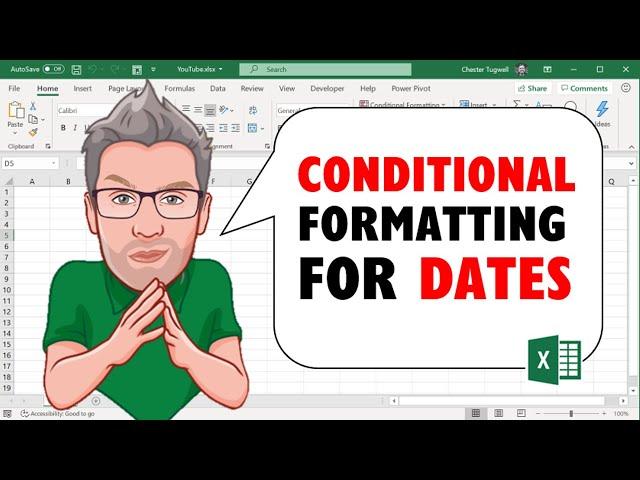
Excel Conditional Formatting for Dates in the Past/Future/Today
Комментарии:

Thank you! This is exactly what I needed!!!!
Ответить
Brilliant - great pace and easy to follow :-)
Ответить
If i have to automatically highlight a particular date every month, how to go about it?
Ответить
How do you get a cell to highlight when IT'S date has passed? I have cells that get updated after client contact and it auto generates another date either 3 or six month from last contact. So if the date in the next follow up cell has lapsed I would like it to highlight itself. Any idea?
Ответить
I tried this and it worked great, except that I was using < "less than" instead to highlight any cells with dates after today 29/09/22, but it highlights all cells dated 20/09/22 through to 03/10/22 (the list goes from 20/09/22 to 10/10/22). I can't work out why. My formula is =$L12<today() as all the data is on Column L from cell L12, then applied that to all cells below L12.
Does someone know why I'm getting cells after today's date highlighted too?

In less than a minute, I learned exactly what I came here for, plus, got a bonus tip with ctrl + backspace. Thanks!
Ответить
How do you do this if you need a date range larger than a month in the future?
Ответить
How to do conditional use formatting if for example a vendor has weekly limit of Invoice posting limit how to highlights on which week the limit got exceeded . Please advise
Ответить
How to insert a COUNTIF function to count values once it reaches to the first zero value to stop. And count again the cells between the first zero and second zero. any help will be appreciated
Ответить
What if I want to highlight the cell when today's date is one week or more passed the due date?
Ответить
if only ten dates want to condition formatting to highlight ,how can i do ?thanks
Ответить
Really helpful - thanks so much, Chester
Ответить
Thank you, this was very helpful!!
Ответить
i need formul excell if condition it will come day and date automaticaly
Ответить
Ctrl Backspace I didn't now and my student have often asked. Good stuff.
Ответить
how to insert date and time of future in excel
Ответить
I tried this formula for highlighting past dates =$G21<TODAY() as shown in the video however it also highlighted blank cells. How do you stop the conditional formatting highlighting blank cells ?
Ответить
THANKS A LOT.
Ответить
Nice Vid! Always having trouble with applying rules and not getting them messed up?
Ответить
Thank you so much! After searching extensively for answers your video gave me exactly what I needed. Much appreciated!
Ответить
Great and easy way of explaining the
topic, thank you very much.

Great, exactly what I needed!
Ответить
I needed that info in a hurry, thank you.
Ответить
How do I get excel to highlight when multiple expiration dates expires in a single cell or about to be expired? Example 1, expired Cell A1: (4/28/2019)(7/5/2019). Example 2 Cell A2, about to be expired (5/25/2019)(12/12/2019).
Ответить
Thank you
Ответить
how can I do the same if my interest is finding items that are oversue by a week or a month?. Thanks
Ответить
I need to know how to highlight a date greater than 36 months relative to the current date. Thanks
Ответить
So the solution was staring me in the face the entire time... got it. THANKS!
Ответить
Thank you very much, this is exactly what I needed for my Project management sheet!
Ответить
Thanks for this! I was forgetting the () after today. Your video gave me exactly what I needed. And CTRL + Backspace was new to me, so thanks for that too.
Ответить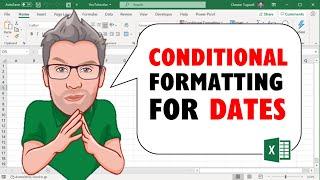






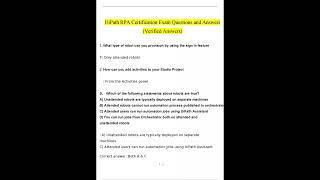


![[ENG SUB] BTS V (TAEHYUNG), JIMIN & JUNGKOOK LIVE VLIVE (PART 1) [ENG SUB] BTS V (TAEHYUNG), JIMIN & JUNGKOOK LIVE VLIVE (PART 1)](https://invideo.cc/img/upload/WUJzS1BWMldjNFc.jpg)















