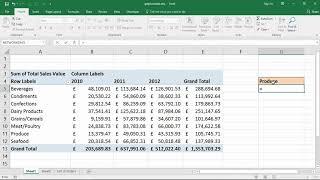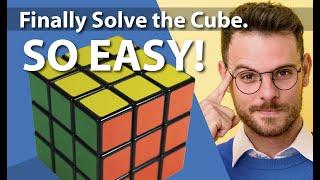Комментарии:

I have understood it first time amazing content and thank you
Ответить
I can’t find packed on my layout
Ответить
Wow good explain
Ответить
Man this is what I needed. Thanks!
Ответить
Mannn…. started out really well but those examples you chose to use were backwards and hard for a beginner to abstract and interpret… I just felt like it added a level of convolution you didn’t need to incorporate.
Just feedback - critical but fair, I can explain further if you like = hit me up! no worries! :). ….but I think you know what I’m meaning

I love you. Just started the highest paying job I've ever had and I couldn't understand the auto-layout concept till you explained it. May God bless your soul in however many lives you end up having.
Ответить
Thanks a lot ! It's very easy to understand.
Ответить
Perfect ! Thanks for this quick and efficient video ! You respect some much my work time, thank you
Ответить
Was the "table" group actually necessary? I suppose it is easier to resize all rows by just selecting the table group but could you do without it?
Ответить
Make some more videos about auto layout
Ответить
I have auto layout elements in a frame and it disappears. How do I fix this? Thanks
Ответить
Figma isn't very logical. Very buggy too. Hug, fixed, fill, they drop out and stop working. Then constraints start to fail. Then components start failing. A nightmare to administrate tokens like colors together with typography cause Figma doesn't want that to happen so u forced to find colors manually all the time instead of having the chanse to work typography, color, size and everything in one place. Awful. This software is so non logical and buggy it should be taken off the market.
Ответить
Great explainer, for folks coming into this system. The more an more alignment the tools get directly to the web the better. I still just need figma to add proper min-max FR logic (ie webflow style) to create full funnel responsive flex container with flex grids.
Ответить
I didn't get filled container option what should i do could you pls help me .
Ответить
I would like to learn on how to design with the different color gradients. Linear, Angular, Radial etc
Ответить
😮 Thank you SO much!! Very Helpful
Ответить
The best thing is that the way you explain things it's amezing....👏👏
Ответить
great video bro! thank for sharing.....some time I added icon in left and heading text in right, and make it component but when we duplicate that to use multiple time later we change icon that would not be possible inside that component...can you explain why?
Ответить
been watching so many tutorial on auto layout but honestly only clarified my questions, thanks a lot. If would earn millions enough to buy helicopter in an island I would defiantly gift you one.
Ответить
Probably nesting
Ответить
Thank you its very useful for me.
Ответить
Amazing explanation!!
Ответить
Dear Gabe,
I am happy to see your videos always.
But i have one small suggestion, please explain autolayout from very very basic, and from very very very very scratch. i know i am in intermediate level. But i am still looking something from AUTOLAYOUT. I hope you get it.

wow!! am so excited ,the way nailed this topic is amazing thanks for the great job
Ответить
Thank's for sharing.💌
Ответить
thats so fck under 5 minute to understand..
Ответить
ive watched thousands of tutorials, from coding to design, from awesome presentors. this cleared up something difficult for me and is up there with the best of making something that appears complex appear simple. top job!
Ответить
Boom - Mindblow! 💥
Ответить
why do you have to set container to fill though?
Ответить
It will be nice to watch video about components :)
Ответить
I wish someone would've mentioned
before that Auto Layout is the same as a Flexbox
I can't remember that any others mentioned this important info
that could help a newbie more
quickly understand
Thanks

Ok this video is only if you know what it is. 👎👎👍
Ответить
Do we really need to use auto layout for mobile app design in figma ?
Ответить
Who else is waiting for that 7mil 💀
Ответить
Thanks, It was useful video
Ответить
Wow...Thanks for the step-by-step approach, now understand better👍👍👍
Maybe sometime you could do a video on "Style guide", struggling a bit with getting how to make a simple one to fit specific design projects

I would love a clear tutorial on the components/variations, especially with the Figma latest updates, I am lost...
Ответить
Wow, I am paying a lot of money for a course on dribble and I’m not really sure why they couldn’t lay it out so easily as you have. Thank you so much.
Ответить
Oh, wow. This was such a great explanation. I'd like to see more content like this!
Ответить
Some next level annoying bullshit. Unsubbed.
Ответить
great content! auto layout is my current struggle especially on "fill" "hug" "fixed" so this is very helpful!
Ответить
I would love to learn more about Figma's Constraints!
Ответить
thank you
Ответить
Superb, Explanation.
Do something more about figma animations

Amazing, thanks for sharing. Its life saver 😂
Ответить
Thank you for the breakdown man
Ответить
Wireframe
Ответить
I understand auto layout (and flexbox for that matter) perfectly but often I’m not using it because your Figma layout is not fixed, it’s bound to change because you are still in the prototyping phase, and auto layout adds more friction to design changes! Auto layout is awesome, IF you are sure, that you don’t need to change the layout anymore (and you can’t never be fully sure, just like we never call a file „final“). It’s best use case is if, you have a design that you use for many months/years and need to change text for example or if you need the same layout in different places. You just need to be careful when you use absolute positioning or auto layout.
Ответить
make a video about case study
Ответить
Sometimes columns in a table aren't evenly spaced between each other. Any best way to define different spacing for different columns?
Ответить