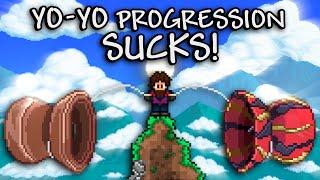️ How to Control Another Computer Remotely / How to Configure File Transfer
👍 In today’s video, I’ll show you how to control another computer remotely and configure easy file transfer with the help of a simple utility. PC users may sometimes need to access another computer which is located elsewhere. For example, in situations when you are at home but you want to access your office PC and get a file you need right now. Another scenario is helping your friends or relatives to fix a problem with their computer, install or configure a program, remove viruses etc.
👉How to Transfer Files and Settings From One Computer To Another: https://hetmanrecovery.com/recovery_news/how-to-transfer-files-and-settings-to-another-pc.htm
📚 Content:
0:00 - A PC remote control tool.
3:26 - File transfer.
5:36 - Setup unattended access.
7:34 - Meetings and chats.
TeamViewer - https://www.teamviewer.com/
How to Organize a Remote Workplace and Distance Learning with Zoom -
https://www.youtube.com/watch?v=TOc-5Yx3RRs
How to Connect to Windows Remote Desktop in Local Network or via the Internet - https://www.youtube.com/watch?v=2-gFrpI0GxU
That is all for now! Hopefully, this video was useful. Remember to click the Like button and subscribe to our channel. Hit the bell button to receive notifications and never miss new videos. Leave comments to ask questions. Thank you for watching. Good luck.
Other videos: #TeamViewer, #RemoteControl, #FileTransfer
👉How to Transfer Files and Settings From One Computer To Another: https://hetmanrecovery.com/recovery_news/how-to-transfer-files-and-settings-to-another-pc.htm
📚 Content:
0:00 - A PC remote control tool.
3:26 - File transfer.
5:36 - Setup unattended access.
7:34 - Meetings and chats.
TeamViewer - https://www.teamviewer.com/
How to Organize a Remote Workplace and Distance Learning with Zoom -
https://www.youtube.com/watch?v=TOc-5Yx3RRs
How to Connect to Windows Remote Desktop in Local Network or via the Internet - https://www.youtube.com/watch?v=2-gFrpI0GxU
That is all for now! Hopefully, this video was useful. Remember to click the Like button and subscribe to our channel. Hit the bell button to receive notifications and never miss new videos. Leave comments to ask questions. Thank you for watching. Good luck.
Other videos: #TeamViewer, #RemoteControl, #FileTransfer
Тэги:
#How_to_Control_Another_Computer_Remotely #How_to_Configure_File_Transfer #How_to_use_team_viewer #team_viewer_tutorial #remote_access_tutorial #best_remote_access_tool #how_to_install_teamviewer #teamviewer_10 #teamviewer #installing_teamviewer #how_to_use_team_viewer_windows_10 #windows_7_teamviewer_remote_access #remote_control #how_to_use_teamviewer #how_teamviewer_works #team_viewer #teamviewer_12 #File_TransferКомментарии:
️ How to Control Another Computer Remotely / How to Configure File Transfer
Hetman Software: Data Recovery for Windows
Как заправляться Тинькофф Топливо с кэшбэком на АЗС 10% по Tinkoff Drive
Банковская грамотность
Terraria's Yo-Yo Progression SUCKS!
COLTcolossal
Уверенный РОСТ-ZYX Network / ПОВЫШЕННЫЙ ДОХОД-JaguarCrypto
JAGUAR CRIPTO - FINANS
The Core Language Program : Oral Language Curriculum
Carrie Clark, Speech and Language Kids


![Neverwinter: Go Go Power Rangers (Bard Solo) [2023] Neverwinter: Go Go Power Rangers (Bard Solo) [2023]](https://invideo.cc/img/upload/SXVENmUwYlpsY3g.jpg)