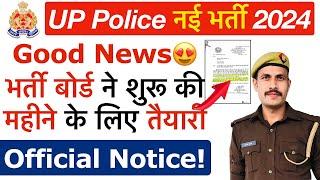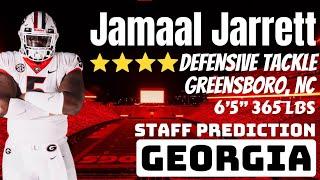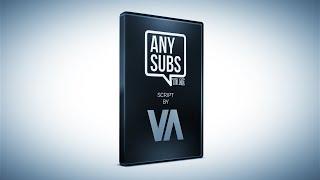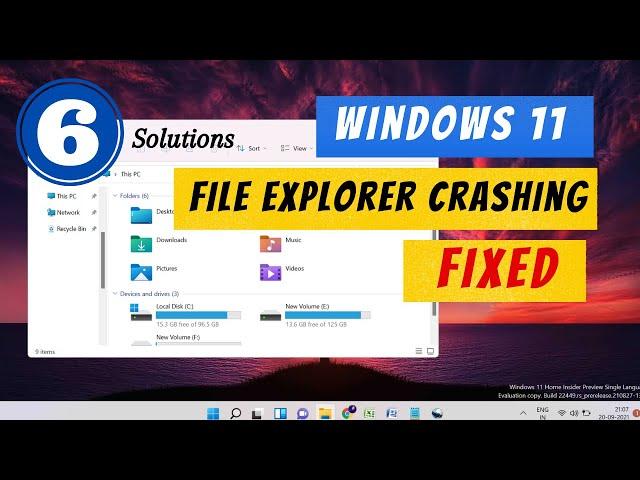
Windows 11 File Explorer Crashing *FIXED* (6 Solutions)
Комментарии:

Thanks!
Ответить
Thank you so much
Ответить
ty so much it work in this day
Ответить
not working
Ответить
youre a life saver bro
Ответить
I need help everything's work fine until the Powershell Command and i press Enter it come on red Text and not yellow like your
Ответить
THANK YOU SO MUCH! YOU ARE A LEGEND!
Ответить
It only solved it for like an hour and now it’s the same story again,idk what to do,i even reinstalled the windows and it’s still not working pls help me,i’m going crazy here
Ответить
Works, until I turn the computer on again.
Ответить
thanks worked for me
Ответить
you have windows 11 home insider preview
i have pro and this wont work so i need to quit insider and use stable

sir i can open my file explorer but when i switch to home tab it crashed the whole explorer idk y that thing is happening to me can u please help idk wht to do plzz sir it will be higly obliged ....
Ответить
Thanx bro its work🎉
Ответить
Thank a ton man.
Ответить
It’s not work for me
Ответить
Thanks, worked perfectly. :)
Ответить
Thanks a ton!
Ответить
fixed on the 1st step amazing!
Ответить
The problem still exists. Tried all these steps. Windows 11.
Ответить
Amazing. It worked
Thanks.

This works properly. Thank you so much.
Ответить
thanks man
Ответить
great bro.. its working . i was irittated for hours n your video gave the solution
Ответить
Awesome, watched a bunch of other videos, this one fixed it in the first 2 steps. Thanks!!
Ответить
Sir I have done all the steps but file explorer is still flickering
Ответить
Sachin's Voice
Ответить
my pc crashed when I clicked on " file explorer option" folder
Ответить
Thank you this was racking my brain last night trying to figure out how to fix the crash. I downloaded red dead redemption 2 and just started doing this.
Ответить
Sfc command worked , thanks a lot
Ответить
worked thanks man
Ответить
Thx, changing Open file explorer to Pc fixed the problem, stupid windows
Ответить
Thanks G
Ответить
This man’s CPU is dying
Ответить
This work amazingly ❤❤❤ thank you so much have a great day
Ответить
Repair-WindowsImage : The requested operation requires elevation.
At line:1 char:1
+ Repair-WindowsImage -Online –RestoreHealth
+ ~~~~~~~~~~~~~~~~~~~~~~~~~~~~~~~~~~~~~~~~~~
+ CategoryInfo : NotSpecified: (:) [Repair-WindowsImage], COMException
+ FullyQualifiedErrorId : Microsoft.Dism.Commands.RepairWindowsImageCommand

Awsome! You were incredibly helpful!
Ответить
Thnx bro
Ответить
did not work for me
Ответить
thank you very much, it worked after watching so many videos.
Ответить
worked for me, been having problems for ages and i'm not sure which one changed so anyone having the same problems just do all of these :D
Ответить
After powershell, it says my PC is healthy. My windows explorer STILL keeps on auto pop then auto close. I don't know what to do next
Ответить
Thank you! It works!
Ответить
waiting for windows 12
Ответить
When I did the final step it crashed and I had to create a new task. I tried restarting again but crashed.. Any help would be greatly appreciated!
Ответить
Nope, not worked for me. After 1-2 hours of restarting the system the explorer does not runs. Also not seeing explorer option in my task manager as shown in the video.
Ответить
Thank you! This is very helpful!
Ответить
Didnt solve my issues
Ответить