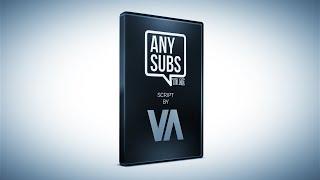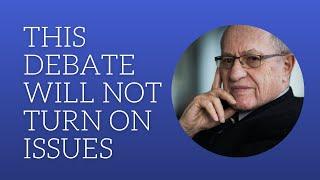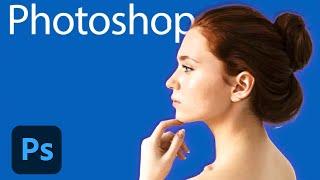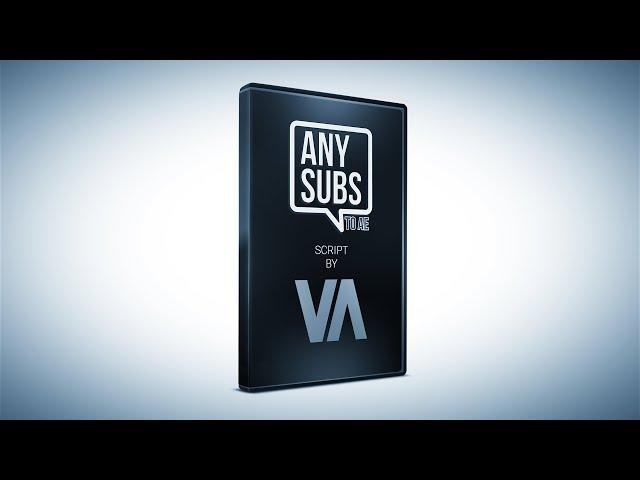
How to import SRT TXT XML to After Effects | AnySubs Tutorial
AnySubs- The fastest and easiest way to import subtitles to After Effects.
Based on your text layer design and with a single click!
AnySubs page:
https://www.vdodna.com/products/anysubs/
AnySubs Tutorial:
https://www.vdodna.com/tutorials/anysubs-tutorial/
More VDODNA tools for After Effects:
------------------------------------------------------------
Versions Pro-Mo- Promos versioning automation:
https://versions.vdodna.com/
FontMate- Font project manager:
https://www.vdodna.com/products/fontmate/
ArrowHead- Arrows creation and animation:
https://www.vdodna.com/products/arrowhead/
Counter Preset- Counter animations:
https://www.vdodna.com/products/counter-preset/
Time Presets- Digital clock & timer animations:
https://www.vdodna.com/products/digital-clock-timer-presets/
Analog Counter- Odometers and analog counter animations
https://www.vdodna.com/products/analog-counter/
Arrow Preset- Straight Arrows Animation
https://www.vdodna.com/products/arrow-preset/
Free VDODNA tools for After Effects:
------------------------------------------------------------
True Layer Duplicator- Duplicate comp layers hierarchy in the timeline:
https://www.vdodna.com/tutorials/true-layer-duplicator-tutorial/
Render Brain- Network and BG Renderer:
https://www.vdodna.com/free-tools/render-brain/
Precomp Time- Change duration and frame rate of nested compositions:
https://www.vdodna.com/tutorials/va-precomp-time-script/
Based on your text layer design and with a single click!
AnySubs page:
https://www.vdodna.com/products/anysubs/
AnySubs Tutorial:
https://www.vdodna.com/tutorials/anysubs-tutorial/
More VDODNA tools for After Effects:
------------------------------------------------------------
Versions Pro-Mo- Promos versioning automation:
https://versions.vdodna.com/
FontMate- Font project manager:
https://www.vdodna.com/products/fontmate/
ArrowHead- Arrows creation and animation:
https://www.vdodna.com/products/arrowhead/
Counter Preset- Counter animations:
https://www.vdodna.com/products/counter-preset/
Time Presets- Digital clock & timer animations:
https://www.vdodna.com/products/digital-clock-timer-presets/
Analog Counter- Odometers and analog counter animations
https://www.vdodna.com/products/analog-counter/
Arrow Preset- Straight Arrows Animation
https://www.vdodna.com/products/arrow-preset/
Free VDODNA tools for After Effects:
------------------------------------------------------------
True Layer Duplicator- Duplicate comp layers hierarchy in the timeline:
https://www.vdodna.com/tutorials/true-layer-duplicator-tutorial/
Render Brain- Network and BG Renderer:
https://www.vdodna.com/free-tools/render-brain/
Precomp Time- Change duration and frame rate of nested compositions:
https://www.vdodna.com/tutorials/va-precomp-time-script/
Тэги:
#After_Effects #subtitles #plugin #script #importКомментарии:
30. Всё только начинается
30daystoGod
This debate will not turn on issues
The Dershow With Alan Dershowitz
Классная песня - Ждать тебя буду - Сергей Орлов
larisa Smotrakova
Love, Mom (2011)
TCU SFA
GTX 750 | Still Decent for Gaming on a Budget?
zWORMz Gaming
怪奇小説 歌ってみた/宮下遊
宮下遊 miy_yuu / Official Channel
Photoshop for Beginners | Adobe Creative Cloud
Adobe Creative Cloud