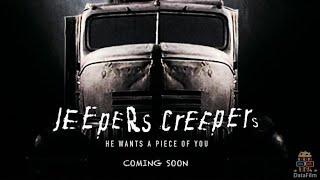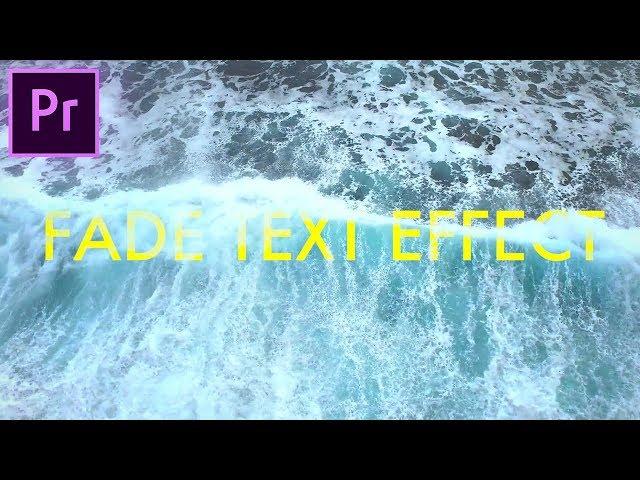
Blended VIDEO & TEXT Animation Effect - Adobe Premiere Pro Luma Fade Wipe (Tutorial / How to)
Комментарии:

Genius
Ответить
You the man.
Ответить
Hey Justin! All your videos are insanely helpful. I can't thank you enough for putting these out, they have helped me with so many of my videos. I was wondering if this effect and method will work on a graphic? I am often working with PNG files for video sponsors, and think this effect would be really cool.
Ответить
It is not in CS6. Is there anoter option (CS6) with similar effect?
Ответить
I just edit my first video in premier pro by following your tutorial. Please let me know what do you think .
Ответить
awesome..thank will try it out
Ответить
BIG THANK YOU!! Awesome and super informative video :)
Ответить
This is really helpful, thanks!
Ответить
Ahhh dream came true
Ответить
SICK DUDE!
Ответить
Once again Justin, help information explained well. Thanks,
Ответить
Congrats on 300k!
Ответить
Please don't let this become the next zoom transition
Ответить
This was EPIC!! Will use this in a Vlog soon!
Ответить
Awesome, thanks !
Ответить
Thank you Justin.....Amazing.....
Ответить
This is soooo awesome!
Ответить
freaking dope...
Ответить
Cool!
Ответить
Thank you!
Ответить
Congratulations on 300k !!! Uh-huh!))
Ответить
Congrats on 300k
Ответить
Justin thanks so much for this tutorial! This is such an awesome effect!!!! I can't get over it lol. Thanks again!
Ответить
Is there only me can't find text tool in Pr CC?
Ответить
Do you think pond5 is worth it as an add on?
Ответить
hi Justin, Interesting...good tutorial....
Ответить
I really liked this man! Great work.
Ответить
Really interesting I was trying to do something like this but I was not knowing how to start
Thanks

Can I use this in cs6? :(
Ответить
Great! Thanks Justin!
Ответить
Where do you get your stock footage?
Ответить
Surprised there isnt an Adjustment Layer in this vid.. jk lol
Congrats on 300k Justin <3

Cool idea Justin, I'll probably be using this haha
Ответить
40th
Ответить
WOW!
Ответить
Your vids are so helpful man thanks, keep it up👍🏻
Ответить
Yet again, great tutorial
Ответить
Great tutorial as always Justin. Gives me a little more variety for transitions. Thanks!
Ответить
i want this stock footage!!!!
Ответить
Can you object track in Premiere?
Ответить
This video was meant to prove that Justin is lowkey Cris Angel😳
Ответить
You always simplify everything and make it easy! Some people say "this is super easy" but then they have me adding like 10 layers and 5000 keyframes. SMH!! I exaggerated but still...thanks for making things a bit more simple especially for a beginner like myself! Congrats on 300K btw!!! 301k now!
Ответить
Getting better and better cause of you!
Ответить
Nice tutorial! Very helpful!
Ответить
yeah amazing bro!! keep making more advanced tuts!! Thanks!
Ответить
Yes we want more and more!👍🏼
Ответить
i don't have a pc yet but when i get one to edit i hope none of these amazing tutorials get deleted
Ответить
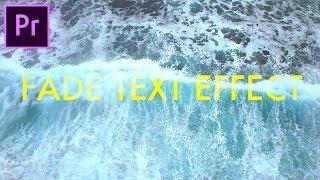
![[Castlevania: Lords of Shadow 2] vs. Agreus (LoS Difficulty, No Damage) [Castlevania: Lords of Shadow 2] vs. Agreus (LoS Difficulty, No Damage)](https://invideo.cc/img/upload/WXhuNlpFODRQUm8.jpg)