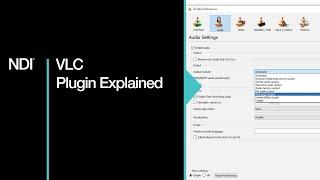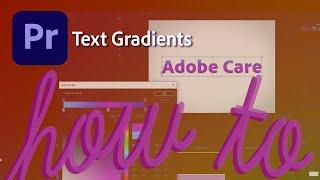OBS Studio | Now playing overlay for VLC plugin! (2021)
Комментарии:

How can I 1) disable scrolling and just have all of the text appear still and 2) how do I disable the "Artists" title at the top? I just want the title to display in full on the screen
Ответить
To get it to work you need you to click vlc tab in tuna then click add to add vlc.
Ответить
You save me, man. Thank you so much! Subbed.
Ответить
Thank you so much! This is exactly what I was looking for! Subbed.🥳
Ответить
Tuna will only ever show "tuna progress bar" and refuses to show any thing else. I'm pulling my hair out over here, troubleshooting for hours now. I'm done with this pos
Ответить
I cannot get Tuna to show up in OBS studio Tools for the life of me. I installed using the EXE file then I even went and copied the zip files into their corresponding folders in the OBS folder, still nothing. I don't know what else to do. Thanks for the video by the way, very well explained, too bad I cannot get it working :/
Ответить
tutorial is outdated and some of the steps dont show up
Ответить
Does it works for winamp?
Ответить
i dont see the vlc video player at all.
Ответить
HERE IS THE MILLION-DOLLA QUESTION: Will you go to Heaven when you die? Here’s a quick test: Have you ever lied, stolen, or used God’s name in vain? Jesus said, “Whoever looks at a woman to lust for her has already committed adultery with her in his heart.” If you have done these things, God sees you as a lying, thieving, blasphemous, adulterer at heart, and the Bible warns that one day God will punish you in a terrible place called Hell. But God is not willing that any should perish. Sinners broke God’s Law and Jesus paid their fine. This means that God can legally dismiss their case: “For God so loved the world that He gave His only begotten Son, that whoever believes in Him should not perish but have everlasting life.” Then Jesus rose from the dead, defeating death. Today, repent and trust Jesus, and God will give you eternal life as a free gift. Then read the Bible daily and obey it. God will never fail you......
Ответить
Can I somehow make this to display the title of a VIDEO played thru VLC? I don't wanna go thru hundreds of videos and copy/paste the title metadata to the "Artist" section :/
Ответить
im missing the vlc source whys that
Ответить
This worked except all I get is no song playing in my browsers anyone else have this problem?
Ответить
man, no matter what i do i just can not get the track info, song or art work show up.
Ответить
Thank you for this
Ответить
Thanks for this tutorial. I followed all the steps but ran into trouble at the end. After adding the same Tuna settings that you did, when I run Tuna it says "No song playing" and a question mark for the artwork, even though the VLC video source is playing music from the playlist. How can I fix this?
Ответить
I want this too but I am not a streamer so I just want it to show up for myself, so I dont have to open spotify. Can anyone help me with that?
Ответить
This is the only tutorial that worked for me!
Thank you so much.
I have one question.
I'm not able to get the Artwork show on the now playing window. I added artists, album and everything my mp3tag, but it shows up just name of the track. Nothing else.

Hello! Can i get some help pls, i dont have a Artist, Track and Artwork.txt files? How can i fix that? Thx alot
Ответить
Thank you so much for making this video. You're amazing. Subbed.
Ответить
Thanks a lot for the tutorial. Very helpful! I do get stuck at the "song cover path" part though. When you say "it's going to spit out the album cover somewhere" how can I find out where I can find it (as well as the artist and title txt file). Maybe I'm overlooking something and it's a stupid question, this has been driving me mad for the past hour or so :-)
Ответить
I followed this to the T and Tuna is still not showing up under Tools
Ответить
thx a lot for that dude ! =)
Ответить

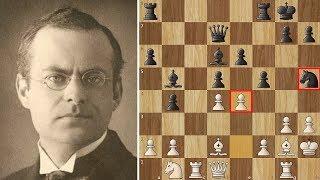
![How to Fix AppData Folder is Missing in Windows 11 [Tutorial] How to Fix AppData Folder is Missing in Windows 11 [Tutorial]](https://invideo.cc/img/upload/ZzFrYlRMVXM1S3g.jpg)