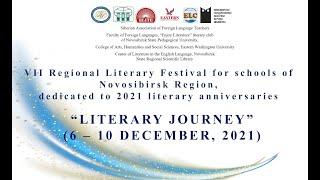REST API Calls and XML Parsing in Power Automate Desktop - Advanced Use Case
Комментарии:

Please give the video a thumbs up if it helped you.
Thank you 🙌😊

If I don't save the xml file and use get xml attributes will it work?
Ответить
Hi sir, I am following your videos for a while, I have few questions to ask.
1. To get XML attribute, It didn't worked for me, it saying invalid Xpath provided, but when I gave the same xpath in online XPath tester it working fine, then I googled about the problem and read that XML having namespaces isn't working in PAD properly, Do you know about this sir?
2. I am finding difficult to use Run Python, I don't know why, it's like I didn't able to retrieve the flow variables in to the python script. Could you help me with this sir? A detailed video on Run Python Script, JS, VBScript.
Thanks

API has been a long pain for me. You made it super simple and clear. if possible make more videos on API. Thanks a lot. May almighty bless you.
Ответить
hi need a video if the API used has a credential or from an organization orchestrator, can you help me ?
Ответить
It's a very interesting video, I've learned a lot from you and you explain very well in a very pedagogical way. Thanks for your fantastic video.
Ответить
Great Video, thanks.
One question, how come when you read the values from Excel, that you dont use a dynamic range? Let’s sat that we would like to add a few more ISO codes. And then you would have to manually update the robot? 😊