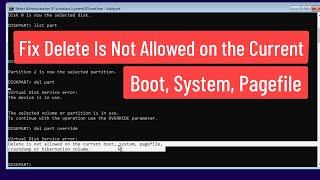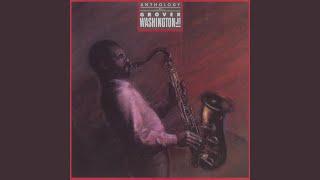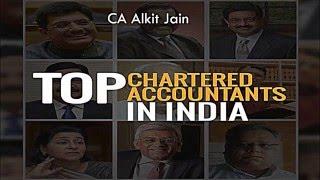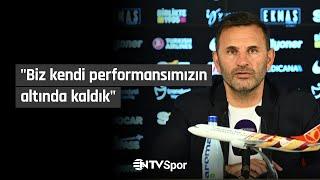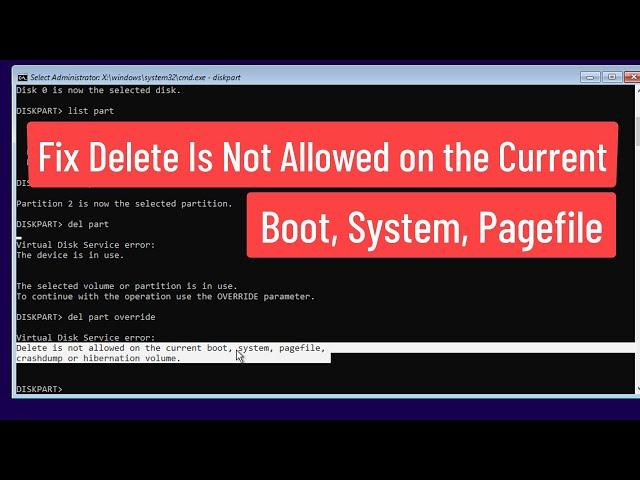
Fix Delete is not allowed on the current boot, system, page file, Crashdump or Hibernate Volume
Комментарии:

Great you made my ssd not bootable now and it’s not showing up on my nothings
Ответить
9
Ответить
Thank very very my bro❤
Ответить
Thankssss
Ответить
Thank You
Ответить
People like you must be life savers. Without you I could be in my room running a trash box computer off ebay
Ответить
You're my hero Bro
Ответить
how can i download windows further on?
my problem is that during windows installation error code 0x8007025D appears. I found a tutorial how to get rid of this problem - namely, cleaning the disk in cmd prompt, however during cleaning the disk in cmd prompt, this message Fix Delete is not allowed on the current boot, system, page file, Crashdump or Hibernate Volume appears. So i did everything as it was in your video, and it worked, so the disk is clean but then when i shutdown my pc and turn it on to install windows, the same installation error code 0x8007025D appears. Do you have solution for this problem?

yes this helped me alot
Ответить