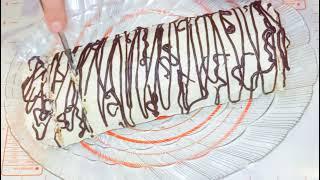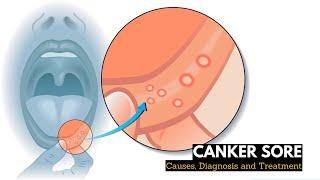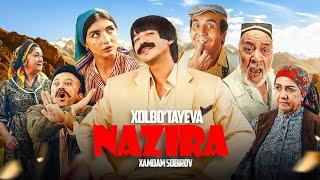Convert Kivy App to Windows .Exe | #Kivy Tutorial
Комментарии:

Please update macos convertion
Ответить
Thanks sir again with my another I'd ;)
Ответить
U can also write auto-py-to-exe in command prompt to open it
Ответить
Sir I am getting
Failed to execute script error
Can you make exe using colab?

Make daily video I support you
Ответить
bro thank u so much . it's really very helpful
Ответить
Thank you so much sir, but is there a way to convert all of these files into a single exe file , and install it like other exe programs
Ответить
Total package size is very high (200MB)
how to reduce the package size !!!!

Not working man😔😔😔😔😔
Ответить
sir i got a error when i open the exe file the error is "Failed to execute script main" can you help me sir
Ответить
failed to execute scipt main due to unhandled exceptions: startswith first arg must be str or a tuple of str, not PureWinodwsPath Error plz help me....
Ответить
problem solved failed to excute is because latest version pyinstaller don't support so install type:
pip install pyinstaller==4.3

Hello! I have problem with convert my app - Error not found modul win32api
Ответить
Amazing 🔥🔥..Thanks for it👍
Ответить
I'm getting an error saying module not found no module named kivymd
Ответить
what to do if you have a separate kv file? and not kv string? pls help sir
Ответить
i convert my exe more than 1 hour, i dont know, why so annoing
Ответить
Should we put our kv file to additional files?
Ответить
Does it take very much time ? Because its half an hr and its still running
Ответить
If the path can't find the file do this:
Add Python Scripts Directory to PATH: Sometimes, the scripts directory of Python is not added to the PATH environment variable during installation. You can manually add it by following these steps:
Find the path to the "Scripts" directory within your Python installation directory. It is typically located at C:\Path\to\Python\Scripts.
Once you have the path to the "Scripts" directory, add it to your system's PATH environment variable. You can do this by:
Right-clicking on "This PC" or "My Computer" and selecting "Properties".
Clicking on "Advanced system settings".
Clicking on "Environment Variables".
Selecting the "Path" variable in the "System variables" section and clicking "Edit".
Adding the path to the Python Scripts directory (e.g., C:\Path\to\Python\Scripts).
Clicking "OK" to save the changes.
chatgpt

Thank you so much for your tutorial.
I was looking for this type of tutorial for a long time.