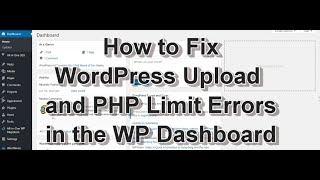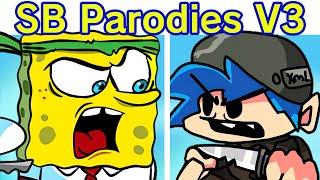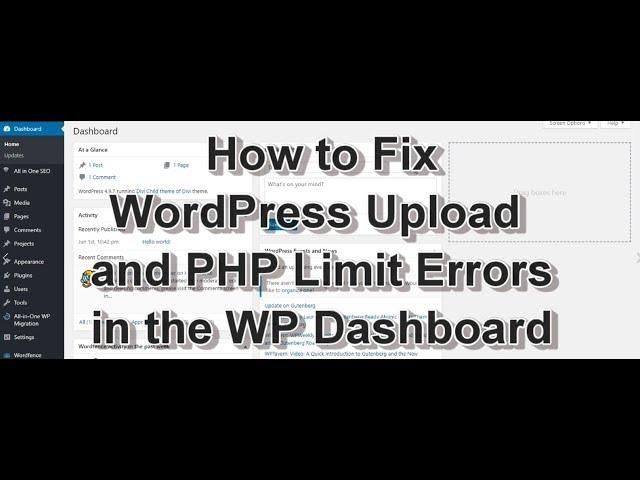
How To Fix WordPress Upload and PHP Limit Errors in Your WP Dashboard
Комментарии:

Please I have been trying to upload a video of 419M in my website but it failed. I have even upgraded memory size in my Cpanel to 1gb and also in my WordPress and is still not uploading.
Ответить
everytime i create a new file for .htaccess it as error or access denied
Ответить
Same here it worked for me as well..thanks buddy👍
Ответить
Thank ya so much!
Ответить
cannot create .htaccess, it says permission denied. I have administrator account on wordpress
Ответить
ty man
Ответить
Thanks
Ответить
how can we fix that problem?
The file /wp-content/advanced-cache.php cannot be created. Please make sure that the /wp-content/ directory is writable and refresh this page.
please tell me, i am too worried about this problems.

Thanks, this video saved my life rn!!!
Ответить
very good video really simple and benificial
Ответить
Thanks very much
Ответить
i created .htaccess file in cpanel and pasted the code and got a 501 so unistalled. got any other fix. Iconic one theme the plugin stops
Ответить
Thanks, dude... This guy is doing real work. Will highly appreciate him... I have seen a lot of videos and wasted my time but when I saw his video I have fixed it.😍😍
Ответить
it's worked ı love you so much bro <3
Ответить
this worked ..thanks
Ответить
thanks, bro
Ответить
how to make it work on bitnami ? i tried but template still showing low memory
Ответить
The plugin itself is more than 245 mb
Ответить
The plugin itself is more than 245 mb
Ответить
now i have 500 error
Ответить
Hello,
I am getting 500 Internal Server Error
. Please help me out. I am not able to login into my wordpress account.

Following this video tutorial gave me Internal Server Error and i cannot do anything now until hosting techs fix this. I dont recommand doing it!
Ответить
thanks buddy
Ответить
I take a 500 error? What can i do now ?
Ответить
best and very effective video so far after spending 3 hours to get the solution... Thank you... just add one more line inside for variables issue
regards
php_value max_input_vars 2000

This mail is to inform you that your site with the username ####### has utilised over 50% of its daily resource limits. How fix it
Ответить
Hey bro when I can copy and paste google adsense code to my wordpress website theme editor between head to head there has seen a fatal error of SFTP Why is that seen I don't know about SFTP please give a resolution of this clearly and make a video on this error.
Ответить
I´ve just did exactly those steps and all my web collapsed and broke. Can´t even fix it. Not the web not the admin. Do you know what could have happened? Thanks!
Ответить
My website has started facing issue which says "Error establishing database connection" and the reason stated is "max user connection" exceeded. Can this video be of any help in that case? If no, can you guide me? My hosting provider hostgator says on shared hosting 10 connections are allowed per user. Please help.
Ответить
thanks man..you made my day..it really works for me very very tnx
Ответить
For the people that cant create the .htaccess file:
1. Go onto Permalinks and save without making any change, it will generate the file (but the File manager won't show it yet.)
2. Go to file manager settings, then check on the "Display .htaccess" box.

this code gives a 501 error
Ответить
Thanks it's working
Ответить
Not works, I'm not able to create a .htaccess file nor finding the php.ini file
Ответить
I'm Having this error
Installation failed: Download failed. cURL error 28: Operation timed out after 10001 milliseconds with 0 out of 0 bytes received
kindly help me out

cant able to create .htaccess file permission denied
Ответить
Does it work the same on macbooks?
Ответить
thanks man..you made my day..it really works for me
Ответить
This Worked Wow!! Thanks Man
Ответить
Hi There- made these changes and now am getting the "500 Error. Internal Server Error." when I refresh the page. Thoughts?
Ответить
Super helpful! Added the code to the file via Yoast Plugin and it worked!
Ответить
not an issue with hosting provider btw all of them by default set it on a specific value
Ответить