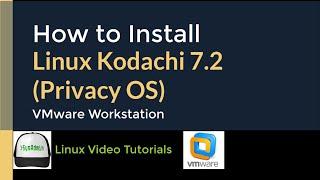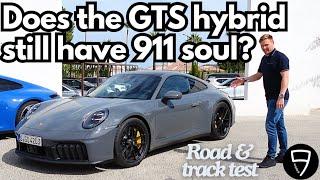How to Install Linux Kodachi 7.2 (Privacy OS) + Quick Look on VMware Workstation
Комментарии:

If you enjoyed the video, feel free to tip 🤗 😇
******************************************************
BTC: bc1qwtus98fmqwruvd2fdmcryrtrzy6rpheumjh5w9
ETH: 0x95ef4340F1D428C091AA5729FE2dB30f41e1EeC4
Any ERC20 Token: 0x95ef4340F1D428C091AA5729FE2dB30f41e1EeC4
LTC: ltc1qnvwrhxhrhzg3mzvz052ppjckmjs3k8vgjkgg9m
******************************************************

Thank you. I have a question. When I install kodachi offline it will install in hard disk or in Vm ware ?.
Ответить
Hey! Thanks for you efforts, i have a question, by checking "erase disc and install Linux" Is this will delete my files on hard disc? Because i wanted to Install Kodatchi on USB not HD.
Ответить
Thank you bruh for this nice Tuto ..
I have a question, when I set the OS .. it hasn't show me the window which it's name "Who are you" to set my username and password.
is this good? and how can I change it !!
I hope you can help me .:(

please send me solution wpa wpa2 hacking
Ответить
i am watching your video
silent love from pakistan