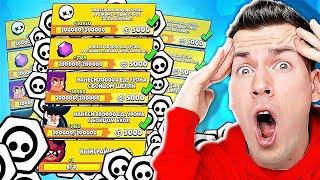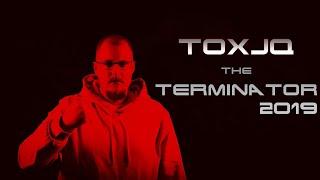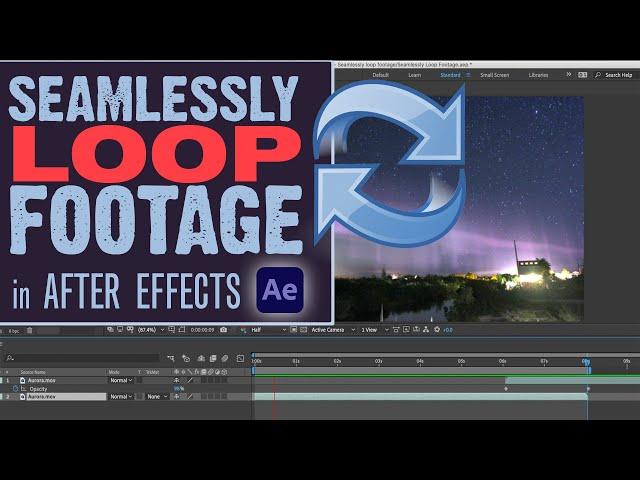
Seamlessly Loop Footage - After Effects Tutorial
This tutorial also shows how to use the Loop setting for footage in After Effects, designed for loop-able clips. And learn how to quickly edit a large quantity of looping clips into one long seamless sequence.
Тэги:
#after_effects #tutorial #loop #footage #clip #clips #looping #loopable #loop-able #video_background #shot #video #how_to_loop #how_to_make_a_looping_clip #how_to_make_looping_footage #seamless #seamlessly #cycle #repeat #repeating #repeatable #tip #quick #easy #how_to_loop_your_footage #fade #blend #make #create #aurora_effect #creation_effects #adobe_after_effects #templateКомментарии:

I watched the video three times, and it was on the third viewing that I clearly understood it. Thank you so much for this!
Ответить
Thank you for this clip, watched it several times till I grasp it all, but now I think it is clear and simple.
Ответить
An even simpler way. Right-click on the file, select Interpret Footage and at the very bottom set the required number of loops
Ответить
Cannot express how many times i have come back to this video, such a concise and simple tutorial. :D
Ответить
thanks so much! I was able to easily translate this idea to Final Cut :) it worked better for me when I faded out the opacity of the original/below clip
Ответить
Thank you!! Spent like 20 minutes looking for something you answered in 20 seconds.
Ответить
Thank you!
Ответить
Perfect! Thank you for sharing. I jumped on that subscription button like there was no tomorrow. Those shortcuts are a lifesaver
Ответить
Thanks!
Ответить
Fantastic. I never thought of using the Shepard Tone formula for video. {Shepard Tones are a maddening audio illusion of a tone rising an octave in a loop so it sounds like it is continually rising.}
Ответить
thank youuu so much! been struggling with this!
Ответить
I was wondering why you didn't use "LoopOurDuration();" expression instead of copy the looped video into multiple layers.
This way is more efficient,

You just created Shortcut tutorial without telling why we cutting ad adding
Ответить
awesome, thanks
Ответить
HI Thanks !!! Is there a similar thing like the first method you showed but which i can use in premiere pro ?
Ответить
For the ones who do not want that many layers in the end to loop the composition: right click the comp, go to "time" and then enable time remapping. There should appear a keyframe to which you can add the expression "loopOut()" by alt clicking the stopwatch icon. Now your comp should be looped as long as the composition goes on, hope that helps :)
Ответить
Man that worked just perfectly, Thank you
Ответить
Shalom and howdy morning how how.
Nice time-lapsed aurora light snapshock!

Doing gods work, thank you bossman
Ответить
Am I the only one who had a crazy render time after looping how do I fix that?
Ответить
thank you!!! My brain was melting trying to figure this out.
Ответить
Yes it look scary
Ответить
Godlike Tutorial THANK YOU
Ответить
far, and makes confident about using the DAW the first ti.
Ответить
Even though it was a lot, its exactly what i was looking for with such great brief explanations. Thanks bruv
Ответить
In The setup im from Holland
Ответить
Whats the best method to extend the looped finished cut Clip?
Ответить
Thanks so much! Simple and really helpful.
Ответить
Thank you!!
Ответить
Thanks Steve Buscemi
Ответить
So your method is not an universal solution cause my 10 secondes video required for my project...now only last 8 secondes!
Ответить
Sounds like Steve Buscemi making a tutorial
Ответить
God Tier. Exactly what I was looking for. Thank you very much
Ответить
FINALLY ... an actual artist
Ответить
Thanks so much for this. Super helpful.
Ответить
This video is really helpful
Thanks Man <3

Which software did you use?
Ответить
wow man, this is awesome & simple
Ответить
Thankyou so much was really helpful sir!🙂
Ответить
I had to add reverse opacity keys on the other layer as well because I had a blending mode where you could see the jump. But this was really helpful. I'm a total novice and got it to work with your help. Thanks!
Ответить
i like your video'beginning animation, could you teach us how to make that?😲
Ответить
This was a life safer, thank you!
Ответить
I love you man, thanks.
Ответить
super useful tutorial!!! thank uuu
Ответить
Ty it helped a lot it works seemlessly
Ответить
You don't go back one frame. It's the last frame. It's just every frame is a strip on the timeline. You shouldn't make this mistake cos it's very important for people to understand that
Ответить
It's very helpful. Thank you.
Ответить





![[MMD] One Piece - Beauty Medley (Camera DL) [MMD] One Piece - Beauty Medley (Camera DL)](https://invideo.cc/img/upload/YzNtVmlmdElyQlc.jpg)