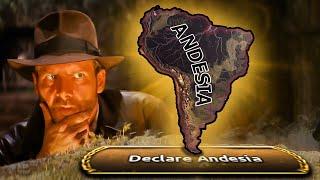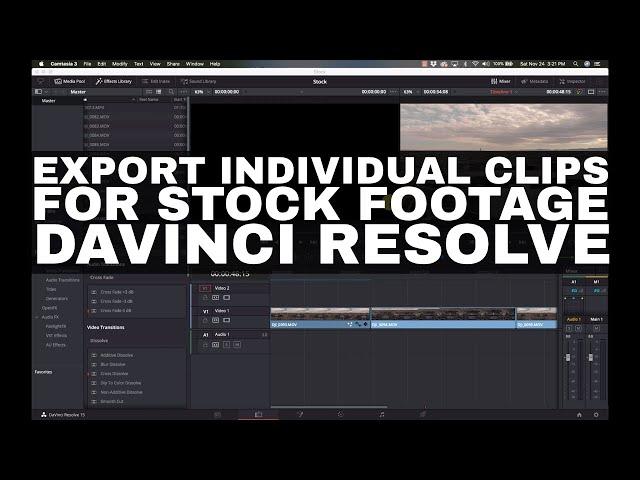
Exporting Individual Clips for Stock Footage - Davinci Resolve
Комментарии:

Is there a way we can burn description, title, and tags into the individual files clips? FCPX and premiere we can do it. Does DaVinci have the same tool?
Ответить
Can you name them where they actually come up as (i.e., DenverStock11) -1, -2, and so one instead of what looks like a random long number?
Ответить
Thank you !
Ответить
you saved me a lot of time thx
Ответить
thank u so much
really helped alot

Is there a button to go backwards an action?
Like how on a word document if you accidentally delete something, you can go back multiple actions
So even if you delete the whole page, you can revert

Kauf dir ein neues Mikro
Ответить
i dont wanna render more than 1 clip. i want to only save one cut ive made to the vid. not the whole thing
Ответить
no when you do that the final frame in all the video clips ends up being the frme of the next video in line, how do you stop this from happaning?
Ответить
Thanks! Very helpful.
Ответить
Who knew Seth Rogen made video tutorials
Ответить
Thanks for this!
Ответить
Thank you so much!!! Helped me out today.
Ответить
Thanks! This is helpful!
Ответить
Is converting and exporting two different things? so if i convert a file from Mxf to Mp4 then put it in davinci to export a pro res would that lose quality?
Ответить
Thank you for this awesome tutorial! Just one question: when I try to render several individual clips, it will render only like a few clips and then stop. The remaining time just shoots up and nothing happens anymore. I have to hard kill the program and restart. Any idea why that happens? The clips are being saved on a server with a lot of free space. So it can not be space issue I guess.
Ответить
Thank you very much!
Ответить
Im getting an issue when I try to render individual clips with the new NVIDIA Encoder mode on the latest Resolve update. I havent tried to do individual clips render before so idk if its only happening now with this update. When I render it it only give me one file with last clip at the sequence. Idk why. Idk what im doing wrong or if thats related to anything on my software or hardware. Another thing thats happening to me is that i cant render individual clips with any retime change with optical flow. It render the clips at their normal speed without slowmo. Do u know amy of these issues?
Ответить
thanks dude!
Ответить
Thank you, was going nuts only getting one file.I been over writing the same file name. "smacks head"
Ответить
Hi, thanks for video. I have another unusual question. What if I want to give a different name for every subclip and then export using as file name the name of the subclip?
Let's say I have a clip "Clip1" and I divide it into 3 parts, A, B, and C. I create the 3 subclips named A, B and C abd then I would like to export something like this:
Clip1_A
Clip1_B
Clip1_C
Do you know if it's possible?
thanks!!

u a real one <3
Ответить
how to export individual clips with speed ramp? When i render out speeded up clips, Davinchi does not render them as timelapse, it does it in normal speed! What i do wrong?
Ответить
Great tip. Although i wanted to convert 50 frames per second to 25 frames per second and you can’t do that with individual clips oh well I had to do it manually
Ответить
Thank you for that. It will come in useful. I understand that Stock Footage has to be rendered at a high Mbps rate (40+). Where do you set this please? And what other render settings do you use for Stock Footage?
Ответить
Hey there! I'm attempting to do this and keep getting 2-3 frames added to the front and back of each clip. I have it set to 0 with "add frame handles". Any ideas how to have it not do that?
Ответить
thanks!
Ответить
Does the lite version have a watermark?
Ответить
Thanks or the video, but the issue as @Daniels Baltais pointed out still exists. The clips are individually exported but without any edits in the edit tab (except length). It will use the source clip speed and the source clip audio. If you were to edit footage with an audio channel and you need to get rid of it because someone talked, then this method won't work.
I hope BMD will address this in a future update...
Cheers
Tom

Is there any way to do the same with slowmo clips? Because it's not working that way with slowmo. You need to mark in and out for each clip and then export it as single clip. Wery time-consuming process...
Ответить
+1
Ответить