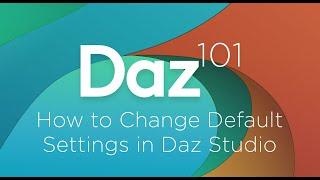Fix 0x87D00607 SCCM Application Installation Error
Here's how to Fix 0x87D00607 SCCM Application Installation Error.
This error code means that the SCCM/client computer cannot find the content for the application installation. This can be caused by various factors, such as improper configuration of boundaries or boundary groups, pre-staged content, blockage from the firewall, etc. To troubleshoot this error, you should check the following:
- The permissions of the user that is trying to install the application, and ensure that they have the necessary permissions to install and run the application.
- The SCCM log files, such as appenforce.log and CITaskMgr.log, to get more information about the root cause of the error.
- The boundary groups configuration, and make sure that they are enabled in the properties of the distribution point and that they include the IPs of the client machine.
- The required port to the firewall of your client machine, and make sure that it is not blocked by any rules or policies.
This error code means that the SCCM/client computer cannot find the content for the application installation. This can be caused by various factors, such as improper configuration of boundaries or boundary groups, pre-staged content, blockage from the firewall, etc. To troubleshoot this error, you should check the following:
- The permissions of the user that is trying to install the application, and ensure that they have the necessary permissions to install and run the application.
- The SCCM log files, such as appenforce.log and CITaskMgr.log, to get more information about the root cause of the error.
- The boundary groups configuration, and make sure that they are enabled in the properties of the distribution point and that they include the IPs of the client machine.
- The required port to the firewall of your client machine, and make sure that it is not blocked by any rules or policies.
Комментарии:
GENNADY GOLOVKIN HIGHLIGHTS
BoxingTrailer
FULL 99 PACE TEAM.EXE
Abdel1107
L'aupaire - When I Fall
L'aupaire
Однажды в России Неудачные дубли
РАЗРЫВНАЯ
How to use IMO
Makia M. Epie