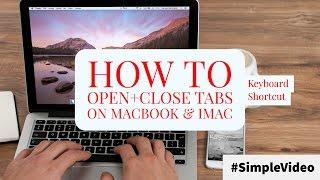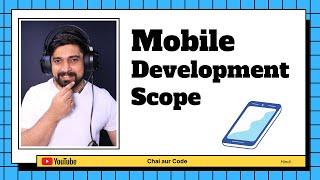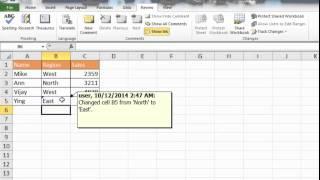How to Open and Close Tabs on MacBook & iMac with Keyboard Shortcut -- #SimpleVideo
Комментарии:

Thank you!
Ответить
Thanks
Ответить
Thanks bro lots of help I got from your videos
Ответить
thnx
Ответить
Clutch
Ответить
help me this chrome browser is opening half in my mac. 🥺
Ответить
POV: while watching u did command+w to close tab just to test and u accidentally closed the tab where u are watching the vid 💀
Ответить
Hallelujah I am 64 and just unboxed my gorgeous green iMac. All the tabs open and couldn't close them thank you? Why is there no right click on the mouse?
I can't find the Excel, etc.. on the iMac Where is it?

Thnx bro ❤️
Ответить
Thank you so much I’m and I am open I got stuck on a tab and I have online school that I was gonna die by my mom but thank you!!!
Ответить
Oh my god thanks! I just brought my new Mac and I couldn’t find the “x” button after I opened a million of tabs. This really helped thanks
Ответить
i really wanna know how to open a new tab while playing a game. anybody know how?
Ответить
thank you so much
Ответить
Omg thank you so much! I just got my iMac and i opened so much tabs and I didn’t know how to get rid of them. 😅
Ответить
what is the thing next to bookmarks called
Ответить
The command t don’t work
Ответить
im on roblox and can’t get out
Ответить
Excellent video, straight to the point, no bla, bla, bla. Thanks iTechSupport - Highly appreciated
Ответить
THANK YOU
Ответить
This was very helpful lmao
Ответить
Command + T
Command + W
Command + Q

I accidentally found out the W part 😂
Ответить
Omg thanks! I went to the MacBook place and I didn’t know how to quit ! I was so lame 😂
Ответить
Love it!!!!! I was looking for this for ages!!
Ответить
Thnx so much this acc helped me sooooo much
Ответить
This is the video that I’m looking for. Thank you!❤️
Ответить
My grandma’s pc is stuck on a tab that is trying to close. But it won’t work! We even tried command+Q and nothing happened it continued to close slowly
Ответить