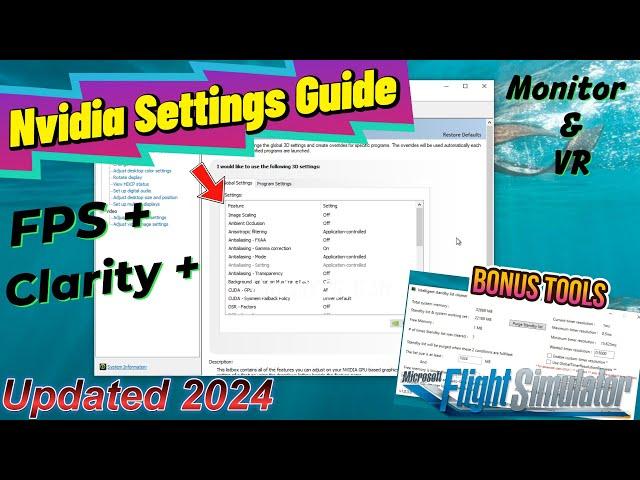
MSFS 2020 *Best Performance Settings Explained Nvidia Panel* Monitor & VR: Reduce Stutters ISLC tool
Комментарии:

if i put nvidia reflex on in my msfs, i can put the low latency mode on/ultra in the nvidia panel, or not?
Ответить
bcdedit /deletevalue useplatformclock doesnt work for me, it says no found elements
Ответить
Hi, and for two days the rendering latency has gone crazy 300, 400, could it be Navigraph causing problems?
Ответить
My performance seems smoother, especially at cruise altitude. However, I am getting a lot of ground texture popping. As I pan around, high res ground textures pop in and out. Any ideas which setting I can change back to eliminate this? Thanks
Ответить
Hey John, been awhile. Been away from MSFS for a spell. As soon as I returned headed straight to your tutorials. Quick question I noticed on the 40th Anniversary edition the FPS counter is not available in Developer Mode. Ant suggestions? Also joined up as a Captain Club member. The least I could do for all the help you have provided over the years.
Ответить
These videos should start this way: To see if any of this is worth doing, start the developer toolkit and take a flight. Watch the top and see what is limiting your frame rate. If the box below the frame rate says that you are Main Thread or CPU limited, none of the GPU settings are going to change that and the CPU will continue to set the frame rate limit. I used to run a laptop with a 3070 GPU and I always thought it was the video quality settings that were hurting me, but one day I realized that the real secret to getting higher frame rates was to back off on the Object and Tarrain LOD sliders. These have nothing to do with the sharpness of the graphics. They only determine the distance and density of objects in the view, and these objects are generated by the CPU and not the GPU. If you are flying near an airport and you lower your Object slider down, what you will see is that fewer planes and ground equipment will be seen in the distance. Traffic is also a big user of CPU time. When I finally figured this out, I could run my laptop 3070 at Ultra on most setting (other other than the LOD sliders, and get 50 frames a second. Bottom line, if you are CPU limited, none of the changes seen in this video will really do that much. Today, I have 13900 CPU, and a 4080, and at 4K, the GPU is loafing, but even with the 13900, the CPU is almost always setting the frame rate. Except for the LOD sliders, I run all other graphics settings at max, and the CPU is still the limit. The only real fix is to re-design the program to use more cores of the CPU and apparently this is happening because there will be a new MSFS later this year.
Ответить
Thanks for the TIPS on settings and explanations. Last MSFS Update did impact 30 & 40 Series cards. Should we be using a VIRTUAL RAM even if I have 32GB Physical and only using SSD Drives? I had my older 2080 run better than my new 3080 as the game uses upto 24GB I set as Virtual but on my new PC I am not using one.
Ответить
With the latest stream update I am having issues... What is the best settings for Steam that impact msfs 2020
msfs 2020

Hey, is it possible to book a Hour with you on Discord? My Problem... with my RTX 4070ti and Ryzen 7 5800x3d is when i using FrameGeneration with TAA, i feel the View is Smooth but there are many Microstutters. With DLSS the same + ghosting. I trying everything but i hang on TAA and 50% Refreshrate. There are stabil 30 FPS but is this the max with my Engine?
Ответить
Just a little bit of info about ISLC. Timer resolution does not work on windows 10 no matter what you do. Windows 10 changed this by giving timer resolution to per app. It is not global like it should be. Windows 11 and Windows server 2022 added this global timer resolution(meaning it works on only those 2 versions of windows). About the standby list. This is probably the worst thing you can do for your memory. For one, unused RAM is wasted RAM. Clearing the standby list will only make things slower because as soon as it gets forcefully cleared. It gets instantly re allocated back. Apps automatically take from this if they need(to speed things up), hence CACHE. Not only will this slow things down because of re allocation, it will also use unnecessary disk usage, causing more stutters. ISLC was made for one specific game that had actual memory leaks. At that time, this app did work very well for that one game. MFS does not have those old types of memory leaks.
Ответить
Will this fix the blurry PFD numbers in airbus when running DLSS with frame generation?
Ответить
I have a 32" Samsung tv. When I change resolution to PC (1680x1050 is highest), I get a transparent line that comes and goes in FS, depending GPU load. I also see the line when scrolling in Chrome. I have 10700k and 3060. Is there a way to fix it?
Ответить
Just saw this entry in one of the discords, would be a good suggestion for a video 😃 have you tested this?
…. Have been trying a couple of different settings for the last hours, thanks to you (13900K, 4090). I NEVER thought I would give DLSS a chance! But DLSS Quality with resolution 4700 x XXXX, looks so much better than TAA 3500 x XXXX. I like to crank up sharpness and I always got this kind of heat blur-effect on trees and object in the distance with TAA. This looks much better with DLSS and higher resolution (and of course also the cockpit) Still using CAS 100% i OpenXR. Im down…

As newbie, I’m over-whelmed with all the advice and aids available regarding best setting. It is obvious that Windows, WMR and MSFS settings are required. Regarding the other aids (Nvidia Control Panel, Geforce Experience, Nvidia Game Filters and OpenXR toolkit) is possible/advisable to use them all at the same time? Are there conflicts when more than one aid is used? Some discussion on this topic would be greatly appreciated.
Ответить
I did everything you did in the video and it seems to have a positive effect on stutters. However, I'm getting short white flashes now from time to time. Any idea what could be the reason for that?
Ответить
Thank you so much for this content! Instant-subscribe!
Ответить
Which setting in the NCP was the correct one to change (and to what) if you got shimmering in fine detailed parts of the plane? Oh, and how about the rezisable bar in BIOS: On or off (and do I have to dig around in FS2020 to get it to work. Worth it?). Only having it On in Bios wont do anything in any gam, right?
Ответить
Thank you so much for this. Ive tried many tutorials in the past, but this one is the jackpot so far for me. I followed your Nvidia settings and my sim has never been smoother. Each flight is perfect, from start to finish. No stutters, smooth panning, even at heavy airports like EGLL and EGKK. I have a 3080Ti and my sim settings are a mix of high and ultra settings. LOD is at 190 and OLD at 130, DX12 and TAA. FPS between 40 – 52 on ground, dips to around 35 - 40 at heavier airports on Vatsim and with FSLT and Fenix, but all smooth 👏 Using the V–Synch setting „fast“ in Nvidia CP seems to cause microstutters for me, so Ive left that as application controlled and use V–Synch in the sim instead.
Ответить
Hi. Just wanted to say a massive thank you for all your videos. They have helped a lot. I was wondering, could you possibly tell me what version Nvidia driver you using at the present time as I've. tried several and some of them are pretty nasty as you can imagine this. would be a great help. Thank you so much
Ответить
I am having some issues with bcdedit /deletevalue useplatformclock can you help me please 🙏
Ответить
If I remember correctly the RGB colour setting and native resolution in PC requires a HDMI 2.1 cable, is this correct and do you recommend it?
Ответить
Great video just one thing albeit is pronounced all be it
Ответить
I like the background hard limit on fps. I feel it saves resources when flying long sectors. Really any problem to use this?
Ответить
is there any way to remove or kill the Xbox App and Xboob services!? what a complete waste of Resources.
Ответить
I don't know if it changes anything, but it is sysMEM Fallback, not sysTEM fallback🧐😅👍
Ответить
Just wondering, do you get different Restored Global settings, if in Nvidia Image settings preview you have preference emphasizing set to Quality or Performance? even if it isn't selected?
Ответить
The best thing ever was the frame gen mod, with these settings it becomes even better
Ответить
How do you delete this ISLC from the computer, I have undone the settings as you have shown but there is no way to uninstall? The message close the folder or file keeps popping up when trying to delete the program? Please help.
Ответить
Is there a way to move the world updates to the MSFS Addon Linker? I want to download a few of them but have no more space on my main drive
Ответить
Thanks much for your tunes : It has helped me very much to get a very better image and smoother flight !
Take care of you and continue to your very help full videos. 😊

How do you get DSR? That's not showing up on my 3D settings.
Ответить
Are you using frame generation? If so what is your thoughts about?! Can you make a video explaining? Thanks!
Ответить
I hope this video helps. I switched back to Nvidia Studio Drivers for stability, but everything I see leads to memory issues. It is insane that you can have the most powerful spec computer and still have issues running this game. I feel more like Tech support than an Inspriing Pilot at this point 😂
Ответить
Just a question I don't know if you have any solution for this but sometimes I have ONE long freeze even up to 30 seconds and this is only on descent and it's quite a new issue that usually occur around 12000-5000 feet and is really annoying especially when your flying vatsim. After the freeze the game seems to run normally and stutter free.
My specs:
i5-9400f
Gtx 1650
16gb ram

Very well done video, easy to HEAR and SEE. I went thru it all and everything was working. Came in next morning (after shutdown) and the NGX Updater from Nvidia came into play, about 10 instances of it were created (watching task manager), then the Flight Simulator would turn off. I could repeat this. I seem to have no way to stop the NGX Nvidia Updater. I re-installed the sim (via steam), and did a "restore" on all your (great) settings. Now I'm downloading the latest "release" from the sim. Somehow that updater doesn't know where the flight simulator is. And it is now on my "N" drive instead of the default "C". (That may be part of the problem). Thank you for a great vid, things didn't work out for me.
Ответить
Another very helpful update!!! It looked like you are using a 3090Ti card as you walked through the Control Panel. Just out of curiosity, can I ask what your GPU temp range/average looks like with MSFS running at these settings? With my 4090OC, it's averaging 55°C and 93 FPS with pretty much everything "maxed" out and using FSLTL, FSRealistic, FS2Crew PMDG SOP1, & Navigraph. Thanks again!!
Ответить
Awesome your tutorials are great thank you!,,
Ответить
My ISLC keeps setting it selv to 5.00 and then i set it to 0.50 sometimes it sticks but suddenly it’s back to 5.00
Ответить
I put your same setting in and my game crashes lol
Ответить
I changed my screens resolution with DSR and now my GPU usage is much higher and more consistent then before. It was sitting around 20-30%, but now it's between 60-80%. Performance has been nice with this change. I had a bottleneck with my pc and it helped me.
Ответить
As always, very good video!
But I have a question! In a previous video you said that in the Adjust Image Settings with preview, the control should be set to performance! Here in the video he stands for quality. Does that make a difference?

Great video as always. When you have time, would you put together a video on your recommended settings when using the latest version of the nVidia Clean Install app?
Ответить
I still have stutter and freeze 1-2 sec.
Ответить
I have a 3090FE graphics and 5600x amd cpu. Should I use DSR factors?
Ответить
If you want better frames stop doing stupid things through nvidia control panel , windows settings, only download the FSR MOD made for rtx 20/30 series cards and you’ll get about 50% mores frames guarantee.
Ответить
bad bad video
Ответить
Comment done and thumbs up hit. Likewise friends...
Ответить
Lots of well wishes for you to get better and another Awesome Video presantation
Ответить
Great videos although I still struggle to get clarity in vr, I have an RTX4090, Ryzen 9 7950X, Varjo Aero and 64gb Ram, I'm getting about 50fps on high /ultra settings but it's not clear visuals in vr, I change so many settings and easily get confused what I've changed and what I haven't. An all in one step by step MSFS PC settings, VR settings, Openxr Toolkit settings and Nvidia cp settings would greatly help someone like me who doesn't really know what he's doing. What do they say? All the gear no idea 😊
Ответить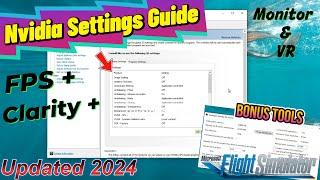







![[FREE] Hotboii Type Beat 2023 - "LORD KNOWS" [FREE] Hotboii Type Beat 2023 - "LORD KNOWS"](https://invideo.cc/img/upload/Y2hEMDdKUHdHZkM.jpg)
![[adult swim] - Rick and Morty Season 4 Episode 10 Promo [adult swim] - Rick and Morty Season 4 Episode 10 Promo](https://invideo.cc/img/upload/WTlNQ1luT2d3Ukk.jpg)
















