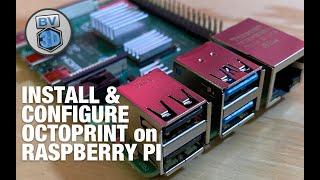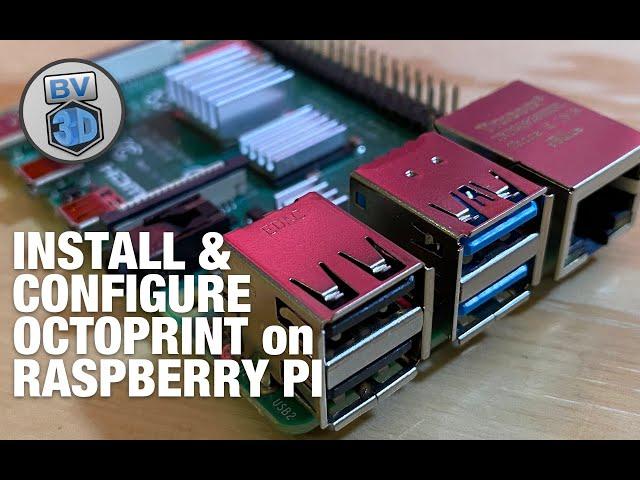
How To Install & Configure OctoPrint on Raspberry Pi for 2023
Комментарии:

Where did you get the top angled spool holder attachment?
Ответить
Hi, one question. Do I need to keep the SD card in the raspberry pi?
Ответить
Does the printer power the Pi?
I have noticed, like others have said, that the micro cable does send power to the printer, as plugging in power to pi, while connected to a powered-off printer (ender 3 pro) gives enough power that the printer board comes online

Do you have any experience with octoklipperpi? Would you consider doing a video on that??
Ответить
I have a raspberry pi 3 can i use that?
Ответить
This is awesome! Liked & subscribed! I heard Octoprint works on a Pi 3A+ I’m going to try it. That is if it works with the Anet A8. Do you know if it will?
Ответить
Thank you for the video. Is it possible to control 2 printers with 1 Pi4?
Ответить
Haha be patient when you wait for the pi to boot up. I still think this is very fast since I remember the feelings that I got from a reboot during the 90s.
Ответить
New camera stack version is okay btw ı have been using it for 3 weeks now
Ответить
Thank you for the video, can you show how to install on Window Surface RT with Pi OS installed? :)
Ответить
Great video for a old fart noob like myself. I currently have Octoprint running on an old win10 laptop controlling a ender 3 neo max. I am thinking about a second printer but I would like a seperate computer for each (Raspberry Pi 4 8gb). I saw a touch screen for the Raspberry Pi. Could that screen show the goings on with the 3D printer it is attached to?
Ответить
Easy setup tutorial, first time using octoprint and raspberry pi, Thanks for this awsome tutorial!!
Ответить
How much ram is recomennded ? For pi 4b
Ответить
can I install OctoPrint on an existing PI without wiping it? I've got a lot of time invested in my current image and I was wondering if I could just install it as an app on the existing OS.
Ответить
This is by far the best video explaining OctoPrint, Kudos to you.
Ответить
Trying like hell to get this Octoprint thing installed, sadly nothing is ever easy for me. Anyone ever seen an error called "f and kernel panic"?
Ответить
Ironic I have about 40 pi 4 for an old project.
Ответить
THANK YOU SO MUCH after a few days of trying it finally worked
Ответить
Hi Brian, great video and clear instructions. i have installed the Pi4B with Octoprint on my Ender 3 v2 and found that the e steps reverted back to the original 93. I use a microswis direct extruder and the updated steps are 138.4. I have tried to reset these but they don't stay without an SD card in the printer. Can the e steps be set in Octoprint or do i still need the SD card in the printer?
Ответить
I keep getting an error when I try to write to the card using Pi Imager. I can install pi OS, but the OctoPi won't install. The error is something to do with a server not responding. Has anyone else had this issue?
Ответить
I love octoprint, and fortunately an SBC is not a requirement for octoprint. I run octoprint inside a docker container on my pc, it's a lot more flexible and quicker to setup with docker-compose and I can move it and have it setup within several minutes on a pc/sbc/anything with usb port and docker running on it. My old octoprint's pi3b+ died and at first I was sad, but after setting octoprint up on my pc in a container within a couple minutes, fully running, and thinking about how much time I spent setting up the pi and worrying about it potentially dying... I'm glad it's dead.
Ответить
Wohooo 🥳🥳 The ball is just KICKING off!
Ответить
Another great video! The cable is key, I had endless trouble with one recently - the cable that came with the printer was of such shockingly poor quality that it wouldn't work.
Also throughly agree with supporting Gina via patreon. I've been supporting her work for 2 years and counting!

Orange Pi 3 LTS
Ответить
I got Octoprint working with a Le Potato hooked to my Ender 3V2. I ordered another to use with my Ender 3 Max Neo. It’s just nice not having to move micro SD cards back and forth.
Ответить
I have a 3b+ that I'm not doing anything with, and have a few spare webcams sitting around. Time to follow these instructions! 💚👍
Ответить
OrangePi 3 ordered! Excited for that video to release!
Ответить
Good to note that OctoPi is the OS and OctoPrint is the software. I have OctoPi on a Pi3B+ for my MK3S+ and a Libre Le Potato running Ubuntu with OctoPrint for KP3SPROS1.
Ответить
LOL, just noticed every time I start watching your videos I say "hello" outlaid back at ya!!!! LOLOLOL
Ответить
Small note. It’s better that the USB cable be one that is ‘data only’. Otherwise the Pi will back power the printer. You can defeat the 5v power by using a very small piece of Kapton tape and cover the +5v pin inside the end of the larger USB A connector.
Ответить
A good tip for connecting a Pi to a printer is to use a data only cable, because the Pi USB ports transfer power to the printer and can cause an undervoltage error in Octoprint.
Ответить
I've been using my Pi 3B for about 6 months now. Octoprint works great, very handy. Thanks for the video, I watched just to see if I missed anything.
Ответить
Step 1: Sell your first born to buy a raspberry pi :P
Ответить
Great video for folks that are looking to use Octoprint and their rPI 4. This is the same path I started on and it worked great.
I found that I couldn’t completely power my E3V2 (display) until I unplugged it from the rPi because it was still supplying power. I thought there was a mod you could make in to the E3V2 board but I just bought a power blocker for the USB cable. I did put electrical tape on the power line, in the connecter, but I wasn’t able to get consistent results. I couldn't quite tell if you had this issue in your video or you had addressed it.
In your example, the rPi is dedicated to the Octoprint install. For a “next step” video, it would be great if you could show folks how to setup an Octoprint container in docker, on the rPi. Doing this myself, I run Octoprint, mysql, etc. containers allowing me to get a bit more use out of the rPi (instead of switching sd cards).
Thanks for the videos!

Octoprint is amazing, but I prefer to use the EZPi from TH3D its far easier to setup and by far more secure and attached with so many addons modified already
Ответить
Thank you for making this Bryan. I've had a Raspberry Pi for some time now and the original process was daunting - so much so - I bought a Beagle camera and been using that! But now, I'm thinking I will do the OctoPrint. Again - thanks for all your wonderful videos!
Ответить
Anyone have experience with the OctoDash plugin on OctoPrint using a Raspberry Pi 7” touchscreen? I have it running, but the touchscreen isn’t very responsive and I’m not sure if it’s a hardware issue or perhaps a problem with the OctoDash plugin being super slow. This is running on a RPi 4b with 4Gb. Anyone else have a similar install?
Ответить
Great video as always! By the way, what is that fan shroud you're using on your v2?
Ответить
Instead of sbc, running on an old laptop is also an option, unless you plan on using GPIO.
Ответить
Pi organization = idiots. Hopefully we have another alternatives.
Ответить
Bryan, I bought some Orange Pi Zero 2 boards to replace my RPi boards that were running Octoprint so I could use those for other projects, the Orange Pi Zero 2 runs 100Mhz faster than a 3B+, they cost me just £21 about $24 from Ali Express and arrived in just 10 days with standard shipping.
Ответить
They say the supply of Raspberry Pi's will return in Q2 of this year, but I'm not sure I believe them.
Ответить
Thanks BV3D.
Ответить
I am trying to install two 3D printers with two Webcam on one Raspberry Pi . Is there a specific instruction to do this. I attempted to do this and I am getting errors and can get two webcam installed!
Ответить