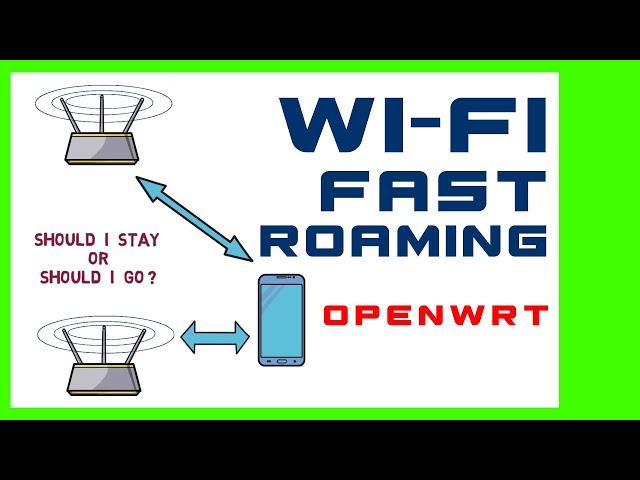
CHEAP WI-FI MESH ALTERNATIVE with fast roaming OpenWrt Wi-Fi Access points
Комментарии:

IMPORTANT UPDATE : If you don't see the 802.11r options in the luci Web interface then please go to system-software and install the package wpad-basic . Then you might need to reboot the device. By default OpenWrt has a light or mini version of wpad installed that doesn't have that option. Sorry I forgot to mention that step in the video.
Ответить
you expain easy to listen thank you
Ответить
Since the first router is connected to the isp gateway, wouldn't that give double nat? I game so essentially I don't want double nat. But I've learned if the isp gateway even with wifi off still is dealing with the ports and ip handling, therefore the router that is your main router being in router mode is also dealing with ports and nat so you get a double nat on the gaming device? Correct me if I'm wrong.
Ответить
I have configured an TP Link Archer C7 as a master and an old Buffalo 802.11n router as a slave.
Now my problem is that Archer transmits both at 2.4 and 5 GHz, whereas Buffalo only transmits at 2.4G.
When moving my laptop from Buffalo (2.4 G) area towards Archer, transition works flawlessly and it usually also switches from 2,4 to 5 GHz at that time.
However once connected to 5G and moving away from Archer C7 towards Buffalo, it won't switch from 5G to 2.4G until 5G signal is lost completely.
Any idea on how to circumvent that?

Thank you for the video! I have managed to setup the 802.11r on 22.03 OpenWrt and it works. Also, I have found the DAWN service package and installed it. The service improved client connection and network speed.
But I don't know how the DAWN works.
It would be nice you can write a comment about the service or (maybe) create a video about it.

I want to try your method. unfortunately, my AP aren't supported by OpenWRT
Ответить
Thanks for the great tutorial!
Is it a way to use 2 dumb OpenWRT AP's and do ret of the routing via other(PfSense?)
And will Vlans work in this case? meaning for internal, guest , iot?
I plan Pfsense router and 2 Wifi AP's in my home network and want to make sure that fast roaming and vlans will work

Great presentation
Ответить
This video is really underrated!!!
It has so much value packed into it.

thanks a lot. can you tell me,please , can i do a fast roaming if i shall use the mikrotik as a main router and access points on openwrt?
Ответить
My current home network is as follows:
I have my Verizon 5G Home Internet Gateway acting as a router, and has wifi enabled with its own SSID. (It is acting as a router/AP because it is the only access point I own that supports 802.11ax, and is the only way I have been able to get native IPv6 working (due to a bug in the firmware in IP-Passthrough mode.)) Then, to one of the LAN ports, I have a CAT5e setup running through the walls with a cheap gigabit switch and 3 access points that are just old Linksys/Netgear 802.11ac routers running FreshTomato that provide the main SSID, as well as another SSID for IOT devices (but they’re all on the same LAN, as I undid all of my VLAN and subnetting work when switched back to the Verizon gateway being the router as well.) I don’t get the best internet speeds (~300mbps 🔽 ~10mbps 🔼), but the Wi-Fi is good—it stays pretty consistent throughout the house. I never use the Wi-Fi on the Verizon gateway except on devices that support 802.11ax when I am outside; the gateway is very high up in the house and line of sight when outside for the best 5G NSA connection.

4 years ago, I moved from a small house, WiFi worked well. Then I moved to another house with 2 floors and that house had adsl. I only had 1 modem which our ISP provided. Then I changed our ISP and this ISP didn't provide a modem. I bought a modem, that didn't give much performance, then a repeater, another repeater, Powerline adapters, swithces etc. I recently bought Zyxel multy U 3 pack (because it was the cheapest mesh wifi) . I sold it today because the only way to change settings was a phone app. Which doesn't work without internet. It's a garbage. Tomorrow I'm going to buy a Xiaomi 4a giga version. I'll build a mesh network with 3 of them in the future.
By the way, I appreciate so much for this tutorial. It'll help me a lot. Like your other videos did. Thank you.

thank you for a clearly explained guide 🤓
Ответить
Many thanks for your videos! Would be great if you could help me with my setup. I've got 2 AP (xiaomi 3g and 4) with OpenWRT 22.03. I've set 802.11r/k/v, same SSID, encryption, mobility domain for all 4 networks (2.4 and 5 for both routers). I see FT auth in debug logs but connection getting lost for about 1-2 minutes for audio streaming, online radio on audio calls from my OnePlus 9. It seems like reconnection from on AP to another makes it drop connection for some reason. If I switch from WiFi to mobile data it takes few seconds to get stream back. Switching from 2.4 to 5 GHz within one AP goes smooth without connection drop at all. Tried disabling FT but gets same result for AP switching. Most likely it doesn't even related to FT but probably you could advice something about it. Thanks in advance!
Ответить
oh so youre the 0,1% i guess if you actually get the speeds you payed for in germany :p
Ответить
Hi, thank you for such an easy to follow and clear tutorial, i tried with 2 unit of wifi router and the roaming works when i tried to move the mobile phone closer/further to each AP, while monitoring the switch between AP, i noticed a 3-5 second disconnect while roaming/switching between APs, is this a normal thing to be expected or there are other config to mitigate that ? Thanks
Ответить
If I have 3 devices, how do I set them up?
Ответить
Shouldn’t the antennas on each AP be oriented 90deg from each other so that they’re in different planes to prevent interference?
Ответить
Marc, you are the MAN! These are incredible resources. Thank you for putting the time in on creating these
Ответить
.
Ответить
Hey there, amazing course: very clear and well structured, and most importantly, to the point. Thanks Marc
Ответить
Excellent video sir. I had done training on CCNA but now I am realising that it is just tip of the iceberg. Thank you so much for sharing your knowledge. Lots of respect to you.
Ответить
For Mac users, iperf3 is available to install using homebrew package manager.
Ответить
Using 2 routers means you're using double NAT, which can make some things more difficult. It also means you'll break IPv6, if your ISP provideds it.
I put my cable modem into bridge mode and use pfSense for my firewall/router.

WMM is a requirement of the 802.11n standard (and above), disabling WMM basically puts you back on base rates of 802.11a/g (54mbit max)
Ответить
Why don't access points talk to eachother, it would be so usefull and easy to roam and provide users with what they want. I once tried roaming, without the functionality you describe, of course my phone sticks to the weakest AP, rediculous. unfortunately I don't have wrt acces points.
Ответить
What a fantastic channel. So glad I stumbled upon it.
Ответить
Excellent video, applied the solution to my five dump APs. Hopefully it will make WiFi range and management better. I have a few questions: 1. Do security risks increase with the fast roaming option? 2. Do I set the same mobility domain for 5 g and 2.4 ghz on different vlans (I have a number of SSID on different vlans. Basically: WiFi1 VLAN1 Mobility domain 123f, WiFi2 VLAN2 mobility domain 123f or maybe I should have it so WiFi 2 VLAN2 mobility domain 321f while WiFi1 VLAN1 stays as 123f)? 3. I cannot find the IPERF app for Android. Any recommendations on alternative? Or maybe I searched wrong.
Ответить
Hi sir Marc. Thank you for your very educated video. I just had few questions and quite controversial did you research if wifi is safe for us? Is it not cancerous? I see some routers settings like in Ruijie saying Health mode and when I clicked the description it will just lower the transmission power of the wifi. Do you think will all wifi bandwith safe 2.4Ghz, 5Ghz and the future 7Ghz?
Thank you

Would this still work if all my access points are dumb, and i use and external router? I am assuming yes since routing has nothing to do with fast roaming. Although my devices don't switch from 2 to 5 GHz
Ответить
Hi Marc, thanks for sharing this video. I have been looking around to buy a good WiFi 6 router that can be setup in the way you showed in this video. I haven't been able to come across any good options. The newer ones don't seem to be supported on OpenWrt. Any recommendations on which routers I can go with that would support 802.11r? One thing interesting that I have noticed is that none of these routers support 802.11r. Seems like that is an option supported by OpenWrt's firmware but not by the default firmwares (?). I almost feel like I might need to buy those expensive enterprise routers.
For context - I'm trying to setup WiFi across a 4-story house (~7000 sq.ft). The house is made of concrete walls.

Great video, so basically on each AP , what i need to set is
Same SSID
Same Password
Different channel (i am using same channel for all right now and its working somehow)
for seamless transition over multiple APs. I have 4 btw.

I use a VLAN attribute through a radius server to tag each wifi client with a separate VLAN. Unfortunately, the fast roaming doesn't seem to work properly for these clients. I'm wondering if I might be setting something up incorrectly?
Ответить
Hey, just wanted to say thank you for the great videos. I am very interested in fast roaming (80211.r). There is some 'roam assist' functionality on the Asus 'AI-mesh' stock firmware, which I recently deployed, and only discovered due to lack of dd-wrt firmware support on a specific hardware model with built in A/VDSL modem. It works nicely too, but have not researched to determine if it is 802.11r. Having been a long time dd-wrt fan with a bunch of Asus routers all over the place, it's a shame to see fast roaming hasn't made it on to dd-wrt. I might test openwrt on some supported hardware in the near future as would really like to have this benefit in multi-ap homes. Have you looked at some of these SBCs with PoE support and found any low cost, commodity hardware with broad support for openwrt yet?
Ответить
Does the 2Ghz & 5Ghz both have to be same protocol like N or can 2Ghz be N while 5Ghz is AC for the fast roaming with fall back between both frequencies? Thanks great video! 👍🤔
Ответить
How about android? Does it support 802.11R?
Ответить
Hi, i have to put the same Mobility domain for all the wifi? The Mobility domain of Guest's wifi have to be the same for the wifi of the lan?
And should be the same for the wifi 2.4 and 5 ghz or doesn't matter? Thank you a lot

Great content ! I've been frustrated by the lackluster speeds of iOS and Macintosh devices on most 3rd-party APs so have outfitted 3x of the long-discontinued TimeCapsule devices (which also allow dual-backup for all my Mac devices). The work you've done here likely provides a viable solution forward on more flexible APs. I just stumbled across your channel so look forward to enjoying your back catalog. auf Wiedersehen
Ответить
Great video! Used this to setup my 3 GL Inet B1300s which were previously setup with mesh using the original firmware (which is based on openwrt 15). They each have a hardwired ethernet cable so I figured that I actually didn't need the mesh and it bothered me that they were using such and old version of openwrt. They're working great so far. I still may tweak the signal strengths but I'm happy with how it's working. Also, I will add that originally I wasn't able to put my 5GHz wifi channels side by side... after trying to use channel 52 I found it just wouldn't work. After setting my country (Canada) I was able to use channel 52 and set them all up side by side.
Ответить
I've noticed something. You forgot other router dtim settings or you did it on purpose?
Ответить
I don't care whether it's magic. I want to know how the dog teleported to the 1st floor.
Ответить
First of all, great videotutorial wi-fi roaming ! Just some things which i have found. First of all, latest cipher protocols, like wpa2-psk/wpa3-sae, doesn't support roaming. Also to improve the roaming there are to enable other protocols like 802.11k or 802.11v. you can found more information in the wiki section wireless of openwrt.
Ответить
Can I put openwrt on my modem? I can’t afford that extra “dmz” router
Ответить
@onemarcfifty A small issue for me is "slave" access point (our dumb AP) does not seem to resolve/show host names when showing connected client. I just see IP addresses on overview page. Do you know how can I fix that?
Ответить
Hey Marc, thanks you very much for your channel, love every single tutorial you've made, keep up the great work!!! ... I have one question, just out of curiosity, what app are you using to run iPerf tests on your phone? I swear I look everywhere on the posts but couldn't find any mention of it. :) thanks mate!!!
Ответить
O like a lot of tour videos. and inlike tomado ir os possible to mais One idênticas but eith a lot of cliente connected i Saw a lot of speed WiFi videos but only with one ir two clients and that os not the reality .I tried a lot of solutions I have a house with 3 floor's and around 60 wifi connected iot stuff and the best behavior was from mikrotik even better then the unifi solution but at benchmark the Xiaomi ax3200 with open was the best (the only one I tried with wifi 6) so I think real world performance of wifi is not 2 devices connected to network. The tests should be made with a lot of devices connected and with only two to see the difference.
Ответить
I have DOCSIS(TV/cable ISP) and added starlink. I wanted to do TCP multipath and perhaps VPN bonding. Using a Marvell ESPRESSObin gave decent results, but better Linux drivers are needed. I tried to add an Intel Wifi card, but discover you can't operate those in AP mode. Then I tried an Atheros card, but it wasn't detected at the PCI layer. I've since given up and have been using Starlink's WiFi and only a few ethernet devices can use multi-home features, I'm honestly wishing to cut the cable but the family still want's it for TV.
Ответить
Hello Marc, my current setup is two APs with the same SSID and password, but different channels. When I move upstairs/downstairs my wifi transitions smoothly without disconnection, my facetime doesn't even cut. Is it still worth it changing my setup to use fast roaming?
Ответить
Thank you for the video. Could cover the topic of band-steering on OpenWrt 22.03 within one router. 2.4 ==> 5, 5 ==> 2.4 doesn't work. ((
Ответить


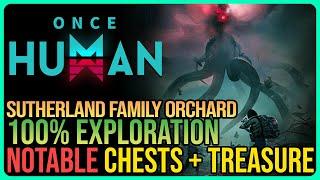


![[RotMG] CRAZY Rogue Rework + Sorcerer NERF and more [RotMG] CRAZY Rogue Rework + Sorcerer NERF and more](https://invideo.cc/img/upload/TVVSOElROHRqbXM.jpg)



![Text to speech emoji Groupchat Conversations[I am in a roblox story]? Text to speech emoji Groupchat Conversations[I am in a roblox story]?](https://invideo.cc/img/upload/a1NXYVc4Zzc4bUE.jpg)















