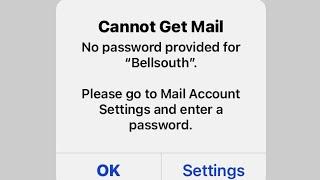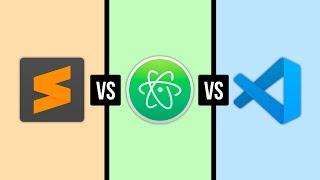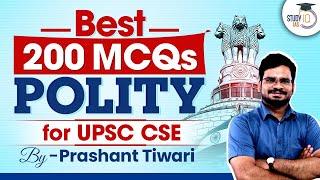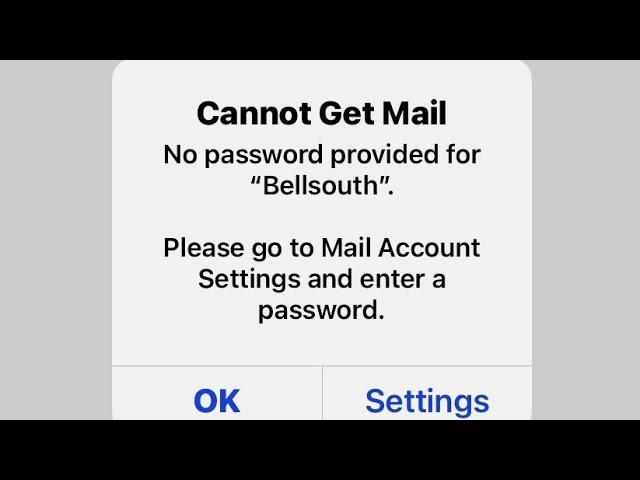
Bellsouth Email Not Working on iPhone in iOS 14.5.1 - Fixed
Комментарии:

537993584
Ответить
I go through with the same problem again and your video worked well for me!! All thanks to the maker of this video..
Ответить
How do you actually go in and enter a password? I am not seeing how to do that at all.
Ответить
Same issue but still can’t fix mine.. i did all the options 😭
Ответить
Hi! For me it says- cannot get mail. No password provided for Gmail. Please go to Mail account settings and enter a password.
PLEASE HELP…. I don’t know how to fix this😭😭😭😭😭 At first I had a problem sending emails because of failure to connect servers so I deleted my gmail profile from iphone, restarted iphone and logged in again and now it says that about password…😭

thank you its work!!
Ответить
I have to recommend also checking and making sure you are up to date on the terms and conditions trust me this can be the cause of a lot of troubles Just go in click on terms and conditions and accept
Ответить