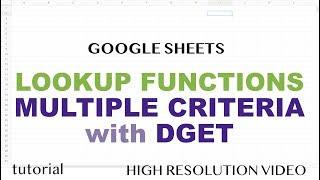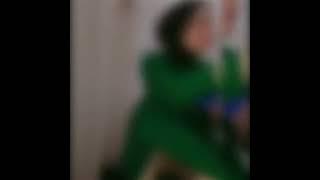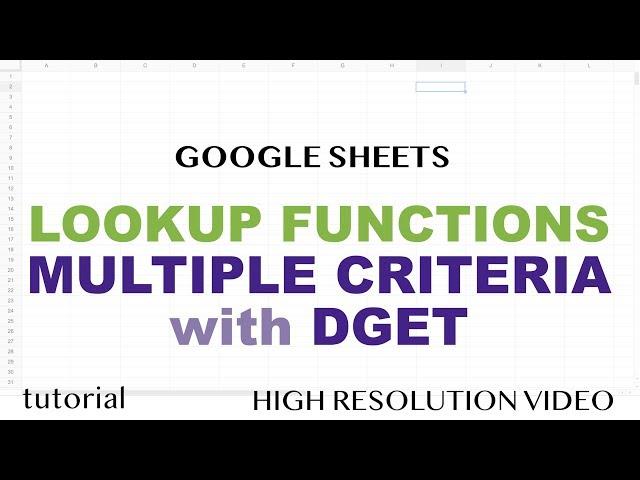
Lookup with Multiple Criteria - VLOOKUP, MATCH solved with DGET - Google Sheets
Комментарии:

very usefull, thanks
Ответить
getting Num error when i am using the same formula for my data DGET($A$1:$F$11935,"Qualified/Disqualified",{"Email ID","Month";I45,J45})
Ответить
Thanks for posting. Why in the minute 9.40 we had to use & to reference a cell and in the previous exercise we did not, we just name b2, d2 in the dget function?
Ответить
Very useful and interesting as usual, thank you
Ответить
you are fucking hero
Ответить
Great Video! I've tried with vlookup looking for multiple columns but not successful. I have learned something new. Thanks.
Ответить
while using importxml, there is lot of loading issue in the sheet, Kindly suggestion
Ответить
This was helpful, thank you
Ответить
Adicionando que em alguns países como o Brasil, na hora de criar as Matrizes com os colchetes, o comando só funciona usando barra invertida ("\") no lugar da vírgula ... In some countries you have to use "\" instead of commas for the Curly Brackets formula
Ответить
Sometime it have more than 1 result and when that happen it will throw error: More than one match found in DGET evaluation.
How do I force it to take the last or first record?

Yet another amazing video thank you! I really appreciate it if you could write me the formula to use the same DGET with an Array so it could fill down I've looked everywhere & cant find DGET with an Array formula - I have multiple conditions like above
Ответить
Can you use DGet inside an arrayformula?
Ответить
Thank you, this is very informative. Question though, I keep getting -9999 as a result on DGET when it is supposed to be 50.4. Other cells are doing just fine but there are a couple of cells that produce this result. My code for all of the cells is =IFERROR(DGET(GSM!$A$1:$D,"Rainfall",{"Mun","Bar";$C526,$D526}),"")
I am wondering why is that?

can we use arrayformula with the Dget function?
Ответить
Excellent !
Ответить
Hello, how would I look up the value with a close match and not an exact match
Ответить
Very very helpful, Thanks
Ответить
Can I use this to return a duplicate value (target column: A:A) and output that return value (C:C) based on one cell (B:B)? By the way, how can I reach you out to discuss this in-depth?
Ответить
Pro tip: Cost in English is pronounced "Cahst" not "Coast".
Ответить
great video, is it possible to do a more than one dget, I mean if we had a more than just From and To, let say we add first transit, second transit, etc. And it changed the price. Is it possible with the DGET Function or we combined it with IF function? thanks
Ответить
Hello sir Can you tell me how to make a individual employee training history record from a bulk training record
Ответить
THANK YOU , THANK YOU, THANK YOU. Much love from Malaysia.
Ответить
Hello sir I have dought can you please clear my dought
Ответить
Ive been looking for this solution for a while. Thanks a lot
Ответить
DGET can link data form another file in googledrive?
Ответить
Is there a way to build in a does not equal aspect to the array? Or a way to filter out more to prevent the duplicate error?
Ответить
🙏🏻
Ответить
I have an issue using the VLOOKUP and i think the issue is because the table i am using to search an id code is generated by a formula. Is that a limitation for VLOOKUP and there is any other function to find my data?
Ответить
Great video, it helped me out. Thanks.
Ответить
Awesome! worked beautifully, great explanation. much better than concatenating strings before doing vlookup
Ответить
Can DGET call for two columns like Vlookup with array? I mean, in case with data in your video I want to call "Distance" and "Cost" as a result. How the formula would be like? Thanks :)
Ответить
can dget work with partial match? The criteria is "Y2019595" and in the database the cell has "Y2019553, Y2019595, Y2019616, Y2019665, Y2019695". Dget cannot find the value. Tried "=" &"Y2019595" but didn't work.
Ответить
Hey, I didn't know how great DGET function is! However, how would you include DGET into an ARRAYFORMULA? Like you are copying the formula into each row, it would be even more powerful, if you can use ARRAYFORMULA to get that result automatically for each row. But how?
Ответить
Brilliant! Can we have the table from different google sheets? How should we do that?
Thank you in advance.

First of all, thanks for all your video's! I have a problem. I get a result back when there is one criteria match. How can i solve this?
=DGET(ImportForecastOfferteregels!C1:K,"Itemcode",{"Volgnummer","Forecast";B63,E1})
So i get the "Itemcode" but there is no value in E1 (this is a dropdown) in my opinion one of the two criteria does not match, i still get the itemcode

Thanks for posting! Very interesting!
Ответить
Wow this helped me. I was looking to reference an existing address if "Lastname" existed in our member list.
=IFERROR(DGET('Memberlist'!$A$1:$L$400,"Address",{Lastname;D2}))
Then expanded this across some column headers and many rows. Wow, hundreds of address labels compiled in a minute.
THANK YOU!

Hi, I'm running with an error, maybe you can help me, when stated two very similar criteria, in this case K2 and K2Di2 it creates a value error. Any idea how this can be sorted without changing this data?
This is the full syntax DGET('Listado precios'!$A$1:$D$41;"PVP";{"Modelo"\"Grupo";C7\G7})

Thank you very much
Ответить
Great video. How do you get the array bracket nested in the formula
Ответить
DGET IS SHOWING MORE THAN ONE MATCH FOR
160 MEDIUM
160 MEDIUM BLUE
it is seeing these two as the same item.
clearly these two are different !!

OK THIS WORKS BUT I HAVE A PROBLEM.
DGET(JUN!$A$1:$G$1000,"SOLD",{"DATE","ITEM NAME";D$1,$A80}) this is my formula
in item name i am facing a problem. it is giving me more than one match found error even though there is only one match. but happend to find what the problem is
DATE ITEM NAME
4/6/19 50MM SOCKET DOOR ELBOW
4/6/19 50MM SOCKET DOOR ELBOW (W)
here you can see clearly these two are different but it is showing this as an NUM! ERROR. When i delete this item 50MM SOCKET DOOR ELBOW (W) , it is showing value for the the above item (no error). i tried removing the brackets but that doesn't work it still shows the same error.

This is also perfect for finding dates between date ranges.
Ответить
please i want help in gs.code in google sheet . i can't send a message to you
Ответить