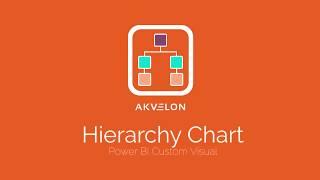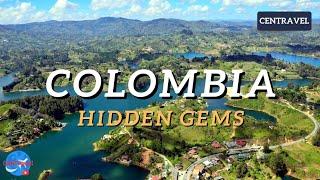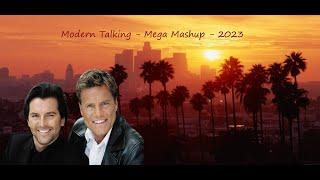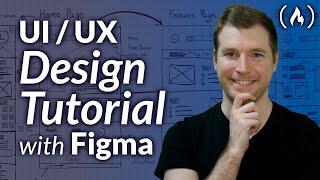How To Move SQL Server Database Files To A Different Location
Комментарии:

Very Helpful!!
Ответить
This worked nicely! Thanks for the great video!
Ответить
Great Video, I'm stuck at file permissions, I can see that MSSQLSERVER has permission for the original file location, but I can't find that userid when granting permission in the new folder. I have also tried CPT South Austrailias 'NT SERVICE\MSSQL$SQLEXPRESS' which can't be found either. any help greatly appreciated.
Ответить
Is there a manual way of doing that without typing in the commands
Ответить
Thank you for the video. Helped!
Ответить
Very helpful, thank you.
For SQLServer Express the file permissions on a Windows computer, the userid is ‘NT SERVICE\MSSQL$SQLEXPRESS’
SQL Server Management Studio needs be opened as “Run as administrator” to allow the database to be attached.

Thank you :)
Ответить
Great video, thank's for share
Ответить