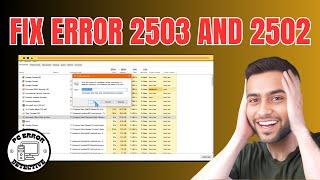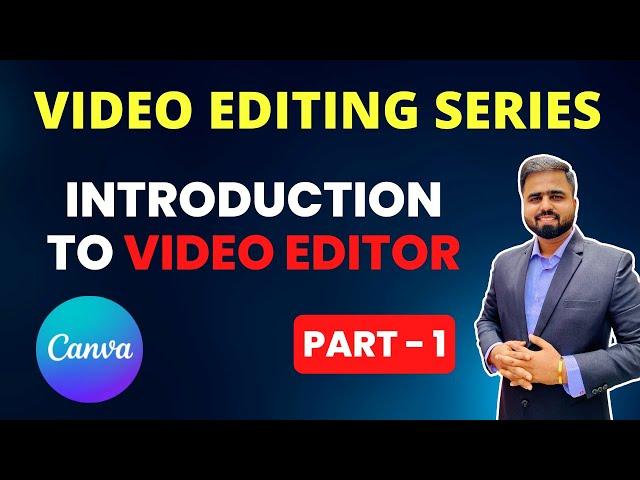
Canva Video Editing - Part 1 - Introduction To Canva Video Editor | Canva में विडियो एडिटिंग करे
Комментарии:

Thank you for this canva video tutorial series. 😊
Ответить
Aap Best video banate hai sir
Ответить
nice sir
Ответить
Super.... Thank u so muuch
Continue videos 👌👌

Hw to Make brochure and Leaflet
And hw to make physical and deliver
To client I hv to deliver or canva person will come to deliver

खूप छान आहे 👍👍👍👍
Ответить
Please continue this series
Ответить
Sir acche huya, but for beginners ke liye starting me introduction vedio how to get ready how to fit that bedio background how to set pl make vedio on it
Ответить
Sir mobile par kese kare Cana mobile par creatpage ka button show nahi karrha jish se size setting me dikkat aarha hai mujhe jish se me apna channel art banane me dikkat ho raha hai.
Ответить
Thanks Sir
Ответить
very good start. Please cover 'Record Yourself' option also in a separate video. Thanks!
Ответить
Thank you so much
Ответить
well explained
Ответить
Good One Sir
Ответить
Sir background remove is paid here, free mey kuch nehi hey
Ответить
Lic ka video kaise banay
Ответить
IT'S NICE .....THANK YOU SIR JI
Ответить
Very Good Introduction
Ответить
Canva se Thumbnail download nhi ho rha aap bataoge sie
Ответить
Nice Sir
Ответить
Music kese lagaye me Music laga raha hu to pahala video chala ja raha please bataye
Ответить
Dusra page khul ja raha hai jab me music laga raha hu to
Ответить
VERY GOOD
Ответить
please give advance knowledge
Ответить
Thank you sir ji ❤
Ответить
😎😎😎😎😎
Ответить
Thank u sir.. nice explanation
Ответить
Great introduction Sir, I will be watching all your videos. Please suggest where the rest of the videos are ? I have subscribed to your channel but at the moment I am able to see only the part 2 of the series 🙏
Ответить
Bahut sunder thanks 🙏 😊
Ответить
Bohot zabardast
Ответить
Sir me apka digital azadi ka student hu yeha par bahut canva explain kiya hai thank you
Ответить
Sir time line nahi dekha Raha hy
Ответить
Wow
Ответить
Omg
Ответить
sir bhut hi achi lagi
Ответить
❤
Ответить
Great sir bahot achhe se explain kiya he aap ne
Ответить
NICE SIR
Ответить
Very useful.
Ответить
❤ fine
Ответить