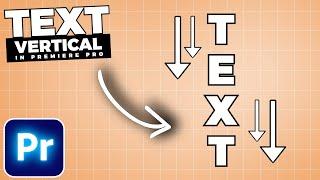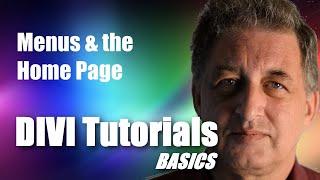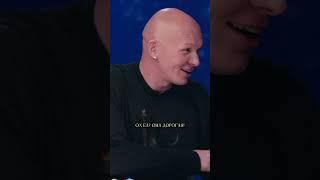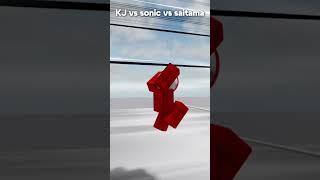OBS Studio Beginners' Step-by-Step Guide
Find out if I can set up OBS (Open Broadcaster Software) Studio in just 10 minutes. I cover what devices to have prepared, where to download OBS, installing it, adding webcams and microphones, creating basic scenes, and how to use its virtual camera with Microsoft Teams.
Link to OBS download: https://obsproject.com/download
Link to Camrename for renaming webcams: https://obsproject.com/forum/resources/camrename.1408/
What I film with and use on my daily Microsoft Teams calls:
Shure MV7 microphone:
--US-- https://amzn.to/3EZzqQA
--UK-- https://amzn.to/3GdJjfA
--DE-- https://amzn.to/3ZJ9gdW
--CA-- https://amzn.to/3K7ZtrI
Shure SM7B pop filter:
--US-- https://amzn.to/39lhjc5
Sony A7 II:
--US-- https://amzn.to/3OQxSgj
--UK-- https://amzn.to/40Cx04t
--DE-- https://amzn.to/3ZQwQWd
--CA-- https://amzn.to/42ULU7X
Samyang 35mm F1.8 AF Full Frame lens:
--US-- https://amzn.to/3MJGZOf
--UK-- https://amzn.to/3U5NsrJ
--DE-- https://amzn.to/3zrrC8k
--CA-- https://amzn.to/3K77Eob
Sony ZV-E10 camera:
--US-- https://amzn.to/3K95swp
--UK-- https://amzn.to/42ULwX3
--DE-- https://amzn.to/3GfCslF
--CA-- https://amzn.to/3MaPWCU
Viltrox 23mm F1.4 AF lens:
--US-- https://amzn.to/41dgCaL
--UK-- https://amzn.to/3ztaJdE
--DE-- https://amzn.to/3U0Jb8Q
--CA-- https://amzn.to/3M9Yzha
Ring light:
--US-- https://amzn.to/3OMsWsX
Softbox diffuser:
--US-- https://amzn.to/3vDQLfb
#obsstudio #streaming #microsoftteams
Link to OBS download: https://obsproject.com/download
Link to Camrename for renaming webcams: https://obsproject.com/forum/resources/camrename.1408/
What I film with and use on my daily Microsoft Teams calls:
Shure MV7 microphone:
--US-- https://amzn.to/3EZzqQA
--UK-- https://amzn.to/3GdJjfA
--DE-- https://amzn.to/3ZJ9gdW
--CA-- https://amzn.to/3K7ZtrI
Shure SM7B pop filter:
--US-- https://amzn.to/39lhjc5
Sony A7 II:
--US-- https://amzn.to/3OQxSgj
--UK-- https://amzn.to/40Cx04t
--DE-- https://amzn.to/3ZQwQWd
--CA-- https://amzn.to/42ULU7X
Samyang 35mm F1.8 AF Full Frame lens:
--US-- https://amzn.to/3MJGZOf
--UK-- https://amzn.to/3U5NsrJ
--DE-- https://amzn.to/3zrrC8k
--CA-- https://amzn.to/3K77Eob
Sony ZV-E10 camera:
--US-- https://amzn.to/3K95swp
--UK-- https://amzn.to/42ULwX3
--DE-- https://amzn.to/3GfCslF
--CA-- https://amzn.to/3MaPWCU
Viltrox 23mm F1.4 AF lens:
--US-- https://amzn.to/41dgCaL
--UK-- https://amzn.to/3ztaJdE
--DE-- https://amzn.to/3U0Jb8Q
--CA-- https://amzn.to/3M9Yzha
Ring light:
--US-- https://amzn.to/3OMsWsX
Softbox diffuser:
--US-- https://amzn.to/3vDQLfb
#obsstudio #streaming #microsoftteams
Тэги:
#OBS #Open_Broadcaster_Software #OSB_tutorial #OBS_setup #OBS_set_up #OBS_in_Teams #OBS_with_Teams #OBS_with_ms_teams #OBS_virtual_camera #Jeremy_Chapman #OBS_how_to #OBS_download #OBS_scenes #Streamlabs_OBS #Xsplit #Free_OBS #OBS_training #Teams_tutorial #ms_teams #OBS_in_Team #OBS_zoom #OBS_screen_recordingКомментарии:
OBS Studio Beginners' Step-by-Step Guide
Jeremy Chapman
KIDS Spring 2021 Gran Canaria Swimwear - Fashion Channel
Fashion Channel
How To Add VERTICAL TEXT In Premiere Pro
Adobe Made Simple
Opening 1000 Christmas Crates ULTIMATE In Toilet Tower Defense
Sunny and Melon
ДОМОЦЕНТР 2022! ШИРОКИЙ АССОРТИМЕНТ ТОВАРОВ! ОБЗОР!
ANTONINA - MIR CHYDES!
Качающая рыбалка в Атлантическом океане Доминикана
Дима Рыбалка
ASPİRATÖR FİLTESİNDEN ÇIKAN YAĞA İNANAMAYACAKSINIZ DETAYLAR VİDEOMDA @Aysedenpufnoktalar
Ayşe'den Püf Noktalar