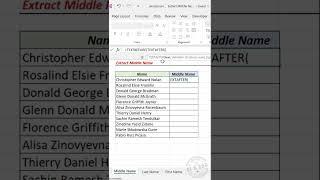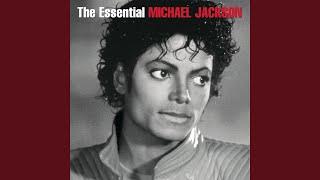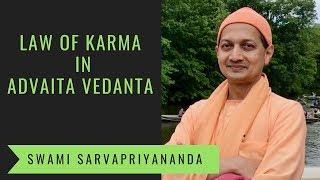Excel Formula to extract Middle Name #excelshorts
Комментарии:

For anyone saying Flash fill, if same columns repeats again and again and you have to do flash fill, it would mess up..
Formula is always safe

Ajay Sir please tell me how to show textbefore and textafter formula
Can you describe please

Is this google sheet?
Ответить
Did we get this formulae in WPS? Please let me know if any one knows
Ответить
Not available in 2007
Ответить
Hii,
This formula is not exist in mine Excel. I don't why, perhaps due to excel version issue. Is't correct?

Better to use flash fill
Ответить
The best option is the Flash Fill (C+E)
Ответить
Text before and text after functions not available how can i import
Ответить
Bro a legend football Zidane is in the names Zinedine Yazid zidane
Ответить
Flash fill will do this 10x faster
Ответить
No need for the formula just copy and paste the middle name Then drag down
Ответить
Has Microsoft killed text to column feature?
Ответить
❤️
Ответить
Flash fill
Ответить
Control E
Ответить
I don't have Textbefore or Textafter available as functions.
Ответить
How to account for last names with multiple words. For example: Robert Adam Van de Veld, where "Van de Veld" is the last name.
Ответить
its not at all working...!!!
Ответить
Please explain in the long video with examples. Thank you
Ответить
Use flashfill instead of too long formula
Ответить
Interesting
Ответить
I have 365 office but I could not find these formula... Can anyone help me?
Ответить
Jus type middle name and press Ctrl+E
Or use data transform..
As Simple as that

👍
Ответить
Ctrl + E :)
Ответить
Better use Flash Fill I think
Ответить
Or simply tell them what the functions syntax means and they will use it for a lot of other things like people with multiple middle names.
My favourite is Albus Percival Wulfric Brian Dumbledore.
How do we extract these middle names

Very good
Ответить
How to get the third name if we have 4 names?
Ответить
Thank you very much, can you please make some shorts about the textbefore and textafter?
Ответить
Not in Excel....
Ответить
I really appreciate your formulas, however can you please also give the logic behind them.
Ответить
Flash fill is better than
Ответить
How to extract multiple numbers from a text string (para) in a cell..... Like "ram is 900786 everywhere 800765 and shyam is 600873 everywhere" result required = "900786, 800765, 600873"
Ответить
So amazing. Thank you.
Ответить
It's Better than MID formulas
Thanks for 👏👏

Always learn new formulS from you sir Ajay
Ответить
wow..punjabi😃
Ответить
Agar aap video ke saath saath formula ka short explanation bhi de sake toh kaafi acha hoga
Thanks for all the videos

Vey helpful sir
Ответить
Ye naya wala👏👏
Ответить
amazing!
Ответить