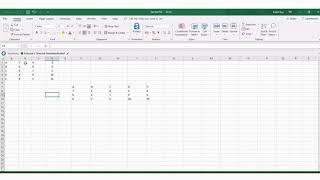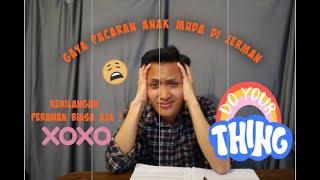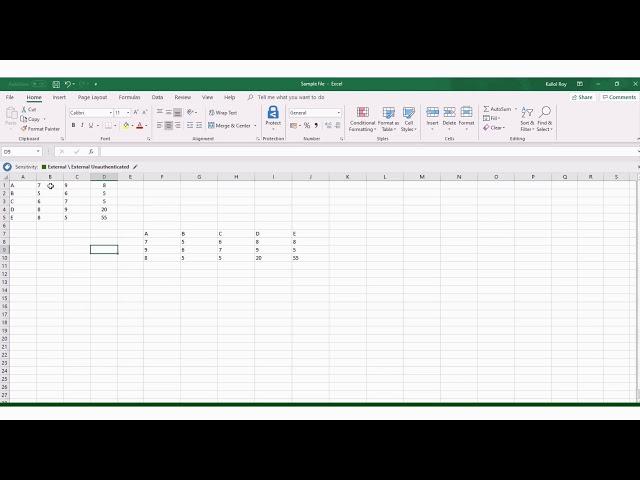
How to use advanced transpose feature in Excel?
With this #Excel #video from #FoetronAcademy, you will be able to enhance your capability of #dataCleanup and #dataVisualisation while still working on the #Excel #worksheet. This video is about using advanced transpose feature for swapping row and column data in a more effective and error-free manner. This would make data less cluttered and more intelligent which in turn will help you to make more sense out of the available data. By using this feature from #Microsoft Excel you can look into taking first steps towards creating a more efficient #workplace.
We, at #Foetron, are a team of Cloud Evangelists who sell #Office365, provide #migration & #deployment resources and train organizations on Office 365, #Teams, #Project, #Visio, #Yammer, #Delve, #Planner, #Booking and #Office productivity tools. We are working to empower organization to take the journey of #digitalTransformation.
Your organization can also schedule our Learning and Adoption series with a leading Cloud Expert. To know more, connect with us at [email protected] or call us at +91 124 4506200.
Website: www.foetron.com
We, at #Foetron, are a team of Cloud Evangelists who sell #Office365, provide #migration & #deployment resources and train organizations on Office 365, #Teams, #Project, #Visio, #Yammer, #Delve, #Planner, #Booking and #Office productivity tools. We are working to empower organization to take the journey of #digitalTransformation.
Your organization can also schedule our Learning and Adoption series with a leading Cloud Expert. To know more, connect with us at [email protected] or call us at +91 124 4506200.
Website: www.foetron.com
Тэги:
#Foetron #Microsoft_Cloud_Partner #Office365 #Microsoft_Gold_Partner #Email_Service #Best_Microsoft_Partner_in_Delhi-NCR #Collaboration_Tools #Enterprise_Service #Cloud_Productivity #Delhi #Gurugram #Gurgaon #Noida #SAAS #Software_as_a_service #Office365_Tutorial #Excel #Modern_Workplace #Data_Science #Data_Analysis #Foetron_Academy #How_to_use_advanced_transpose_feature_in_Excel?Комментарии:

@bimkumsen - 01.01.2021 21:13
Thank you sir! very useful.
Ответить
Canon QL17 Giii Review. Is It Worth it?
JoshTheCollins
How to use advanced transpose feature in Excel?
Foetron Academy
The Killing Machine; Janet Cardiff and George Bures Miller
Cardiff Miller
Valorant - กด SOLO แต่เจอคนไทย SO LOW อ่ะดิ
JorJoy Channel
ИВАНЕ, ИСКАМ НА БАЛ!
Светът на Ванката