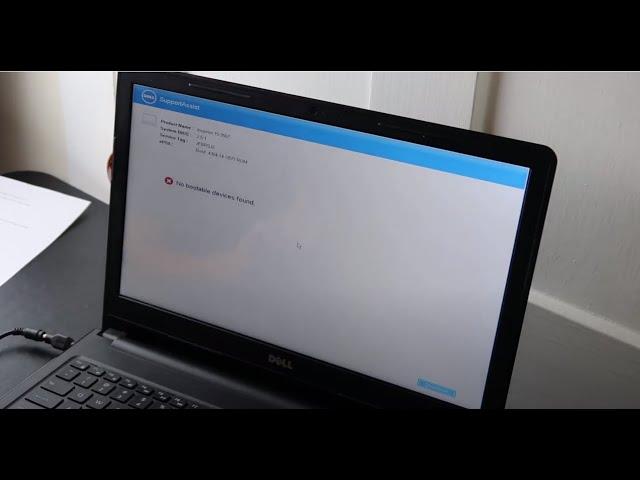
How To Fix Dell No Boot Device, No Bootable Device, Boot Device Not Found, Exiting PXE ROM Laptop
Комментарии:

Op bro awesome it worked 🎉🎉🤩🤩
Ответить
Always helpful!!!
Ответить
Thank you so so so much, I was so worried when my laptop showd ' no boot device found' and thanks to you I was able to fix it...❤️🙏
Ответить
I followed all the steps but instead of going to window it’s shown No by device found press by me to reboot the machine 😢
Ответить
Thanks for helping
Ответить
Please help me!! My cell Inspiron has no keyboard attached and so I can't navigate the settings. I can reach them via touchscreen but touchscreen deactivates in the settings.
Ответить
Thanks bro ❤
Ответить
Lot of thanks
I never except it will be solve easily

I switched my Boot list option to legacy, now both are Grey’d out. Cannot switch back both are locked now.
Ответить
❤
Ответить
Hi i have a Inspiron 15 3525 , and u can’t do anything except when i says No Bootable Device , and the only thing i can do is press Shutdown option
Ответить
Saved our working computer which has all our working files in it with no back up😂😂. Thanks
Ответить
It really worked thx 🙏🏻
Ответить
Thank you so much love you form India
Ответить
Very informative sir thanks from Pakistan
Ответить
So happy sir thank you for your video
Ответить
Thank you so much, the bios fix worked!! I have a test coming up and I thought I was going to have to miss it. I'm currently in Spain and have no idea where I could've taken my computer to get fixed.
Ответить
my menu look different than yours, so I just had to listen to what you were reading.
Ответить
Some functions on the bios menu a not found in my dell laptop, so what's the solution to these?
Ответить
Hi. In boot sequence, i dont have list of boot option😢
Ответить
None of these worked for me because I tried all these methods already, let me explain my case, I was trying to format a corrupted USB using martik usb disk formatter and my display suddenly came up with a light blue screen error and as I remember there was a barcode too. Then my laptop restarted and there was the error(invalid partition table), now I've tried almost everything but nothing works 😞
Ответить
Great job, it w9rked easily. You are a life saver
Ответить
I am So thankfully that you made this video all those years back i hope you See this So you can understand how grateful i am
Ответить
You're a rockstar bro 😅😅😅😅😅😅
Ответить
On Boot sequence I dont see UEFI or Legacy on mines
Ответить
Hi bro
Can you help me I can't do this
My whatsapp number is +99363124004

You're a wizard.
Ответить
Why does it says no boot device found. Press any key to reboot the machine and if I press any key it doesn't work it keeps saying it.
Ответить
i've changed all the settings as you said but it's not booting .. is a new SSD .. it boots from the usb with a connector but not doing that from the laptop socket .
Ответить
The bios option worked for me! Thank you so much!!!!!!!!!!!!!!!!!
Ответить
The tutorial was really helpful 😌😌😌
Ответить
Very nice man
Ответить
Thank you so much!! You really helped me with this one. Kudos!!
Ответить
Thank you. It helped in starting my Dell PC by changing the date/time. I also face another issue with my pc, and would be grateful if you could help with that. On switching the electricity on, my PC starts booting itself without me pressing the on button on CPU. Then suddenly it goes in sleep mode. Then if I click mouse multiple times, it starts, but then shows an error screen with option to continue or perform bios setup. On clicking continue, it then boots normally. It happens every single time. Any insight will be of great help. Thanks in anticipation.
Ответить
Great Video and fixed my problem! I wish more videos were like yours. Very to the point and easy to follow. Thanks a lot!!
Ответить
Thank you so much
Ответить
I am stuck still
Ответить
I don't have the windows on bios
Ответить
Thank you so much. I thought my laptop was going to the service centre ...
Ответить
You are good... thankyou man...😂😅😊
Ответить
This video just saved me 😅, I was about to go to a computer shop.
Thanks so much

Boot loop
Ответить
Nevermind thank you it worked
Ответить
Bot comments
Ответить
Very helpful after years
Ответить
I keep getting this error. even though l took my laptop yesterday to a dude and he just updated the same windows. which is windows 10. This might help me???
Ответить
Thank you so much for this video, it was a life saver and quite frankly a stress reliever as well! Have an amazing life cause you deserve it! :DD
Ответить
Thank you for sharing this video. This really helped me fixing this issue! I would not have known what to do on my own.
Ответить




![[FREE] Travis Scott x Days Before Rodeo x Rodeo Type Beat - "DEEP NIGHT" [FREE] Travis Scott x Days Before Rodeo x Rodeo Type Beat - "DEEP NIGHT"](https://invideo.cc/img/upload/d1djdVFsem9MbEw.jpg)




















